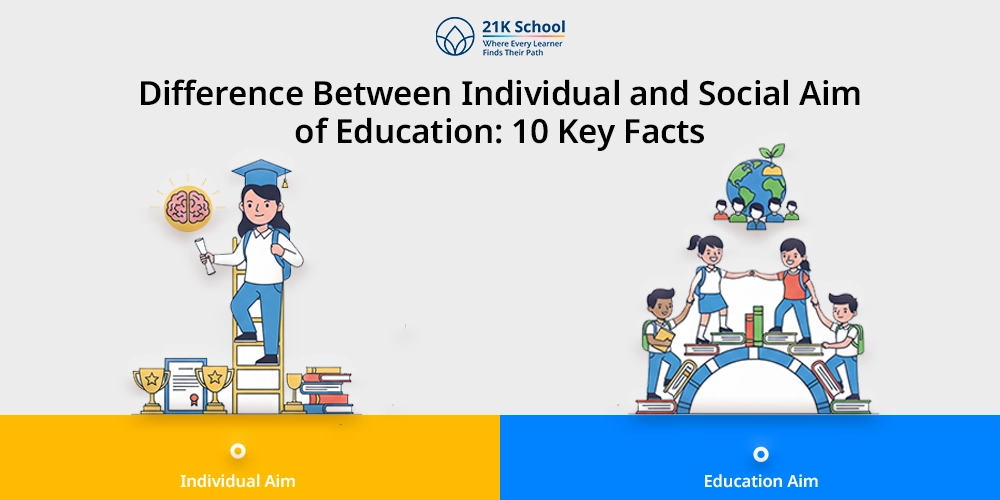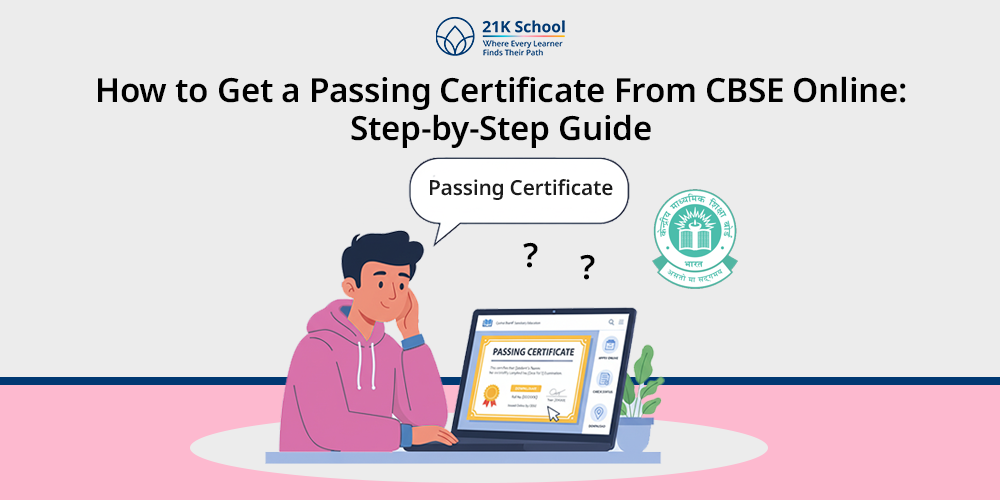
Want to download CBSE Passing Certificate online but don’t know how to do it?
Passing certificates and marksheets usually come in hard copy from the schools. Schools usually issue the certificates 15-20 days after the results are declared.
Students have to check with their schools to see when the certificates will likely be released. But anyone who wants an online copy of CBSE marksheet or passing certificate can download it here.
Online mode of CBSE passing certificate download by Digilocker or Duplicate Academy Document System (DADS). But Digilocker is the most common and popular way to download any academic certificate.
But students have to follow some steps to download CBSE passing certificates from Digilocker as well as DADS Portal.
Also Read about IGCSE vs CBSE .
Contents
What is a CBSE Passing Certificate?
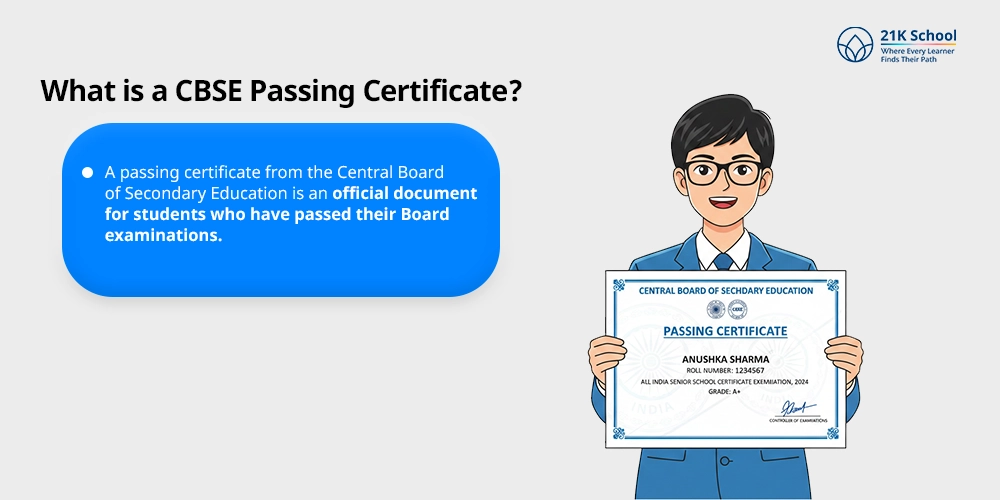
A passing certificate from the Central Board of Secondary Education is an official document for students who have passed their Board examinations.
It is a formal proof of passing and is usually a marksheet with student grades, results/other relevant information. Those who have taken the CBSE exams and passed are awarded this certificate as proof of academic ability.
passing certificates have the candidate’s name, subjects and grades spelled out. Students can get online and offline copies of CBSE passing certificates.
And the passing certificate is very important for admission to higher education, job applications and all other official things.
It is also necessary to understand the calculation process of CBSE 12th percentage .
How to Get a Passing Certificate From CBSE Online?
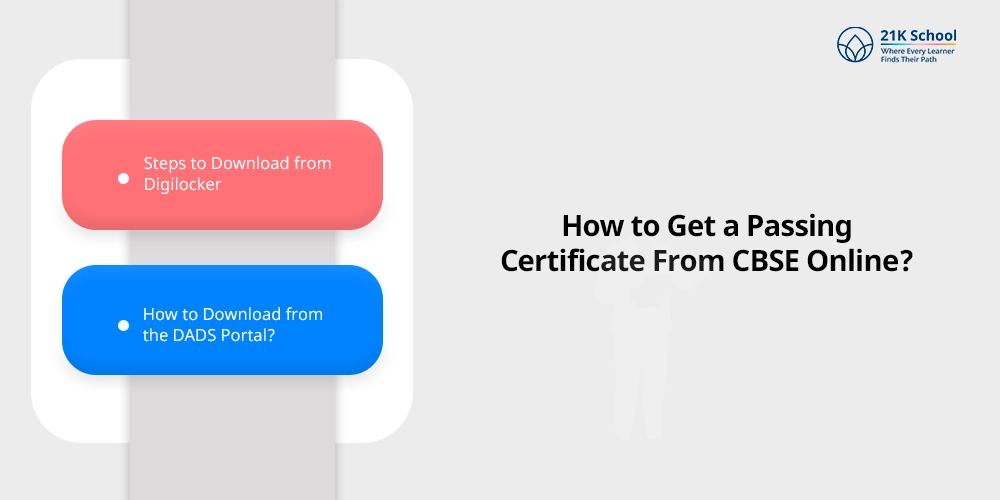
DigiLocker and the CBSE website allow digital access to Passing Certificates – often with marksheets – from the Central Board of Secondary Education (CBSE).
It is a paperless, secure process open to Class 10 and Class 12 candidates who have passed exams. Remember that the digital marksheet is usually the passing certificate.
Physical copies are available on request but online access is preferred for quick retrieval. For digital downloads through DigiLocker it’s free -and for DADS Portal candidates have to pay an application fee.
Steps to Download from Digilocker
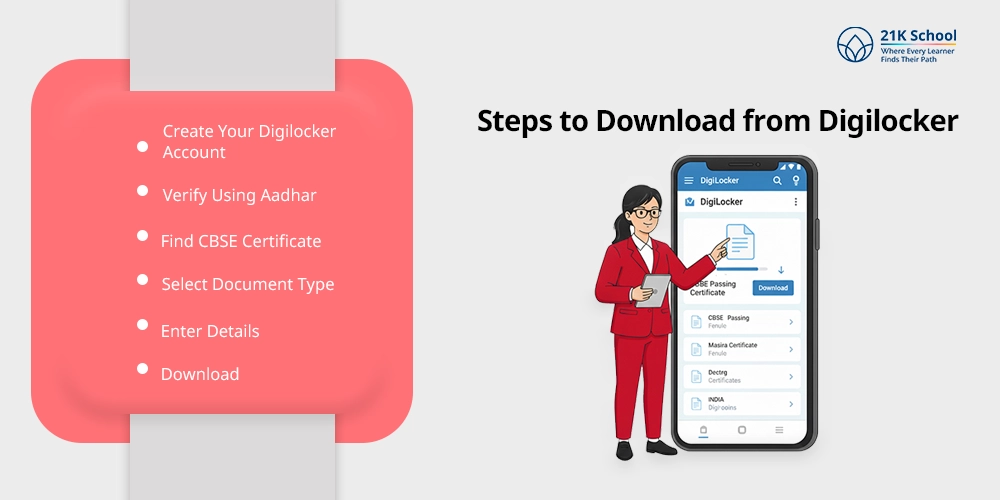
You can now download and print official Government of India documents like the CBSE Passing Certificate online through DigiLocker.
That process is free, paperless and legally valid. Step by step Guide to Get your CBSE Class 10/Class 12 Passing Certificate.
Learn more about CBSE vs NCERT
1. Create Your Digilocker Account
First of all candidates have to go to the official DigiLocker site – digilocker.gov.in. Click “Sign Up/Create Account” and then enter your Aadhaar number, mobile number or email ID.
An account is required so you can store & access your documents safely. If you have one already, skip creation by logging in with your username and password.
2. Verify Using Aadhar
Now the candidates have to prove it with Aadhaar. For e-key and linking purposes an OTP will be sent to the mobile number registered with your Aadhaar.
It bars fraud and allows only the rightful owner to see the documents – and it’s a one-time process to get CBSE records directly from the board’s database.
3. Find CBSE Certificate
Log in and verify under issued documents in the main menu or home screen and in the search bar type CBSE or Central Board of Secondary Education to filter documents issued by CBSE – you’ll see the list of categories of documents issued by CBSE.
4. Select Document Type
So, go to CBSE search and type in the document type you want – for example, Class 10 Passing Certificate/Marksheet or Class 12 Passing Certificate/Marksheet.
CBSE issues different document types like marksheet/CBSE migration certificate – choose the right one and you get your Passing certificate for the board exams.
5. Enter Details
Candidates will now have to enter CBSE roll number and year of passing. Click Get document or fetch now to send for fetching where the system will query the CBSE database against your details and get the document.
6. Download
Once retrieved the digital Passing Certificate/marksheet will be emailed to you as an Issued Document in PDF format signed by CBSE. You can download it by tapping the Download button on your device.
How to Download from the DADS Portal?
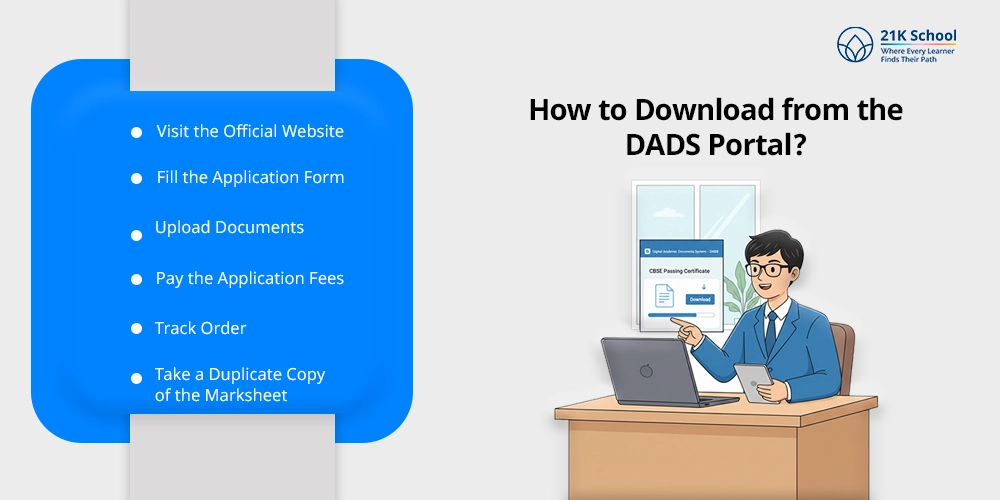
Digital Academic Documents System – DADS is CBSE’s official online service for issuing and obtaining digital academic documents, passing certificates & marksheets in a secure & verifiable format.
It is useful if you lost or damaged your original document or need a digital version verified for admissions or jobs. Passing certificate approval and dispatch takes 15-20 days and candidates pay an application fee.
1. Visit the Official Website
Start at cbseit.in in a web browser. If this is your first time around the homepage you can get duplicate marksheets/passing certificates etc; Choose the category that best suits your need – for example “Apply for Duplicate Marksheet/Passing Certificate“
2. Fill the Application Form
On that DADS site, select either “Apply Online” or the service you want – “Duplicate Passing Certificate / Marksheet” – and fill in your personal / exam details – name, date of birth, CBSE roll number, school number, centre number – year of examination etc.
3. Upload Documents
After filling in the form, go to document upload – scan and upload supporting documents like a recent passport size photograph and a self-adhaar card copy/ID proof. Keep all uploads clear and legible and use a steady internet connection to avoid upload failures.
4. Pay the Application Fees
You will be taken to the payment gateway on DADS portal where you can choose net banking, credit/debit card, UPI or wallet. Certificates up to 5 years old, Rs 250 for 5 to 10 years old and Rs 1,000 for documents older than 10 to 20 years are application fees for CBSE passing certificate through DADS.
5. Track Order
Once your application is in the DADS portal with the fee paid, you can track it by entering your reference or application number with your registered mobile number.
Here students can see the physical dispatch of passing certificates and digital approvals of the process.
6. Take a Duplicate Copy of the Marksheet
Duplicate marksheet with passing details will be available digitally on DADS portal once approved. If it is a physical delivery, it will be sent by speed posting to your registered address with tracking details.
Conclusion
You can now get a CBSE Passing Certificate online through DigiLocker or the DADS portal without making a visit to the office.
DigiLocker gives away free, instant downloads of standard copies while DADS does duplicates for nominal fees that are legal for admissions, jobs or other purposes.
Within a few easy steps you can obtain your certificate and use it for your career or education. For more details see official CBSE resources, and also read how you can find CBSE roll number by name .