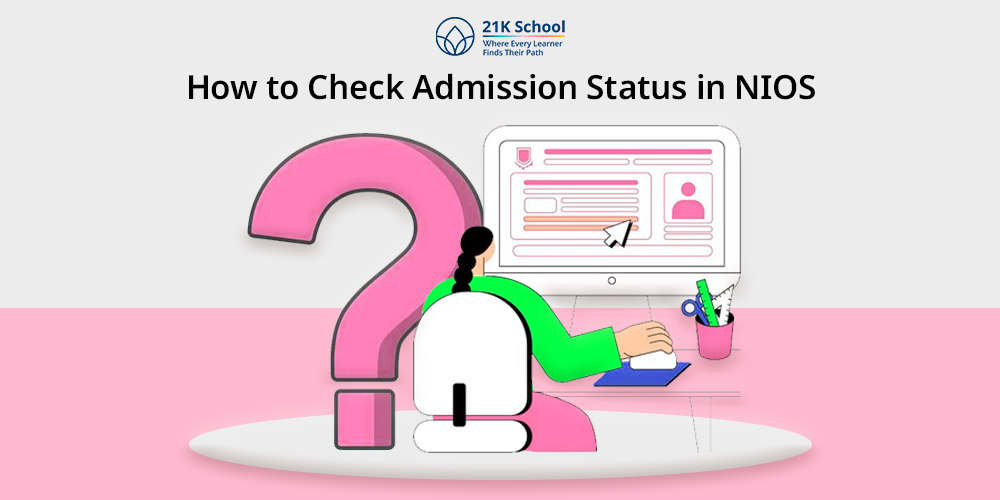
Are you worried about your admission, but don’t know how to check the status?
The National Institute of Open Schooling (NIOS) releases an admission list, which contains the names of candidates who have successfully enrolled in the academic year. NIOS releases admission lists every year according to the regional centre-wise admission data.
Students who have applied for the NIOS admission can check it from the official website of NIOS at sdmis.nios.ac.in, after logging their credentials. Students can check the admission status of both class 10th and 12th from the official website only.
However, students can also check the admission status through registering their email address or enrollment numbers. The admission status includes all the details of the students related to the school centre, subjects, class, etc.
Following confirmation of their NIOS admission, the candidate receives an identity card containing their name, birthdate, selected topics and other details. To ensure accuracy, candidates should review the data on their ID card or the NIOS admission status report.
Contents
Steps to Check the Admission Status in NIOS
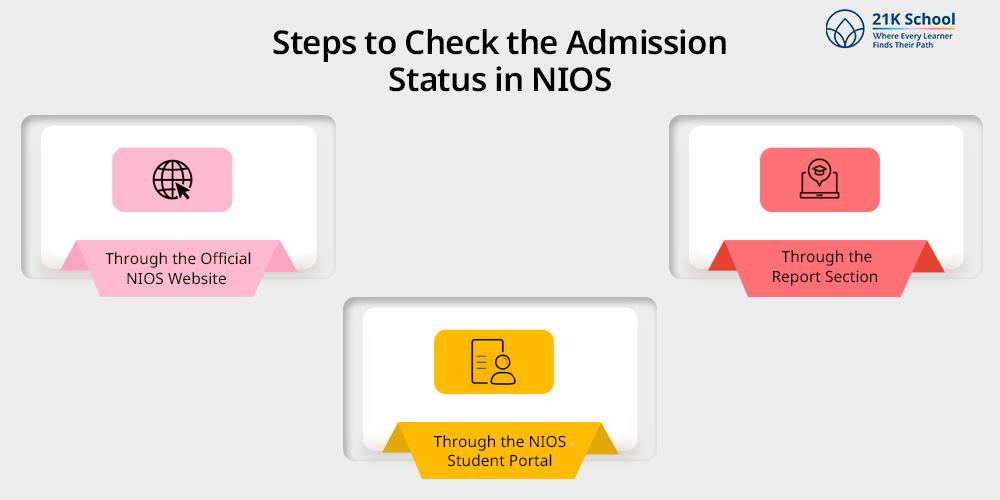
Candidates can check the admission status of NIOS through the official website. To check the admission status, students can also use their reference number or enrollment number or email address.
Students can check their admission status through the official website, the student portal, and through the reports section. Here are the steps students should follow to check the admission status in NIOS.
Through the Official NIOS Website

The official website is one of the most effective ways to check the admission status. Once the candidates are registered, they will be provided an enrollment number, which will be used by students to assess their admission status or results.
Through the official website, students can find any information related to the exams, results, application, or any other rated information.
1. Visit the Official Website
Students can check their admission status on the official website of NIOS at sdmis.nios.ac.in. Through the official website, students can check all the other information related to admission, exams, results, application, etc.
2. Locate Admission Status
The next step is to find the admission status button. Students can find the student login or admission status button on the homepage of the official website. Through clicking on the link, students will be redirected to another page.
3. Enter Required Details
Now candidates need to enter their important details. These details must include the name of the candidate and their reference number. Through the reference number, they will be redirected to the submit button, where they can check their admission status.
4. Log in using Enrollment Number
Once students are on the NIOS homepage, find the Admission Status or Student Services section. The unique number that is provided to students at the time of registration is their enrollment number, which they need to enter in the section. This enrollment number is essential to get the admission details.
5. Click on the Submit Button
Upon entering the enrollment number, students need to click on the submit button. This action will send your request to the NIOS server to retrieve your admission status. Once the candidates are registered, they can check the RC comment.
6. Check RC Comment
Once students have entered their enrollment number, the system will display their admission status in the form of an RC comment. This may include information about their enrollment, such as whether the application is rejected or accepted, or pending, among other things.
Through the NIOS Student Portal
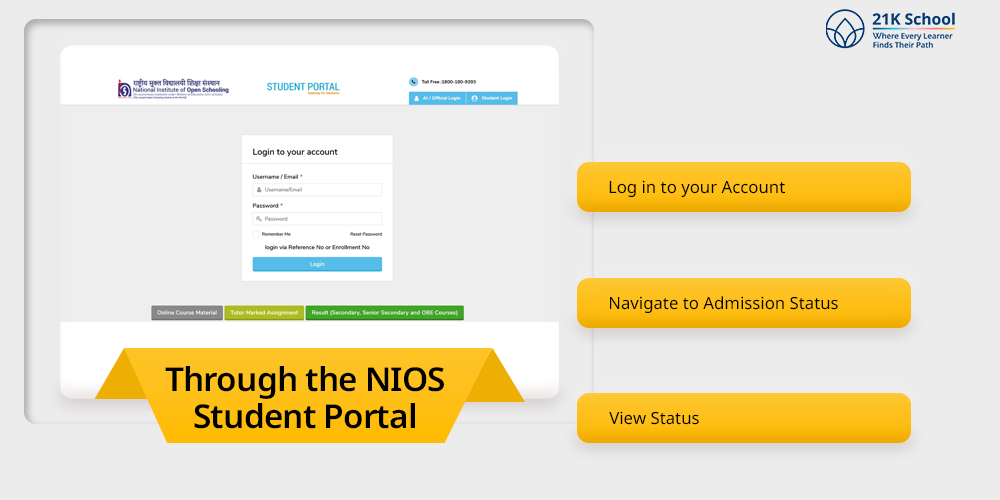
Students can also check their admission status through the student portal of NIOS. In the students’ portal students can check their admission status by entering their enrollment number or reference number.
The reference number is essential, which students will get after submission of the application form. Through the reference number, students can check their admission status.
1. Log in to your Account
Students have to visit the official website and need to login to their homepage with their credentials. This may include students lame, login ID, password, etc., now click on the login button to access your account, which includes all the information related to the admission.
2. Navigate to Admission Status
After successfully logging in to the account, candidates will be redirected to the admission sections. Look for a menu or tab that reads Admission Status or a similar phrase. Click this link to view the admission status section.
3. View Status
In the admission status page, students can check their admission details. Review the provided information, including any relevant alerts or changes regarding your admissions status. Students can check the status in the form of RC comment whether the application is rejected or accepted, or pending, among other things.
Through the Report Section
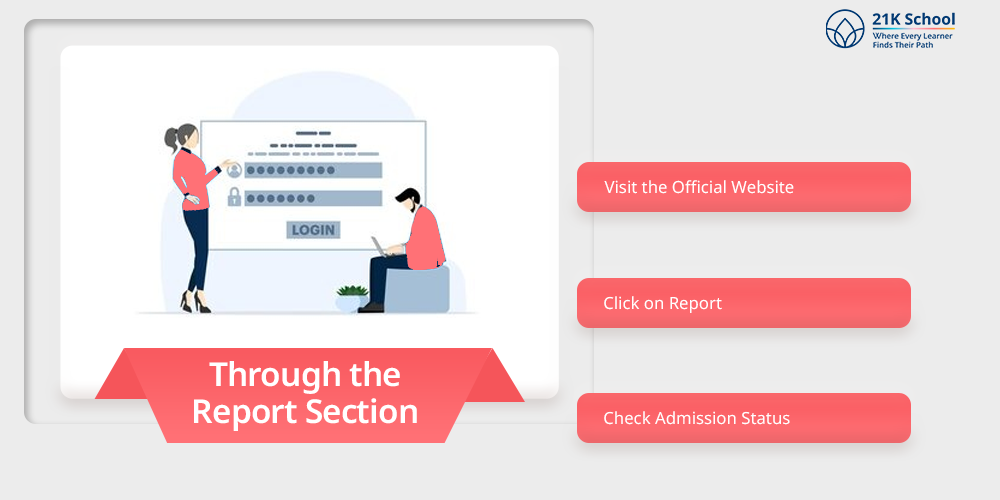
Students can also check the admission status of NIOS through the report section. This section allows students to directly check their admission details by entering their credentials. Here is how candidates can check their admission status directly through the report section.
1. Visit the Official Website
To apply from the report section students have to visit the official website of NIOS. On the official website, students have to navigate to the report section on the homepage.
2. Click on Report
Once on the homepage, look for the menu or navigation bar. Students should go to the report section, which is typically found under admissions or student services. Exam results, student admissions and other noteworthy announcements are covered in this section.
3. Check Admission Status
Students need to find the admission status on the report section. Through the admission status, students can find all the information related to admission queries. This may include information such as student data, admission status, exam information, enrollment information and so on.
Important Notes to be Followed for NIOS
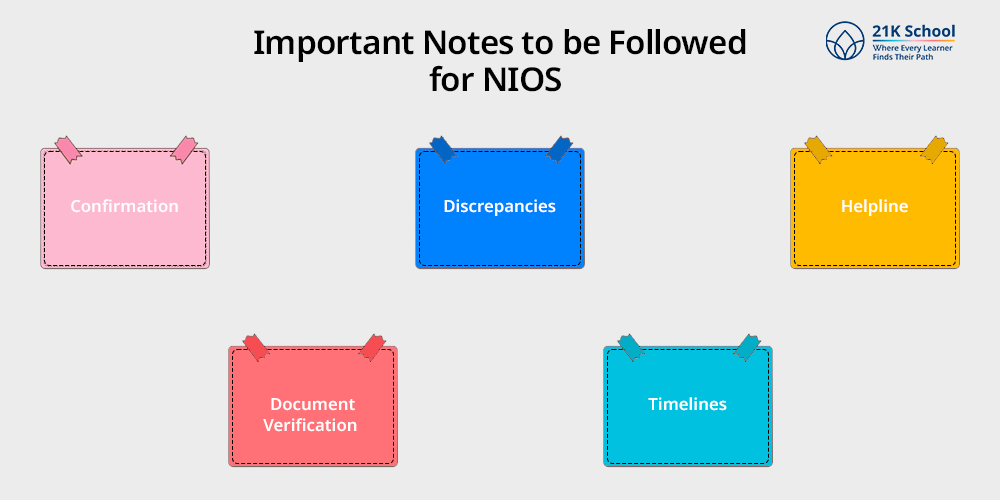
Students who are appearing for the NIOS must adhere to the rules and regulations. While appearing for the examination, it is essential for candidates to have proper information about the exam and its related activities.
This guideline helps in the smooth conduction of the enrollment process and helps students to avoid a last-minute rush. The following are the Important Notes to be followed by students appearing for NIOS.
1. Confirmation
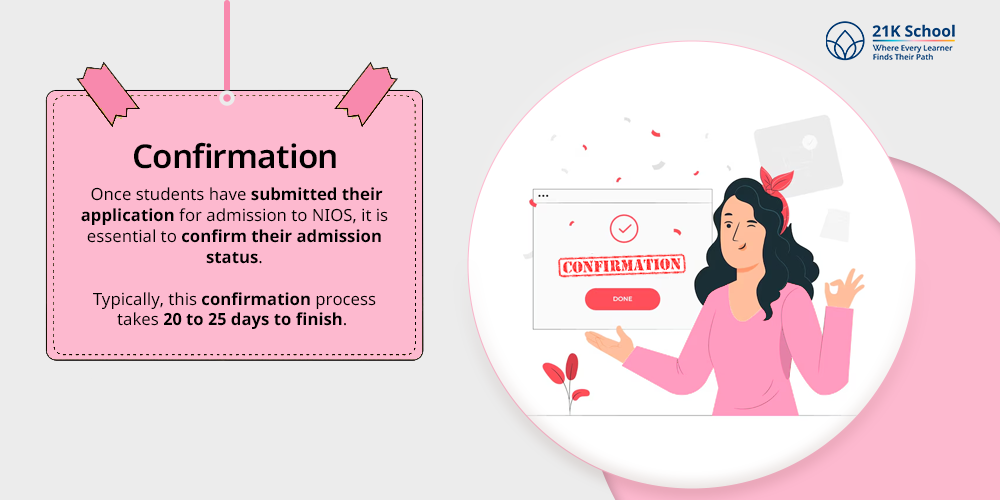
Once students have submitted their application for admission to NIOS, it is essential to confirm their admission status. Typically, this confirmation process takes 20 to 25 days to finish.
For updates during this period, it is essential for children to regularly check the official NIOS website or their registered email. In order to validate your enrollment and proceed to the next steps, confirmation is crucial.
2. Document Verification
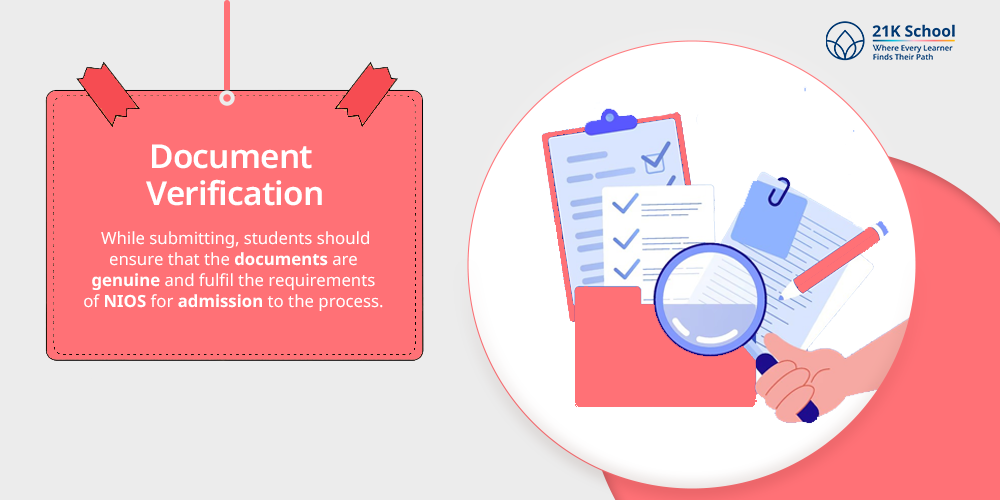
Document verification is an essential step in the NIOS admissions process. Students’ applications must include a few required documents such as identification documents, previous academic records and photographs.
While submitting, students should ensure that the documents are genuine and fulfil the requirements of NIOS for admission to the process.
3. Discrepancies
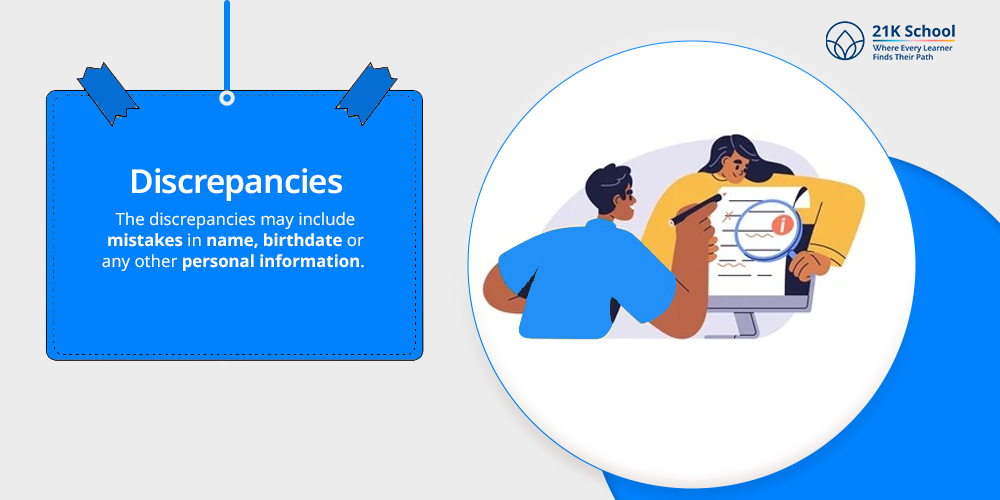
If any discrepancies are found in the documents, candidates can rectify them from the correction window. The discrepancies may include mistakes in name, birthdate or any other personal information.
It is imperative that students follow the NIOS correction guidelines because failing to do so may affect their admission status or exam eligibility. Students are advised to fill out the form carefully to avoid any last-minute rush.
4. Timelines
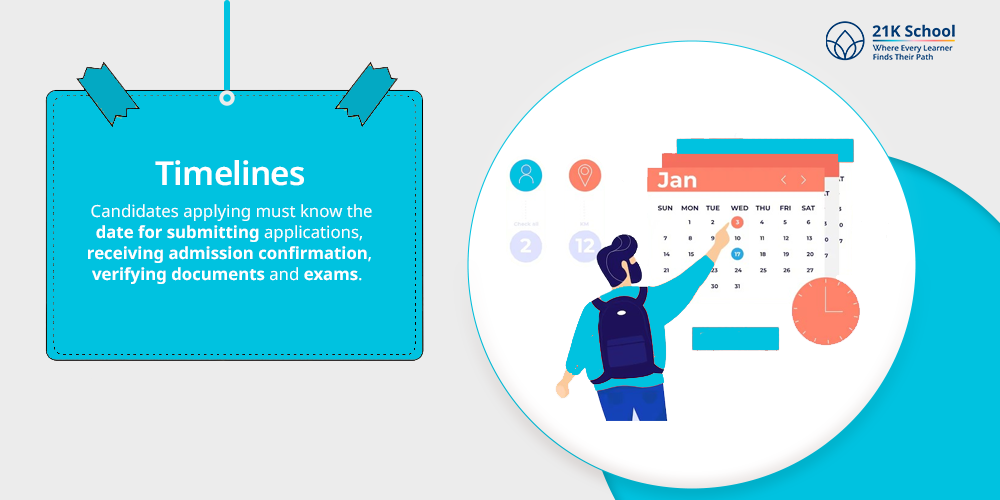
Students should regularly follow the official website of NIOS to maintain the timeline. Candidates applying must know the date for submitting applications, receiving admission confirmation, verifying documents and exams.
It is essential for candidates to follow the timeline for NIOS admission to avoid any last-minute rush.
5. Helpline
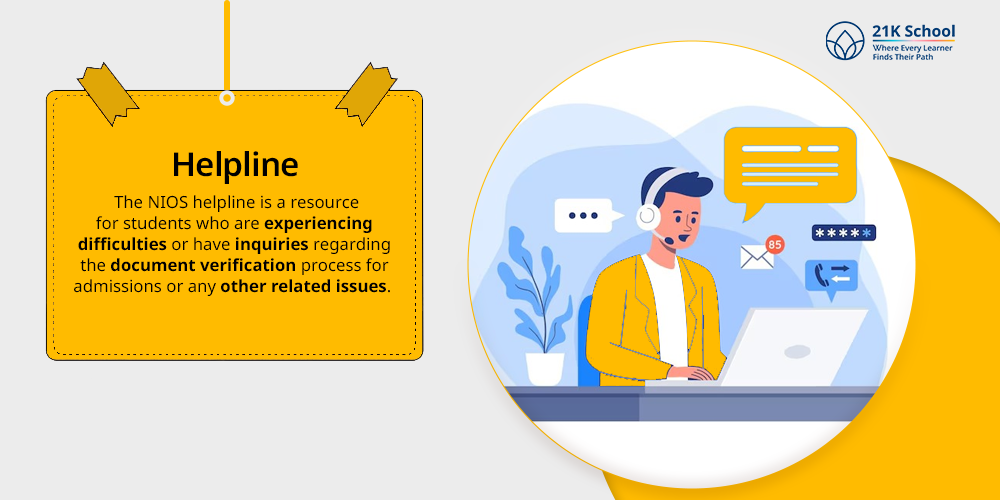
The NIOS helpline is a resource for students who are experiencing difficulties or have inquiries regarding the document verification process for admissions or any other related issues.
The helpline is available to answer their queries and provide guidance on how to proceed with the various processes. Contact information for the helplines is usually available on the NIOS website, and if students need assistance, they can reach them by phone or email.
What Do Different Admission Statuses Mean?
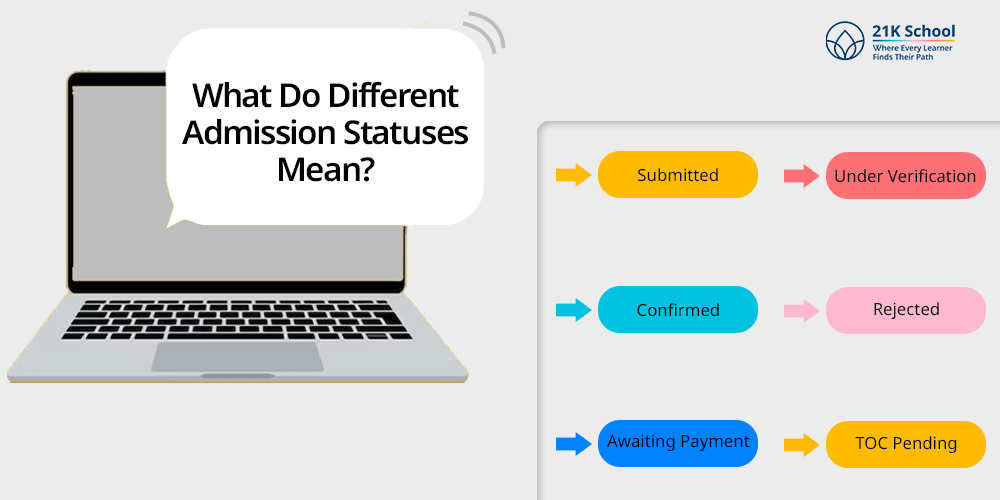
Upon completing the online application student’s application will enter the applicant registration module.
From there, it must proceed through subsequent admissions stages. The application will be assigned a specific status at each step. It is essential for students to check every status which is essential to understand the process.
1. Submitted
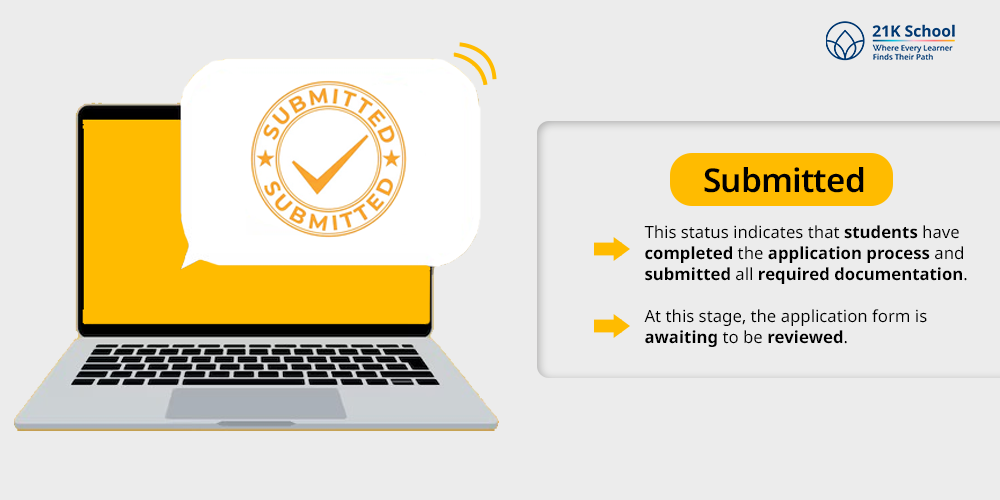
This status indicates that students have completed the application process and submitted all required documentation. At this stage, the application form is awaiting to be reviewed.
While submitting the application form, it is essential to ensure that all of the information provided is accurate and complete in order to avoid any discrepancies.
2. Under Verification
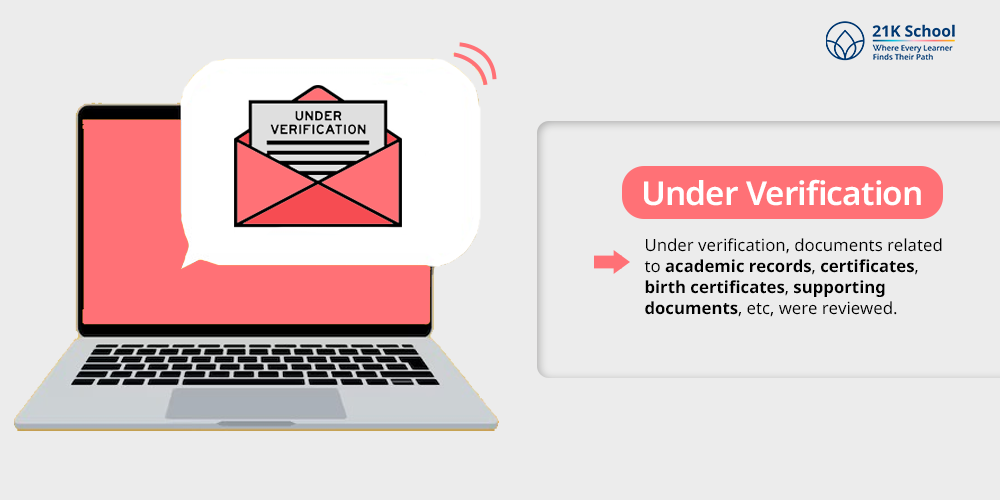
After submitting your application, it proceeds to the verification phase. The admissions team reviews the application during this time to ensure that all the information is correct and meets the requirements for admission.
Under verification, documents related to academic records, certificates, birth certificates, supporting documents, etc, were reviewed.
3. Confirmed

Students’ applications will be marked as confirmed if they pass the verification process. This signifies that they have been accepted into the program or institution. Subsequently, they may be provided with additional information regarding orientation, enrollment and any additional steps required to secure the spot.
4. Rejected
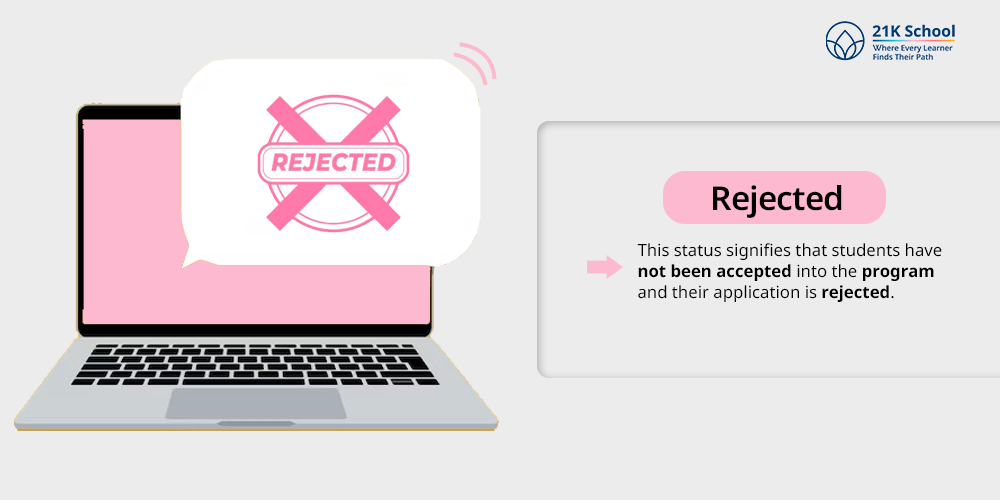
This status signifies that students have not been accepted into the program and their application is rejected. It is common practice to include feedback or the reasons for rejection, which could be helpful if students choose to reapply later.
5. Awaiting Payment
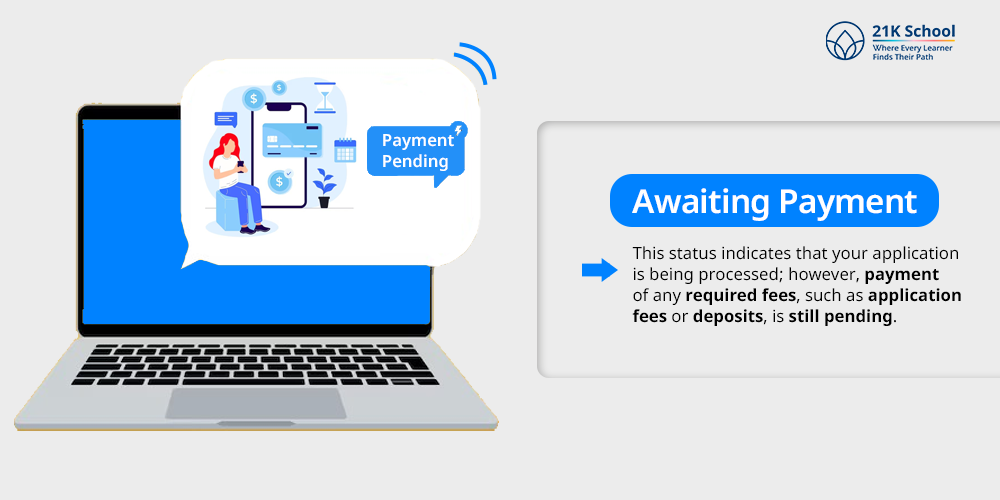
This status indicates that your application is being processed; however, payment of any required fees, such as application fees or deposits, is still pending. Until the payment is received, your application may not be processed for admission.
6. TOC Pending
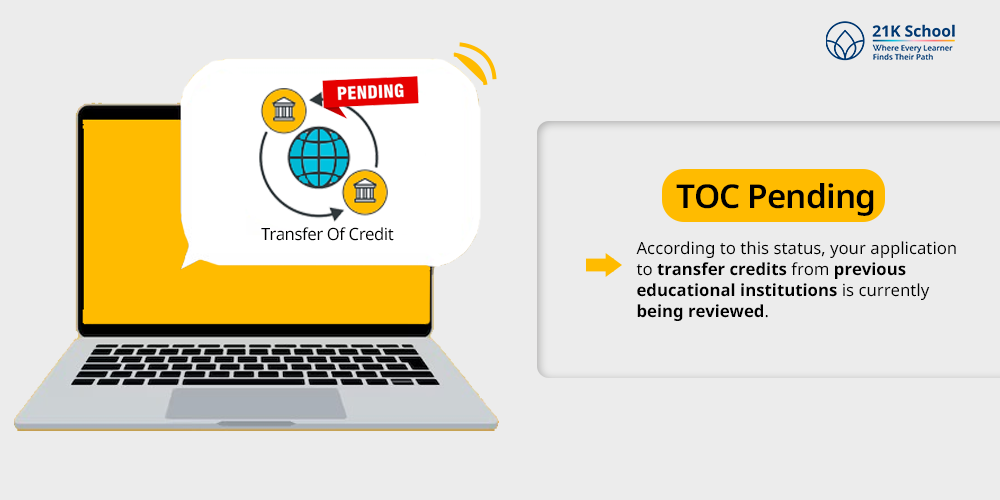
According to this status, your application to transfer credits from previous educational institutions is currently being reviewed. When the admissions team reviews your prior coursework, they determine which credits can be accepted and applied toward your new program.
Information to Check in NIOS Admission Status
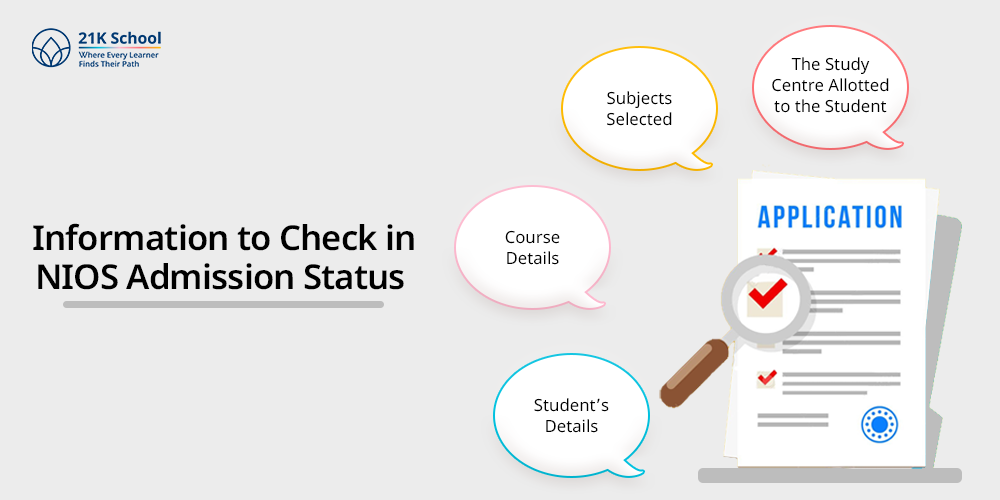
When candidates are checking for the NIOS admission status, it is essential for them to check all the details of the candidates.
Students must ensure that the details mentioned in the application status are correct in order to avoid any last-minute hurry. Here is the information students should check in the NIOS admission status.
1. Student’s Details
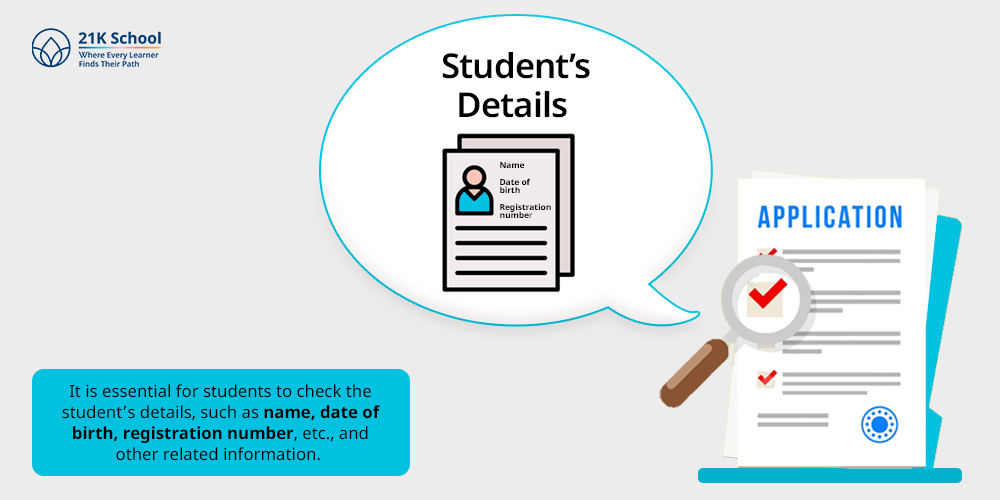
It is essential for students to check the student’s details, such as name, date of birth, registration number, etc., and other related information. It is crucial to confirm that all of the information is accurate and matches the application that was submitted.
2. Course Details
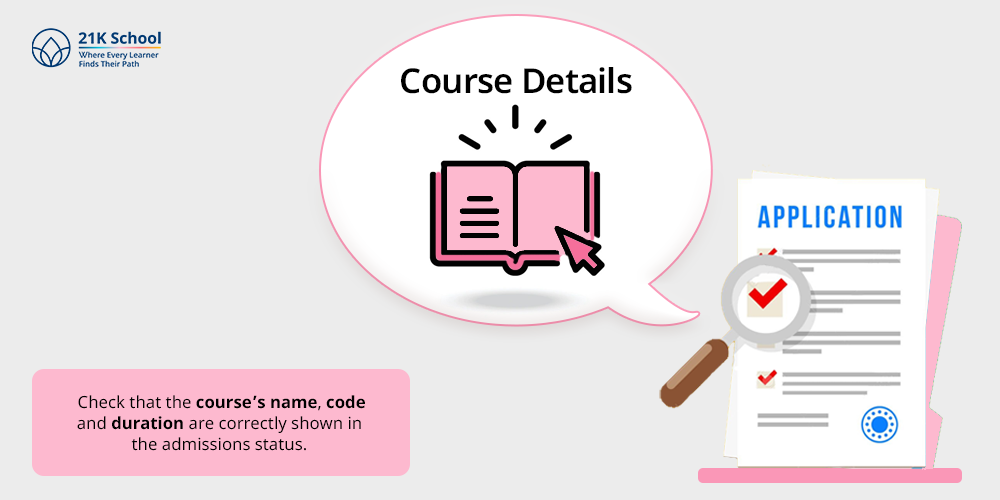
Another important factor is to check the course details mentioned in the application. Check that the course’s name, code and duration are correctly shown in the admissions status. This information shows their academic goals and the program they were accepted into.
3. Subjects Selected
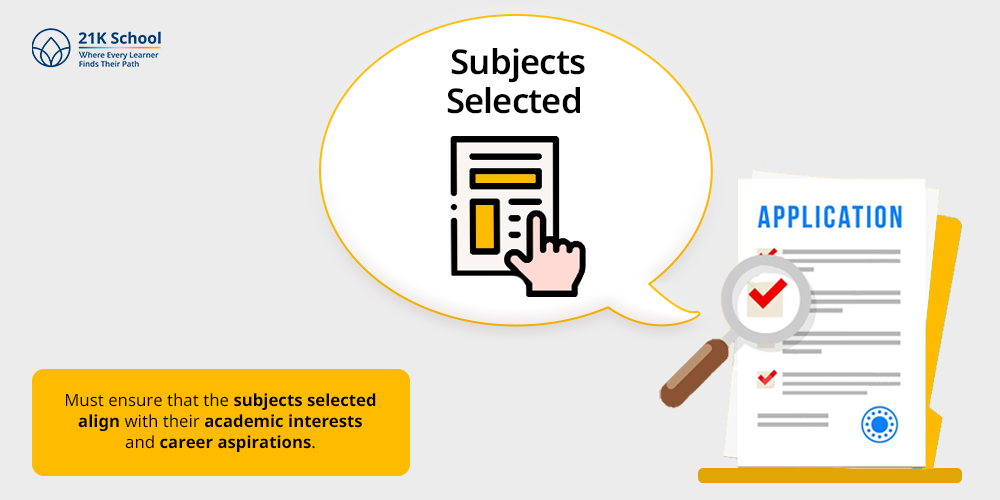
Another important factor is to check the subjects selected by students. Must ensure that the subjects selected align with their academic interests and career aspirations. Examining this section also helps them to confirm that they have met any requirements for the subjects and that they are part of their study plan.
4. The Study Centre Allotted to the Student
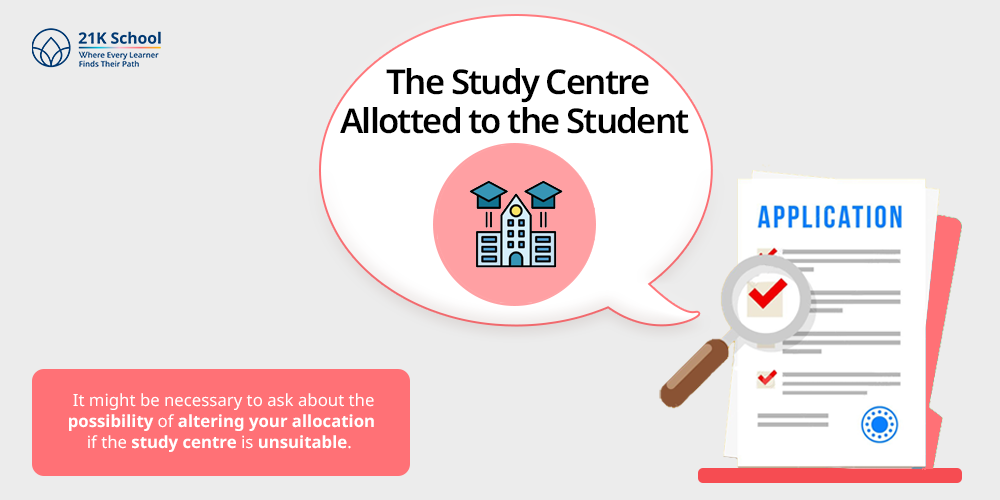
Another important point to check is to check the study centre allocated to students. It’s crucial to confirm the designated study. It might be necessary to ask about the possibility of altering your allocation if the study centre is unsuitable.
How will the NIOS Admission be Confirmed
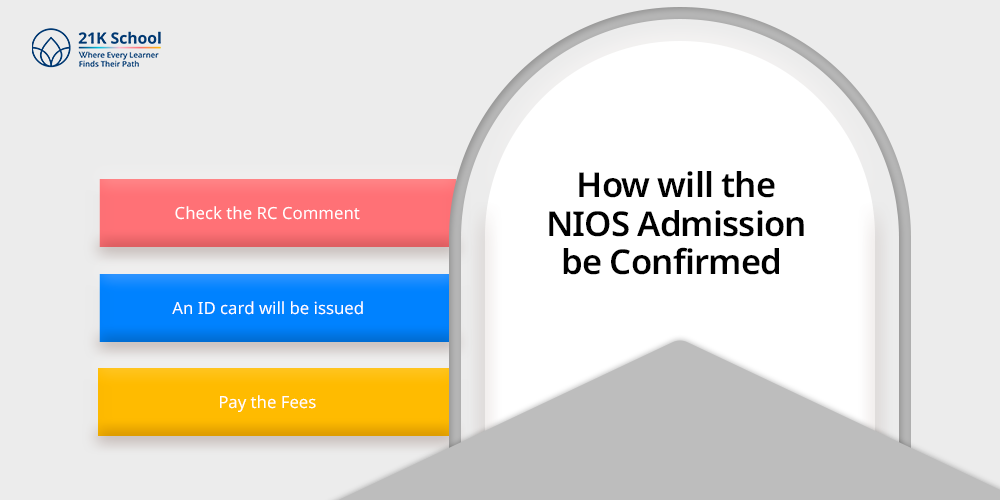
NIOS admission confirmation is based on receiving a confirmation letter and identity card. Students will also receive email confirmation with their enrollment number, which denotes that they are successfully enrolled into the program. Here is how NIOS admission is confirmed.
Check the RC Comment
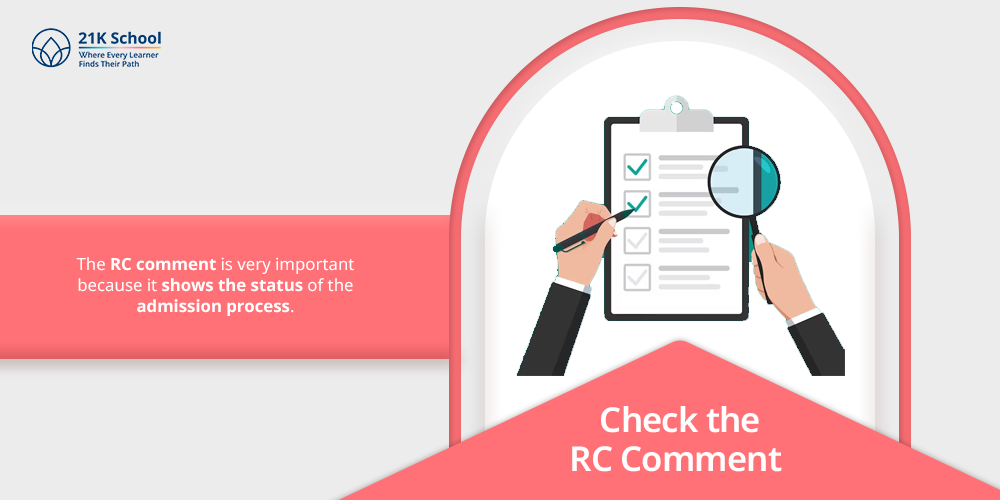
The RC comment is very important because it shows the status of the admission process. Students should check their application status frequently for comments as they will know if their admission has been confirmed or they need to take any additional steps.
An ID card will be issued
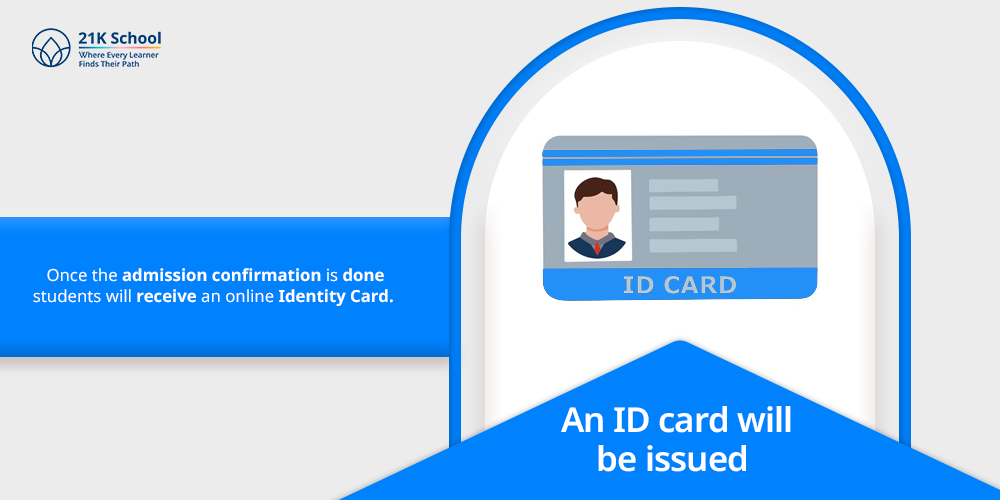
Once the admission confirmation is done students will receive an online Identity Card. Important information on this ID card includes name, enrollment number and course information. This ID card must be kept safe because it will be required for several purposes including accessing study materials, and taking an exam.
Pay the Fees
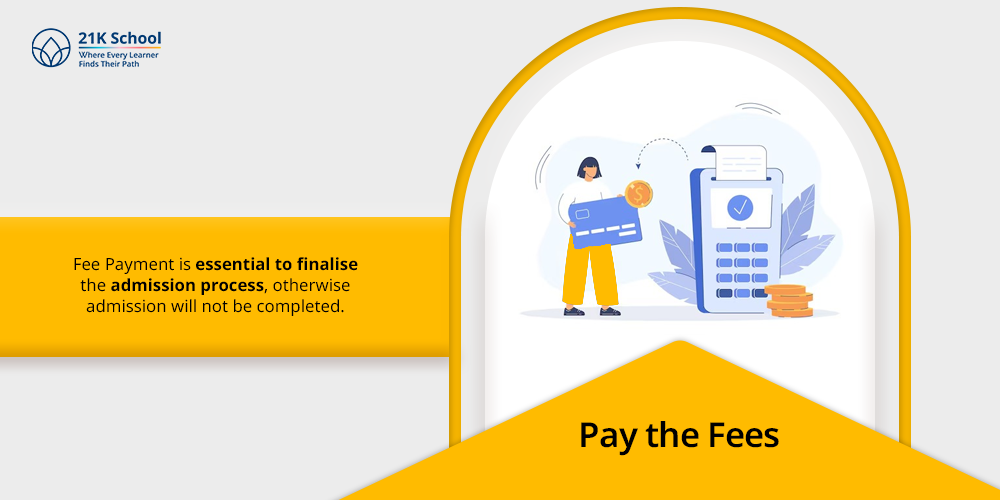
Once the confirmation is done candidates need to pay the required fees. Fee Payment is essential to finalise the admission process, otherwise admission will not be completed. Students can pay the fees through online mode using net banking, mobile wallet, credit/debit card, etc.
Ending Note
Using the report section of the student portal or the official website, it is easy to verify the admission status for NIOS. Students should keep their enrollment or reference number handy so they can view their admission information.
Verifying all information, including personal data, course specifics, and selected subjects, is crucial to avoiding inconsistencies.
Following deadlines and closely monitoring their admissions status will help students finish the admissions process. The NIOS helpline is available to assist students with any issues or inquiries.
