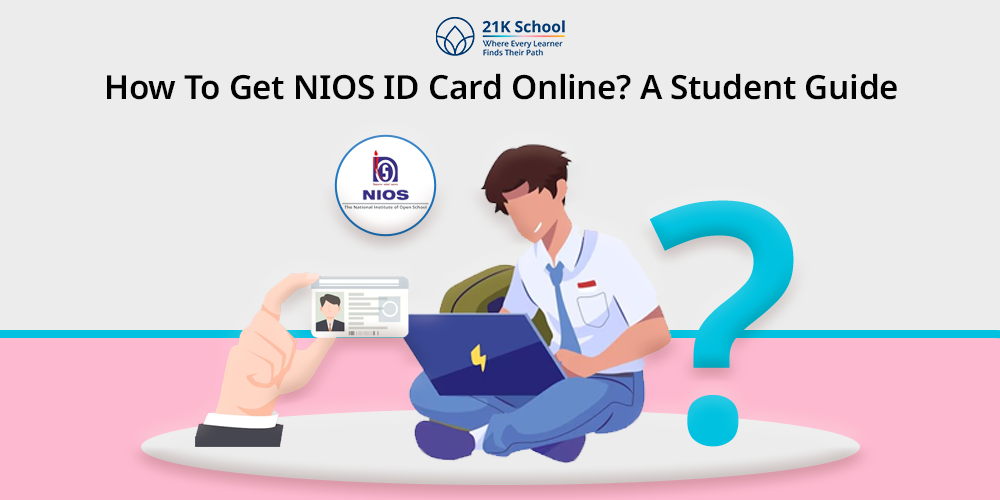
Are you someone successfully enrolled with NIOS then congratulations for your successful admission and bright future ahead.
Whether just getting started with your academic journey or you are a learner preparing for exams through the National Institute of Open Schooling , one of the crucial things you need throughout your journey is a NIOS ID Card.
An NIOS student identity is an official proof that he or she is a part of the NIOS system. However, the ID is essential for everything from appearing in exams to attending practical sessions.
But now no need to worry: NIOS doesn’t need to stand in long queues or wait for home deliveries. One can find their NIOS ID card online in a quick, easy, and totally hassle-free way.
Here, we will guide you through exactly how to download your NIOS ID card online, the documents crucial to proceed, common problems you might face and smart tips to avoid delays.
Let’s get in-depth and get you ready for the very first day with proper preparation and ID card in hand.
Contents
What Is the NIOS ID Card?
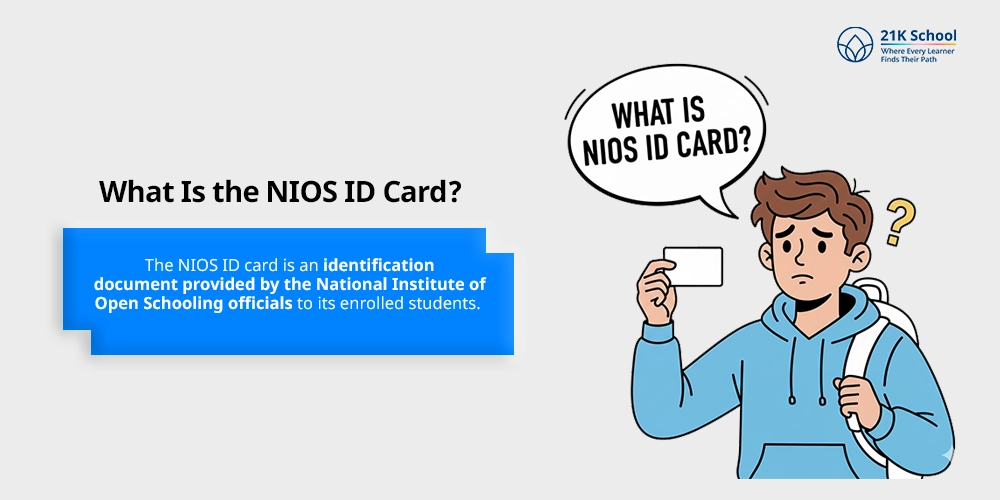
The NIOS ID card is an identification document provided by the National Institute of Open Schooling officials to its enrolled students.
It is an important proof of enrollment and is necessary for several academic activities and official purposes. For example, while going for the NIOS exam it is mandatory to carry an ID card.
The ID card contains details such as the student’s name, enrollment number, date of birth, subjects, and study center information. Make sure you get familiar with the NIOS syllabus before planning your academic schedule.
Here are the guidelines to change study centre in NIOS .
How To Get NIOS ID Cards Online?
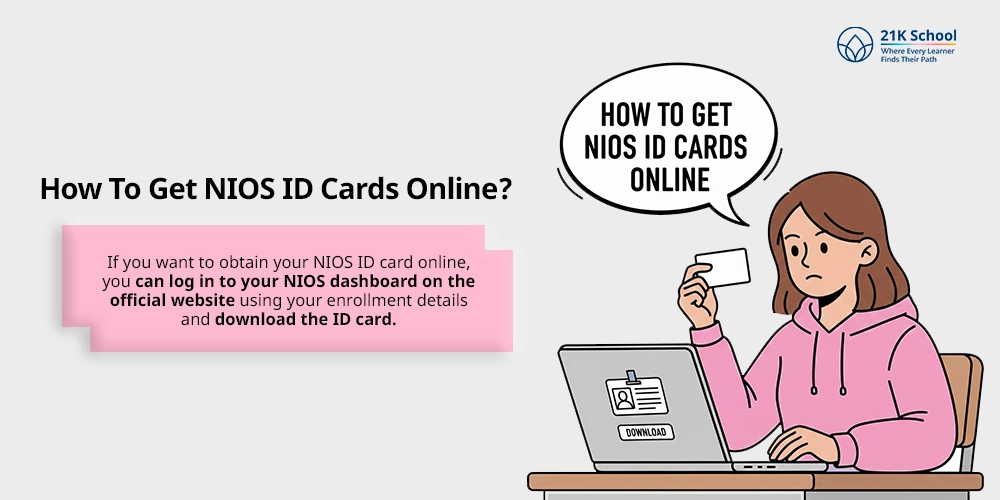
If you want to obtain your NIOS ID card online, you can log in to your NIOS dashboard on the official website using your enrollment details and download the ID card. You must first ensure your admission is confirmed by NIOS, a recognized board and your Enrolment Number has been generated.
If you are not sure about your stream, you can explore the difference between Stream 1 Block 1 and Stream 1 block 2 in NIOS for better clarity.
Step-by-Step Guide to Download NIOS ID Card Online
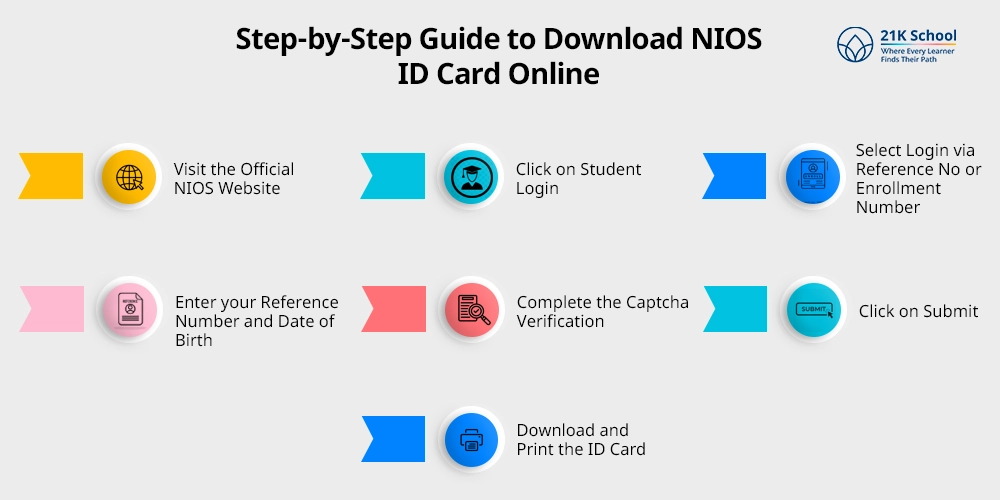
Learner who completed admission should follow these easy steps to get the NIOS ID card without any challenges:
- Visit the Official NIOS Website – Visit the official NIOS website, open the Student Dashboard and Management System.
- Click on Student Login – Find the “Student Login” button at the top right or middle section of the homepage.
- Select Login via Reference No or Enrollment Number – Then you will get the option to log in using either with your nios reference number or enrollment number. Choose the one that applies to you.
- Enter your Reference Number and Date of Birth – Then enter your reference number or enrollment number and your date of birth.
- Complete the Captcha Verification – Learners then complete the Captcha verification.
- Click on Submit – After clicking submit, your student profile dashboard will open. Before proceeding understand how much time NIOS take to verify documents .
- Download and Print the ID Card – Look for a tab labeled “Download ID Card” or “Admission Details”. Click on it, and a PDF file of your ID card will open. Then you can download and print the ID card for future use.
Make sure your photograph and signature are clearly visible. If not, contact your regional center immediately.
Who Can Get a NIOS ID Card Online?
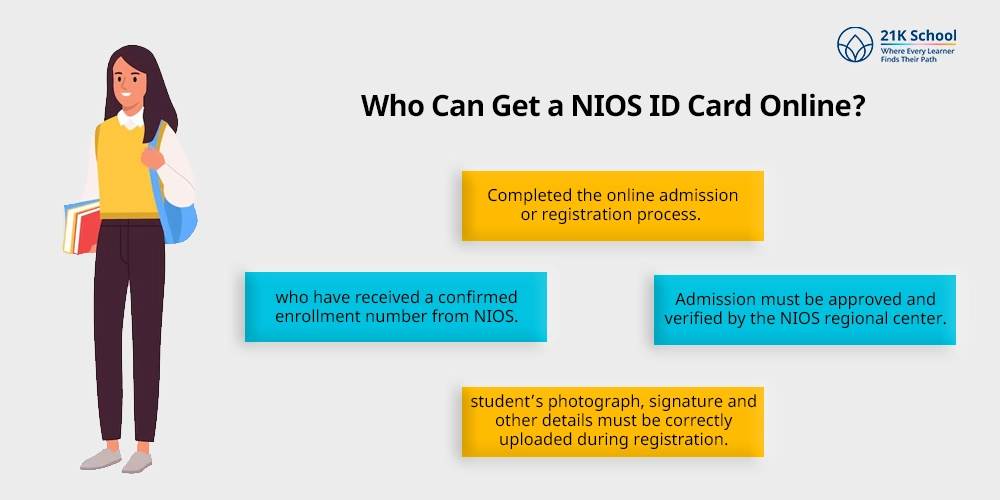
Not anyone can directly download the NIOS ID card. One need to be eligible as a student and must meet the following criteria:
- Individuals must have successfully completed the online admission or registration process.
- Individuals who have received a confirmed enrollment number from NIOS.
- The admission must be approved and verified by the NIOS regional center.
- The student’s photograph, signature and other details must be correctly uploaded during registration.
Whether you are enrolled in Secondary Course/Class 10 or Senior Secondary Course/Class 12, after admission status is updated to “admission confirmed”, students are eligible to download the ID card via website.
If you are looking how to apply for NIOS admission online or want to enrol after 11th, explore how to take admission in NIOS for 12th class ?
NIOS is an ideal board for slow learners and also nios offers a certificate valid for government jobs .
If you are unable to find it online, you can also contact their assigned study center for inquiry and assistance.
Documents Required to Get Your NIOS ID Card Online
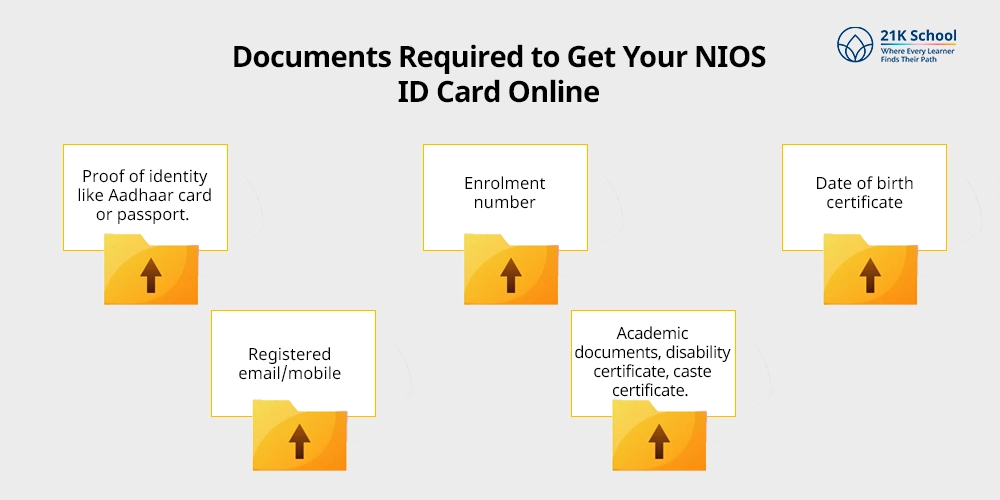
To get NIOS ID card online, students need to ensure your NIOS admission is confirmed and enrollment number is generated. Here, one can read how to check admission status in NIOS .
After confirming, the next step is log into the NIOS website, navigate to the ID card section, and download it. Here’s elaboration:
- Proof of identity like Aadhaar card or passport.
- Enrolment number
- Date of birth certificate
- Registered email/mobile (if needed)
- Any prior documents required to verify like academic documents, disability certificate, caste certificate.
Common Challenges Faced To Get NIOS ID Card Online
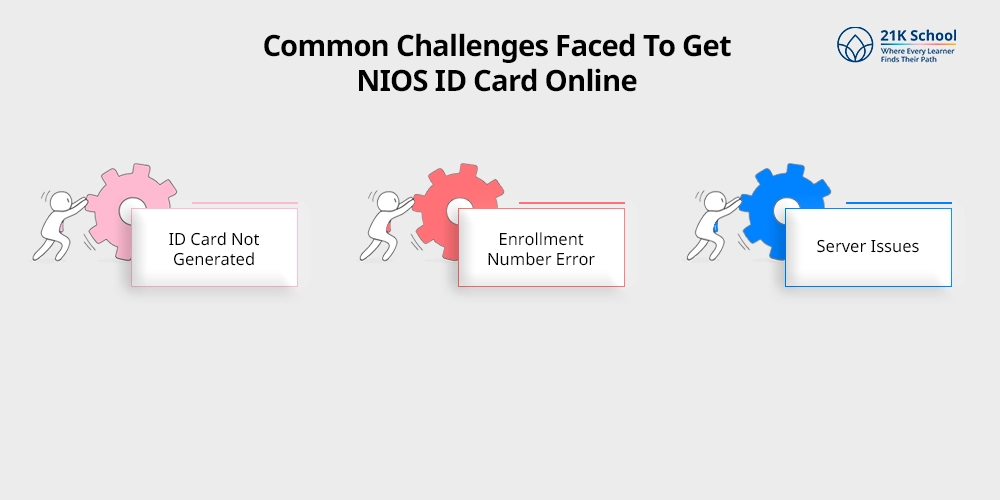
While there are several NIOS board benefits , learners face different challenges to get NIOS ID Cards online. These can be enrollment number errors, outdated or malfunctioning systems and technical issues.
Here’s a more detailed information to avoid challenges faced to get NIOS ID Card online:
1. ID Card Not Generated
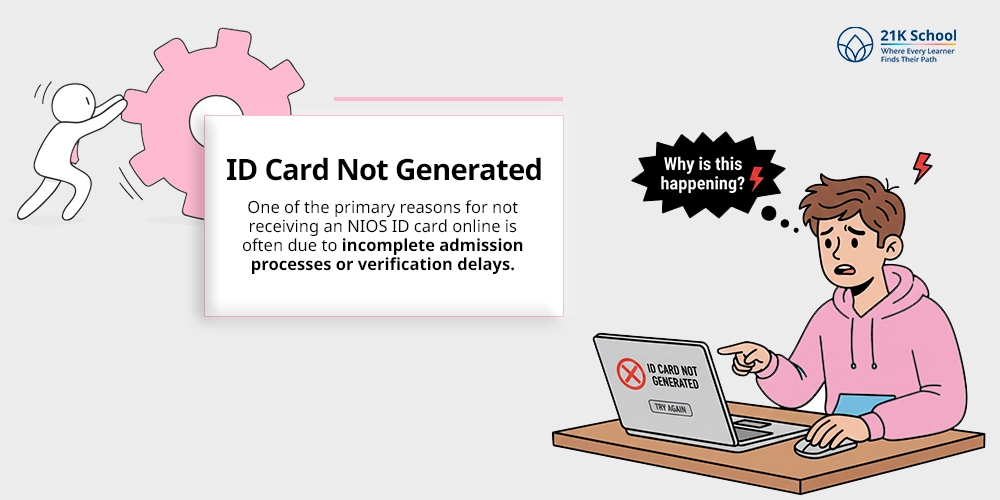
One of the primary reasons for not receiving an NIOS ID card online is often due to incomplete admission processes or verification delays.
In most cases, if admission hasn’t been confirmed or document verification is still in progress, the ID card download option won’t be available for students.
Explore a step by step NIOS enrollment process if you still didn’t complete admission with accuracy.
2. Enrollment Number Error
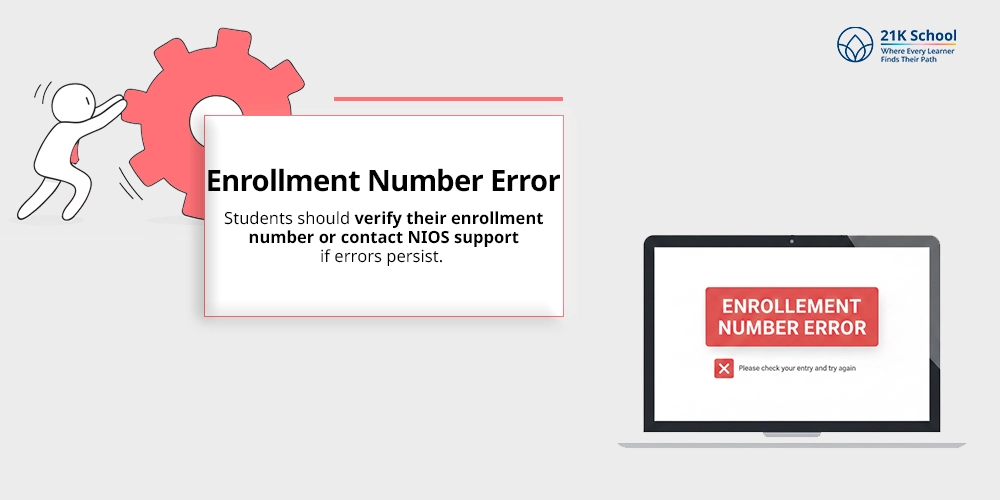
Challenges while getting NIOS ID cards online can be related to enrollment number errors such as incorrect entry of the enrollment number.
Students should verify their enrollment number or contact NIOS support if errors persist.
3. Server Issues
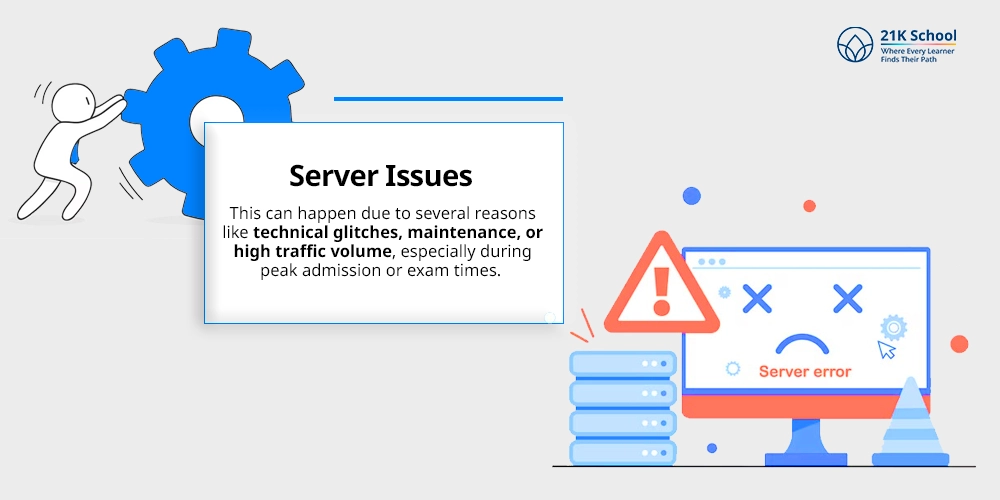
Various students face a server issue preventing them from getting their ID cards online is website or system downtime.
This can happen due to several reasons like technical glitches, maintenance, or high traffic volume, especially during peak admission or exam times.
Also, some learners may face obstacles with the user interface, difficulty navigating the website, or issues with document uploads.
If a candidate fails in one subject in NIOS , then also he or she continues keeping an ID card and applying for a reappear exam option.
Tips for Students To Get NIOS ID Card Online
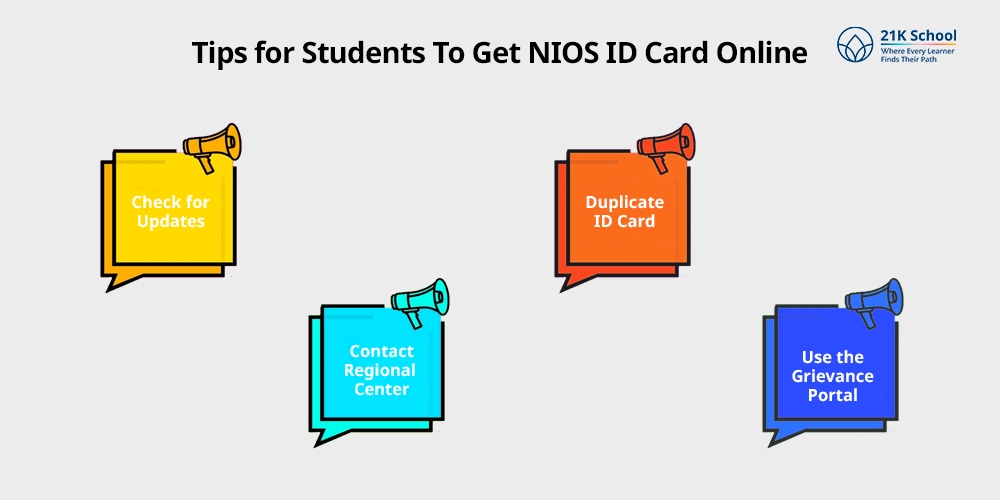
Obtaining NIOS ID Card is mandatory and crucial step for each learner and to do so here’s some essential tips for students:
1. Check for Updates
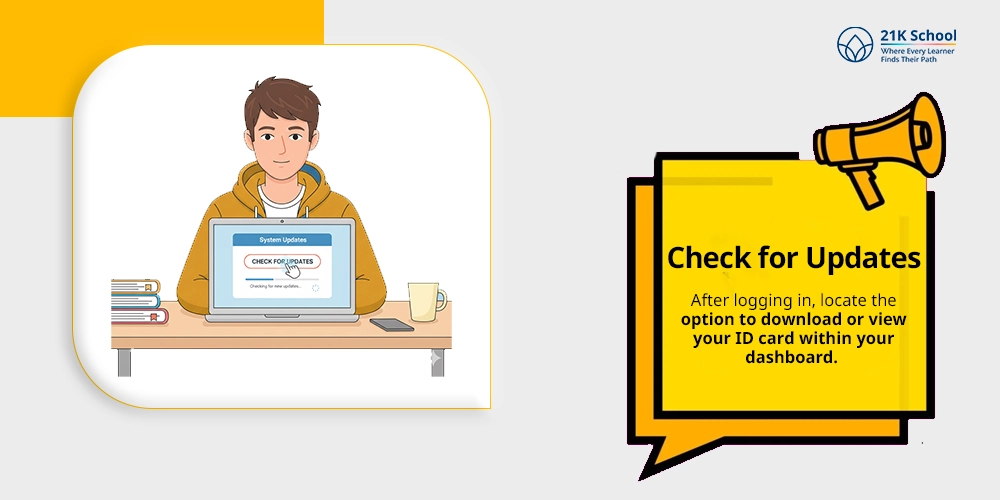
First ensure the NIOS exam fee is paid & admission is confirmed, then navigate to the NIOS official website and log in to the student portal using your enrollment number and password.
After logging in, locate the option to download or view your ID card within your dashboard.
2. Contact Regional Center

If your ID card is not visible for a long time after confirmation, get in touch with your assigned regional center.
These regional centres help you by asking you to resend documents or correct missing data.
3. Duplicate ID Card
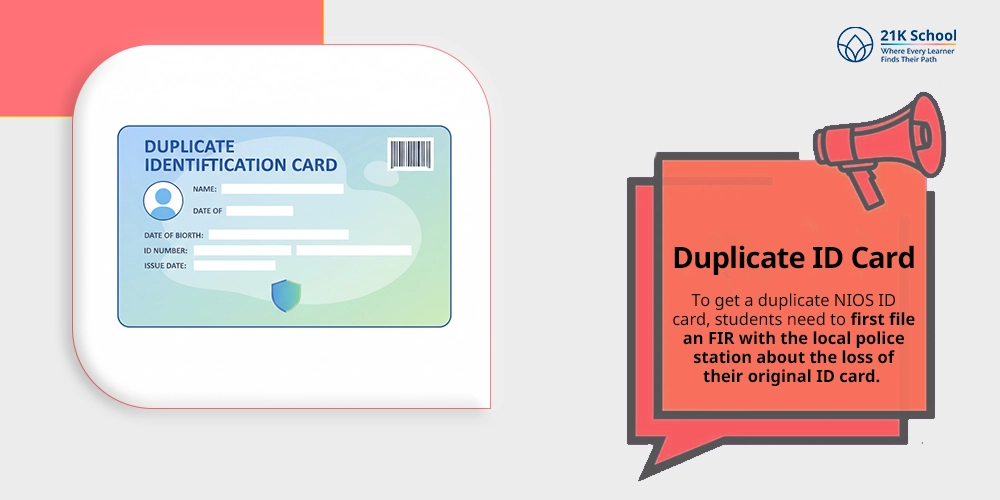
One can also go for a duplicate ID Card. To get a duplicate NIOS ID card, students need to first file an FIR with the local police station about the loss of their original ID card.
Later, they should apply for a duplicate card through the NIOS e-service portal.
4. Use the Grievance Portal
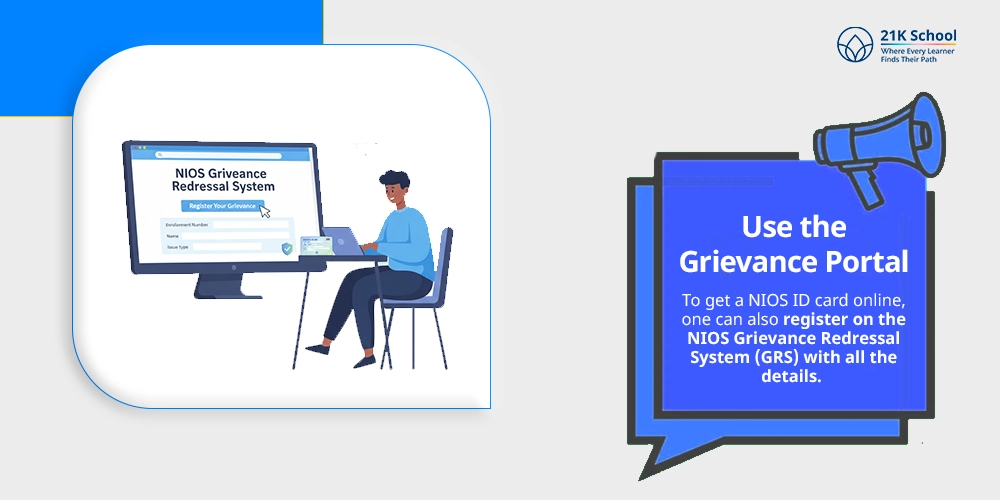
To get a NIOS ID card online, one can also register on the NIOS Grievance Redressal System (GRS) with all the details.
After successful registration, individuals receive a grievance ID. You can then track the progress of your request through the system, including when your ID card is generated and available for download.
Conclusion
Getting a NIOS ID card is not just a confirmation of successful entry in the board but also a vital part of your academic journey for every learner. Explore the NIOS eligibility criteria for class 12 students.
From attending Personal Contact Programs or PCPs to appearing in board exams, this card serves as learners’ official identity throughout the time with NIOS.
Through an online system learners can download the ID card which is the most easy and efficient way done at home. However, it’s crucial to ensure your enrollment is confirmed and your profile is complete.
By following the step-by-step procedure mentioned above and staying updated through the official NIOS portal, students are able to access your ID card without any obstacles.
Don’t forget to keep your ID card safe and always carry it with you to avoid unnecessary stress during exams or school events. If you are looking for enrollment, go through NIOS admission last date .
And if you face any issue NIOS provides several support options. Reach out to regional centers or the grievance portal for a solution. Make your open schooling experience as smooth and successful as possible.
