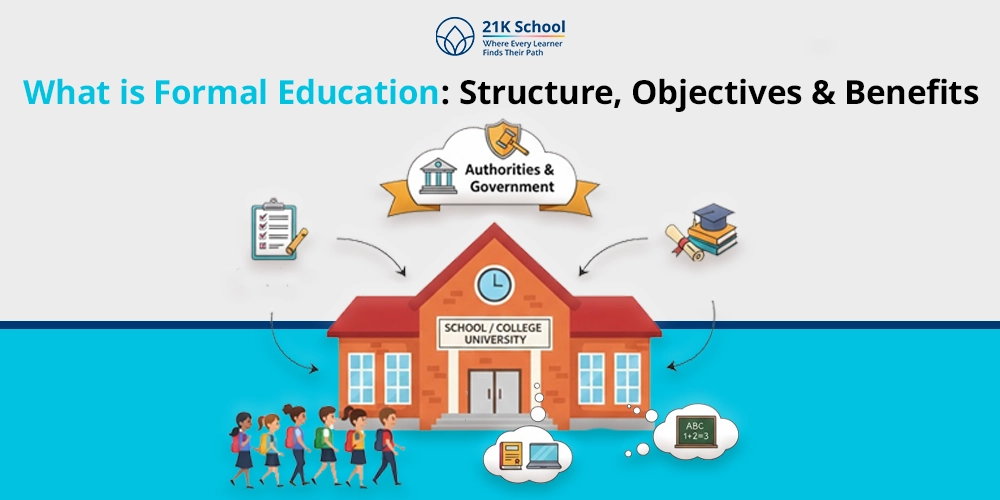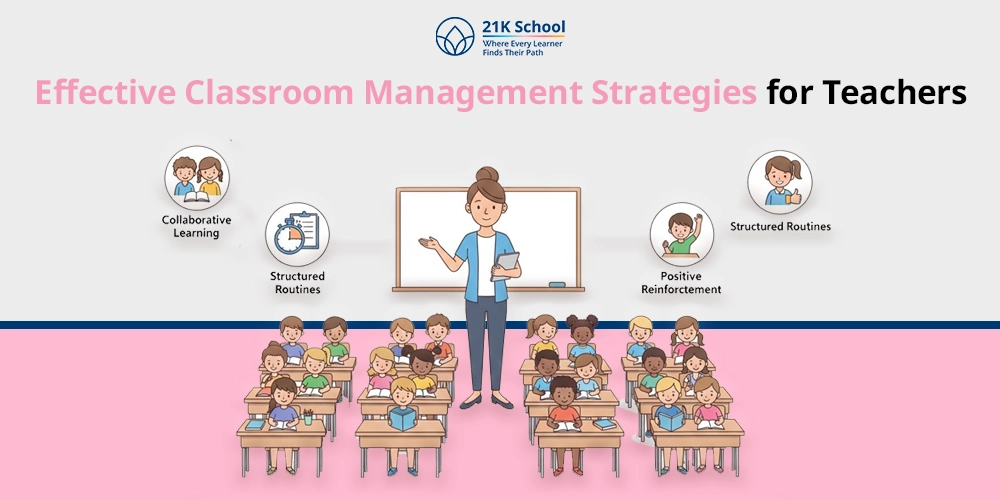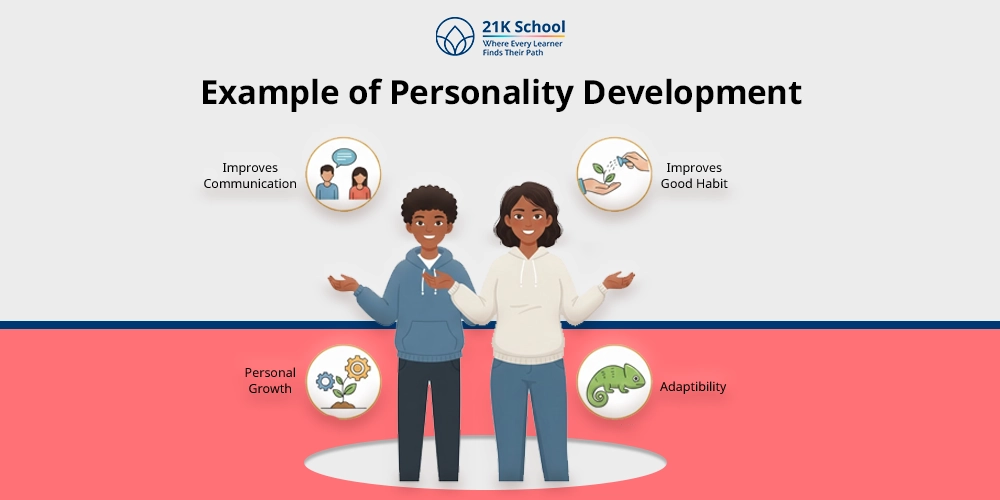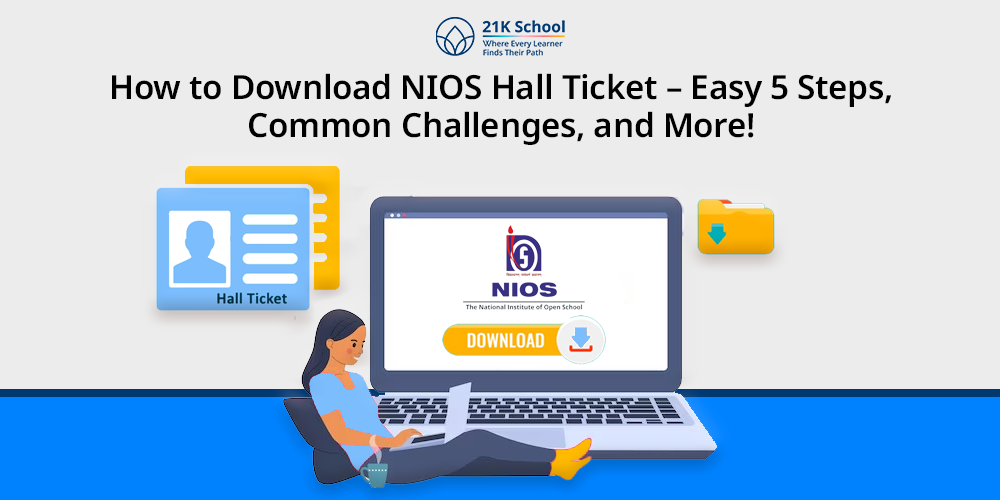
Are you someone studying from the National Institute of Open Schooling board? If yes, then you may be feeling amazed to know that NIOS is a recognised board that offers flexible and affordable education to learners.
There are many reasons to choose National Institute of Open Schooling board, it is the largest open schooling system that helps individuals make academic journeys on their own terms.
No problem if you are a school dropout, a slow learner , a busy working professional or a learner who wants a flexible environment, NIOS can become your first choice.
While flexible learning in NIOS one thing that learners should have to ease their examination is “NIOS Hall Ticket”. For public exams or on-demand exams conducted by NIOS it is important.
Also, explore how to pass NIOS on-demand exam .
Here we will know everything you need to know about downloading the NIOS Hall Ticket. Lets understand easy steps to various issues and also alternative methods to access your admit card.
Contents
What is the NIOS Hall Ticket?
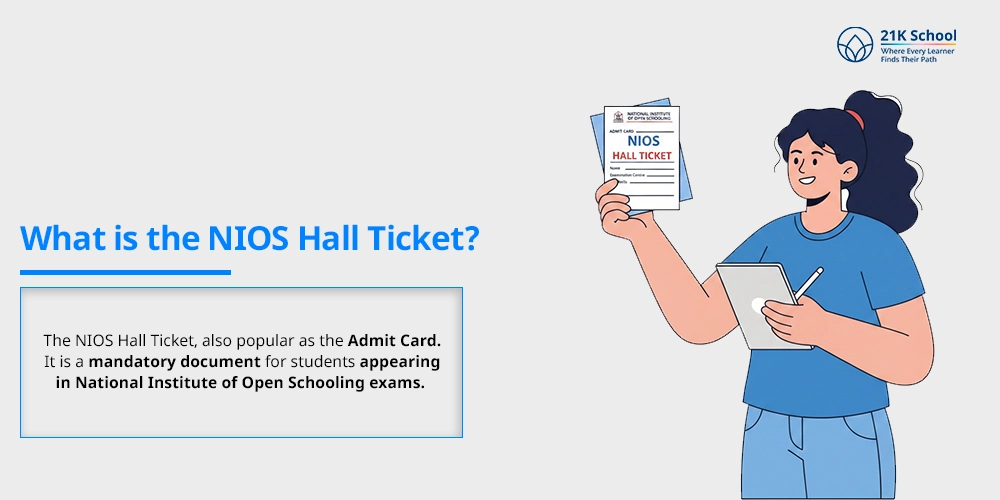
The NIOS Hall Ticket, also popular as the Admit Card. It is a mandatory document for students appearing in National Institute of Open Schooling exams.
Hall Ticket serves as proof of a student’s enrollment and provides essential details for the exam.
For example, the student’s name, roll number, exam center information, and the exam schedule.
There are various benefits of NIOS . For example, If you want to enroll after grade 11 must explore the NIOS eligibility criteria for class 12 .
How to Download NIOS Hall Ticket – Easy Steps
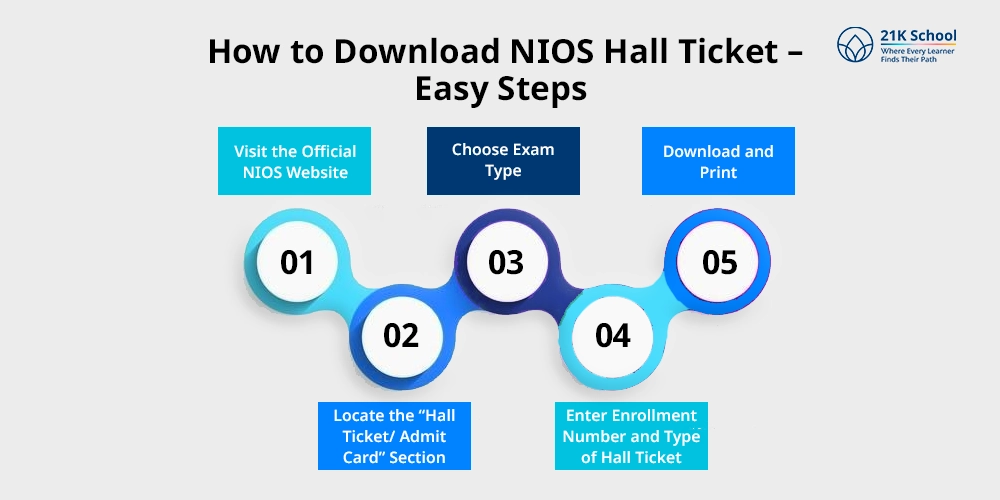
For downloading NIOS hall tickets, visit the official NIOS website, locate the “Hall Ticket” link and enter your enrollment number and hall ticket type.
After submitting the details, your hall ticket will be displayed for download. Here’s an elaboration:
- Visit the Official NIOS Website
Go to the NIOS official website.
- Locate the “Hall Ticket/Admit Card” Section
Look for a section specifically for examinations or student services on the homepage.
- Choose Exam Type
Choose the exam type you have enrolled in.
- Enter Enrollment Number and Type of Hall Ticket
Enter enrollment number which will provide your unique 12-digit enrollment number.
Choose between Theory or practical examination Nios hall tickets based on your need.
- Download and Print
Click on the submit button to generate the hall ticket. Download and print the admit card.
Remember to double-check all the details on the hall ticket for accuracy.
How to Download NIOS Hall Ticket – Common Problems Faced
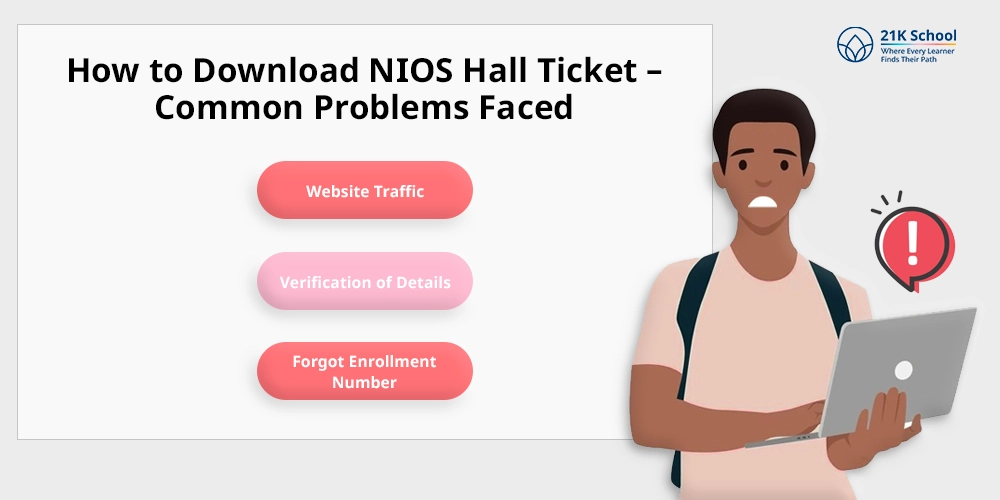
Learners face many problems or challenges while downloading NIOS Hall Ticket. Explore some common problems faced by students:
1. Website Traffic

The NIOS website may experience high traffic and can cause slowdowns.
Try accessing it during off-peak hours or contacting NIOS support if the problem persists.
2. Verification of Details
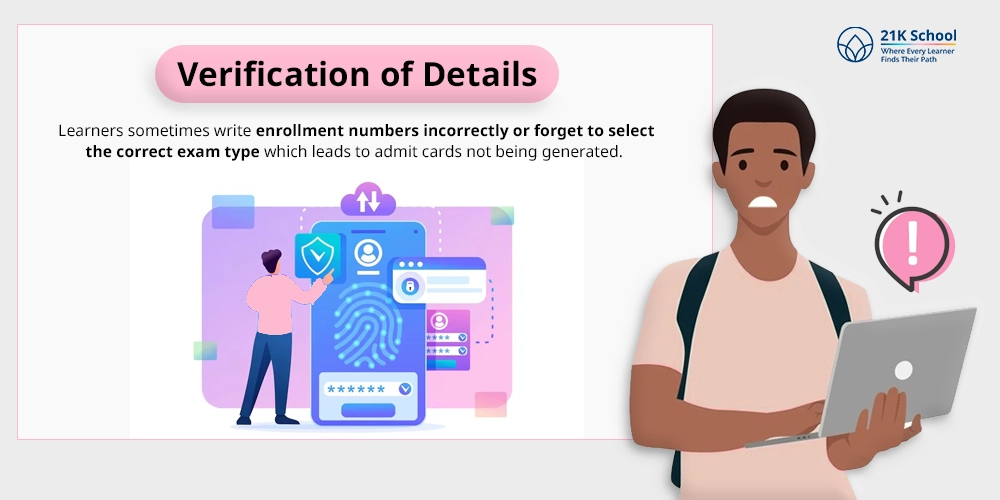
Learners sometimes write enrollment numbers incorrectly or forget to select the correct exam type which leads to admit cards not being generated.
Wrong payment of NIOS exam fees can also create consequences.
3. Forgot Enrollment Number
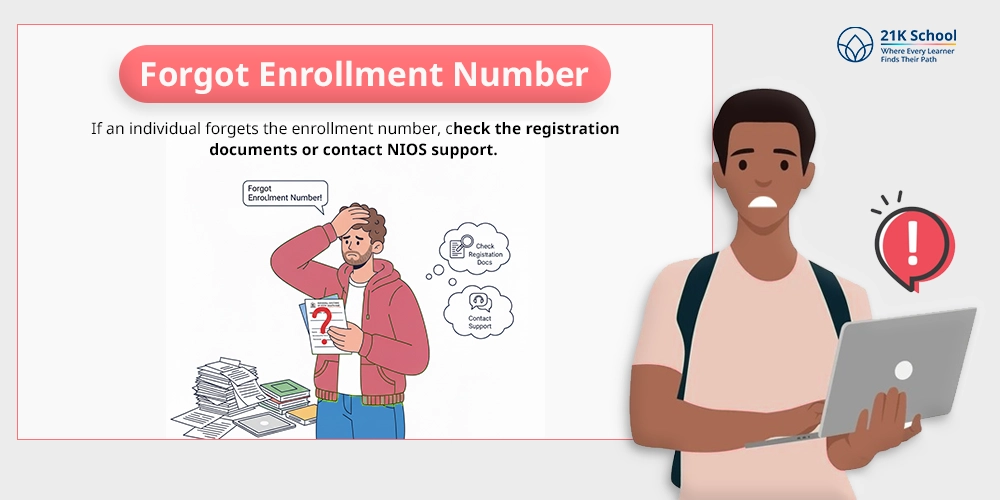
If an individual forgets the enrollment number, check the registration documents or contact NIOS support.
Don’t forget to go through how to fill up NIOS exam form to ensure your Hall ticket is reaching out at the right time.
How to Download NIOS Hall Ticket – Alternative Methods
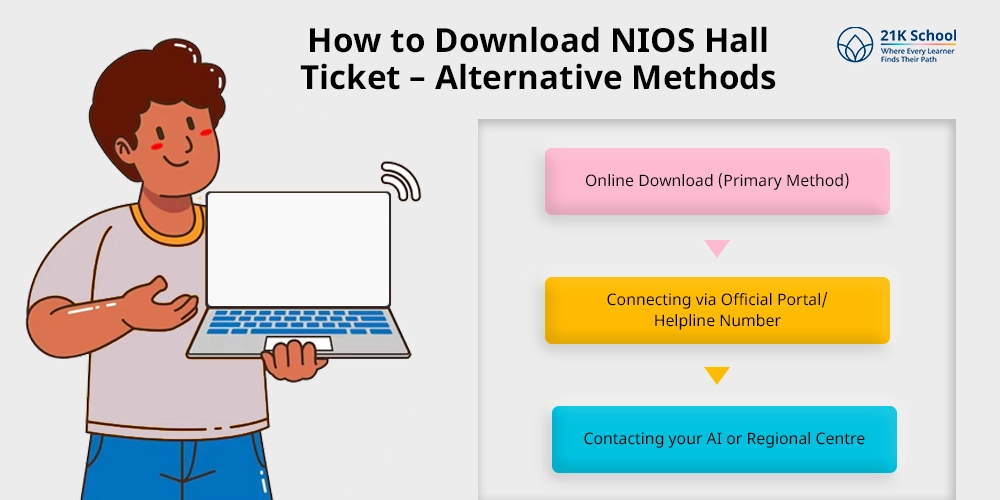
Learners can opt for a variety of other options such as official portal or helpline number. Here are some alternative Methods iff the website is unavailable or slow:
1. Online Download (Primary Method)
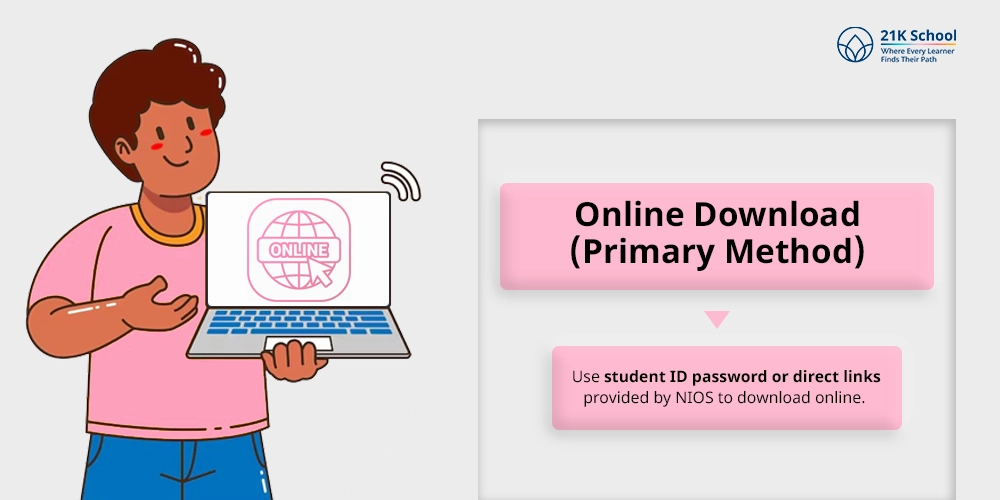
Use student ID password or direct links provided by NIOS to download online.
2. Connecting via Official Portal/Helpline Number
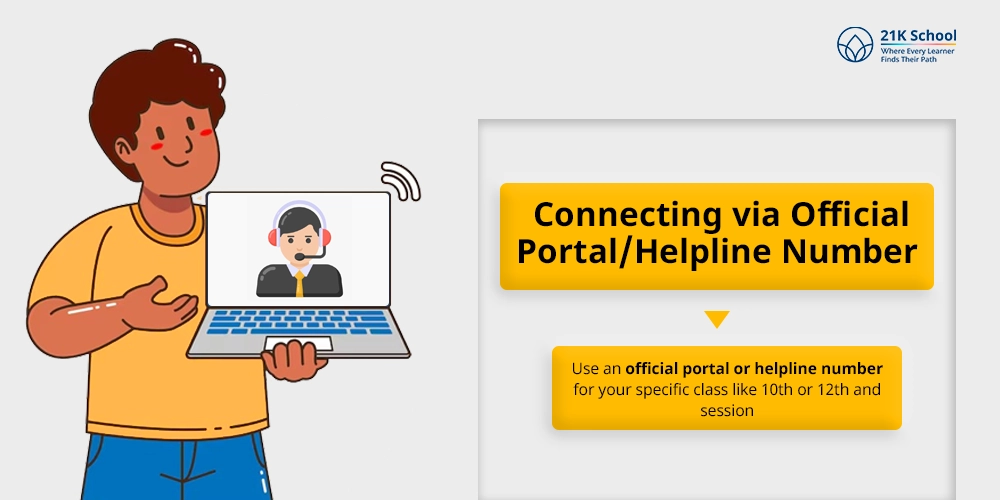
Use an official portal or helpline number for your specific class like 10th or 12th and session for example, April/May or October/November.
3. Contacting your AI or Regional Centre
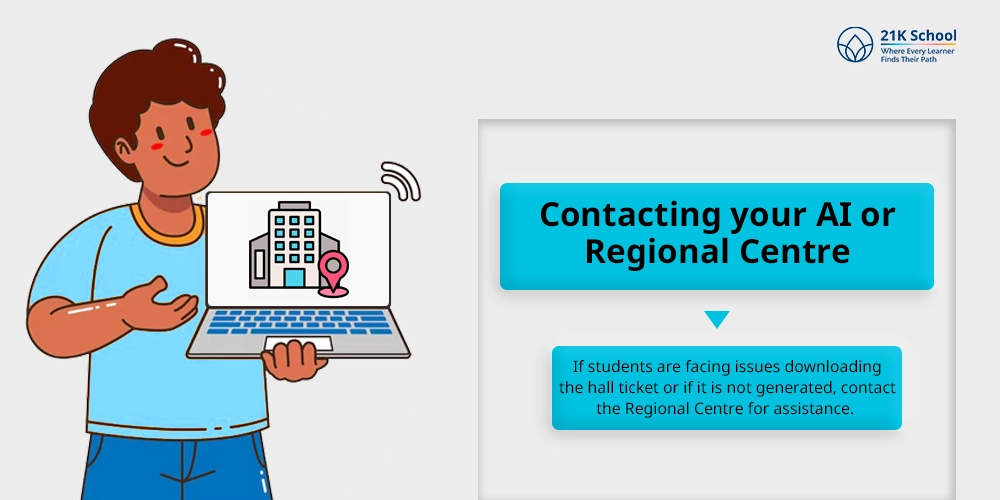
If students are facing issues downloading the hall ticket or if it is not generated, contact the Regional Centre for assistance.
Why Would Learners Need a Hall Ticket of Previous Years Now?
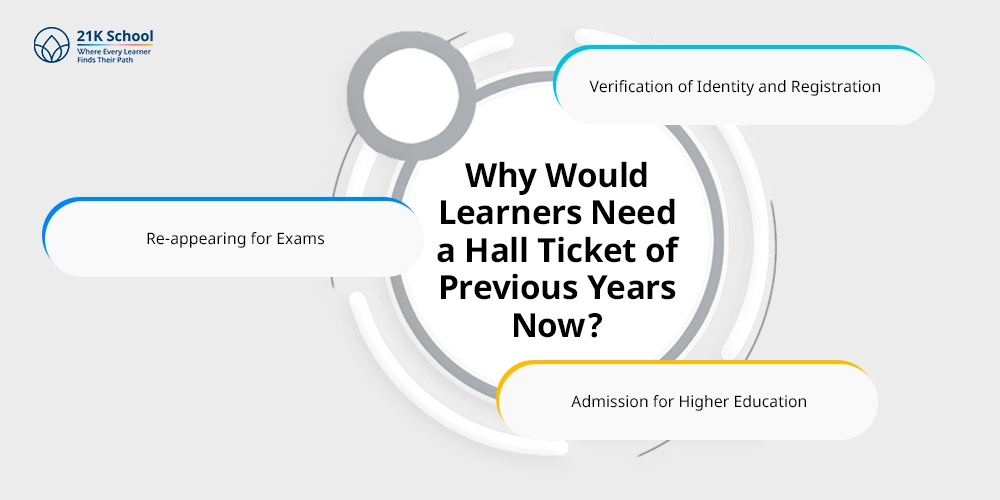
Learners need a hall ticket or admit card of previous years now because it is a mandatory document for appearing in exams.
Here’s a more detailed explanation:
1. Verification of Identity and Registration

The hall ticket number is unique to each student verification of identity and registration. And is used to differentiate them from other students taking the same exams.
2. Re-appearing for Exams
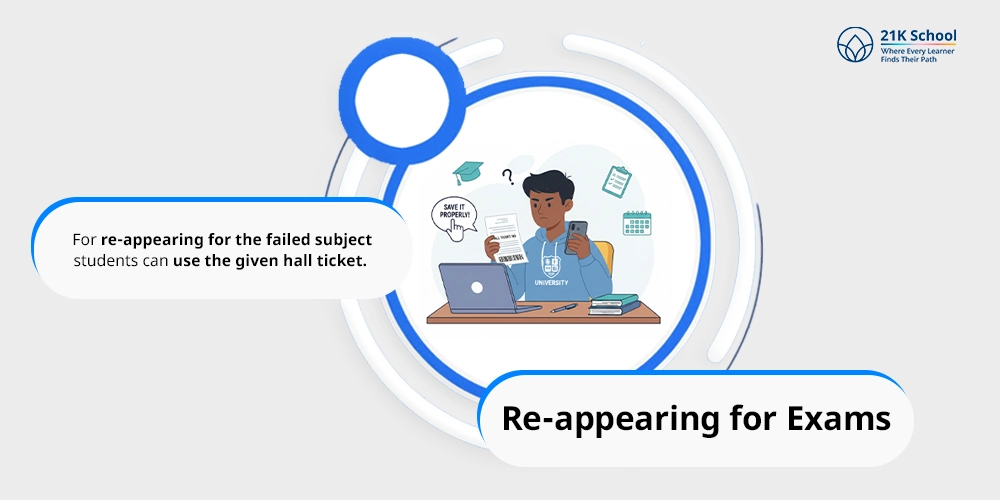
For re-appearing for the failed subject students can use the given hall ticket. Make sure to save it properly.
3. Admission for Higher Education
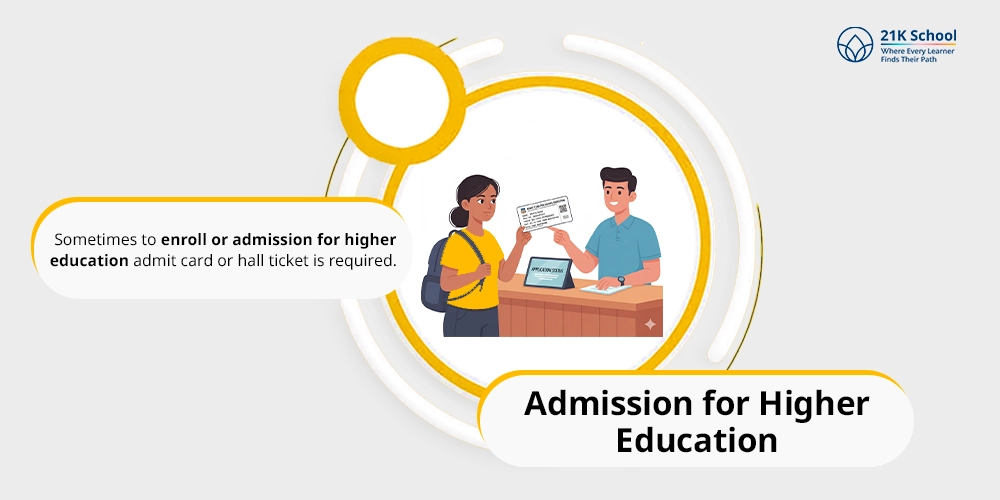
Sometimes to enroll or admission for higher education admit card or hall ticket is required.
Conclusion
Downloading your NIOS hall ticket is important for every NIOS learner. Going through this blog guides you to a simple and crucial step before appearing for your exams.
If you want to change blocks in NIOS or change NIOS study center you must do it before applying for an admit card.
Make sure to keep your enrollment number safe, follow the official website and double-check all the details on your admit card before exam date.
Without a valid hall ticket, you won’t be allowed to sit for the exam. So don’t wait until the last minute.
Stay connected through the NIOS website for announcements and reach out to the regional centre. Do check out how many times the NIOS exam is held in a year to download hall ticket timely.
If you face any issues or challenges in other areas looking for details like last date of nios admission , nios grading system .
With proper planning and timely action, you will be ready to appear for your exams with confidence.