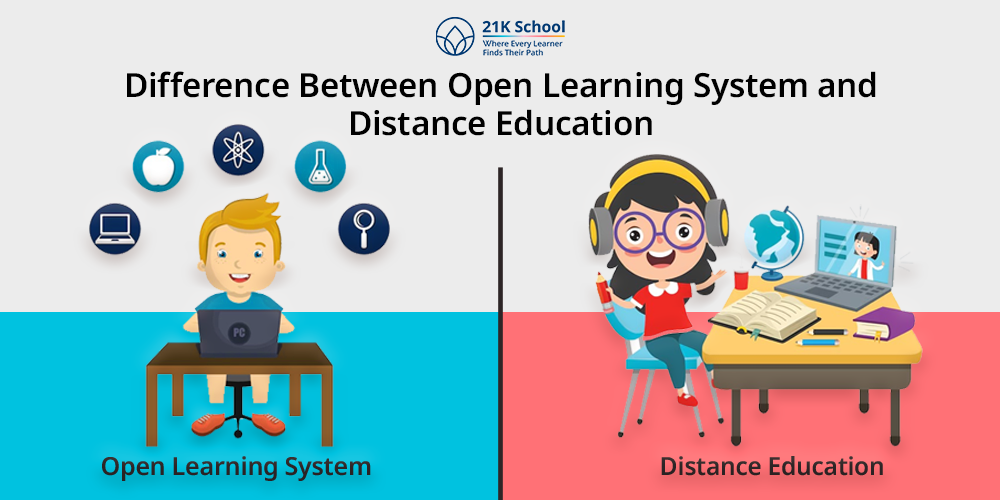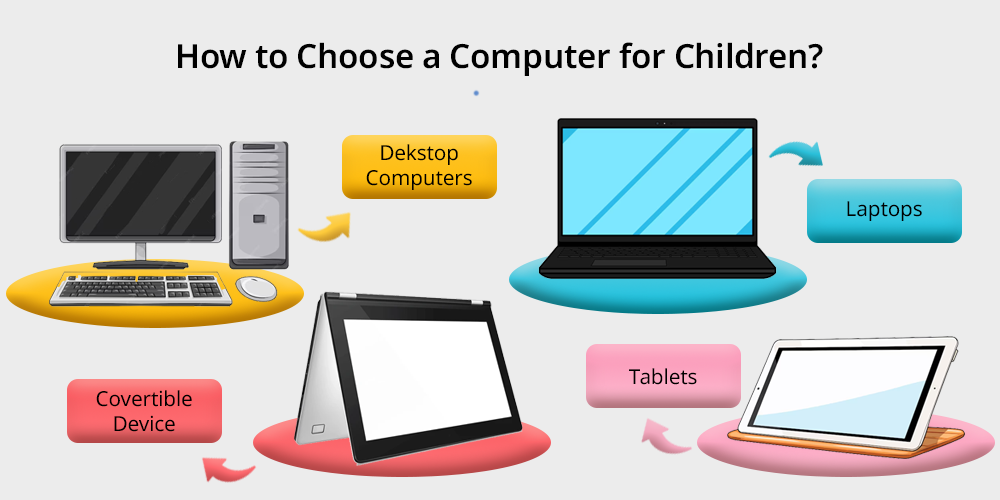
Struggling with a lot of options but couldn’t make the right choice? no worries! We are here to help you in the best ways.
Whether your child is just starting school or getting into the gaming world, the right computer helps them alot in their goals. basic to powerful gaming PCs each option is offering unique benefits.
But, at the same time it is important to take a look at the variety and their features also. In this blog we will help with different types of computers based on your child’s requirements. So, let’s divine it!
Contents
Factors to Consider Before Buying a Computer
To make your work easy, here are the key aspects to consider when looking for a computer.
1. Age of the Child
Age is one of the biggest factors to consider when choosing the right computer for the child. Users of different ages also have variable needs in their products concerning the functional and endurance facets.
- Toddlers: With young children, the importance of durability is a key consideration compared to that of image. As they are more careless with their devices, consider getting durable ones with covers that are built for children.
- Elementary School (6-12 years): During this age, the child requires a computer that will help them with simple uses like assignments, projects, and learning games. A simple computer, comprising a laptop or an ordinary desktop of low- or middle-range budget operating on Windows or Chrome operating systems, should be good for them.
- Teens (13+ years): The students usually want computers that are more powerful for the academic work they do and for studies as well as for entertainment. A faster processor and more storage space are desirable in laptops.
2. Purpose of Use
The efficiency of the computer, including the main reason for which it will be required. It is yet another important reason that influences the entire buying process.
This is important to know in order to make a proper choice of specifications and other characteristics.
- Educational Needs: For general school use, a computer may require a fast processor, enough memory, and a comfortable keyboard. An operating system like Windows or Chrome OS would work best, as both come with access to some of the best education apps.
- Creative Pursuits: If the child is into creative work like graphic designing, music production, or video editing, then one would want to find one with better processing power. They will require a Mac with powerful graphics used in iMovie and GarageBand or a Windows laptop or desktop with powerful graphic design suites.
- Gaming and Entertainment: In the case of gaming, the primary parameters of interest are the processors, the graphic cards, and the amount of RAM. Machines such as gaming laptops or highly configured gaming PCs are ideal for the same, causing smooth play. Moreover, there is the consideration of the operating system Windows.
3. Budget Considerations
It is important for you to set up the proper budget for your kids’ laptop or computer. It helps you a lot in making decisions:
- Low Budget: There is no need to make a high investment if your kids just start learning you can also opt for a second hand laptop. Basic models also work best with them in the initial period like basic windows and OS.
- Mid-Range Budget: A mid-range budget will allow you to buy a more advanced features laptop with extra storage. It can be a high-end Chromebook, an affordable Windows notebook, or even a basic Mac.
- High-End Budget: You can buy a high-performance laptop or desktop PC with a higher CPU frequency, more RAM, and better storage. Parents should make this big investment once they are sure about the proper usage of a laptop.
4. Operating System
The other factor important to consider is the operating system (OS). All the OSs are different and offer various useful functions, so all are better for something.
- Windows: Windows laptops and desktops can be used to run virtually any software and application, starting with simple collaborative learning and formative assessment tools and ending with advanced design software. It is important for gaming and schoolwork among the young generation.
- Mac OS: Apple computers running on macOS present high-end builds as well as ergonomics. MacBooks and iMacs are especially popular with artists as they are equipped with strong design and multimedia programs.
- Chrome OS: Chromebooks use the Chrome OS integrated by Google, which makes it easy for everyday use. They are suitable for use in classes, simple operations, and, with cloud computing, they should suit young kids or parents with limited budgets.
Types of Computers to Consider
1. Desktop Computers:
Desktops are one of the long lasting and the powerful types of computer you can consider.
They are best for kids, especially those who spend most of their time at home. You can also easily update the desktop for your kid.
Moreover, it is one of the most cost effective choices while thinking for the long run. You can easily find a wide range of designs in desktop computers.
Even kids are more familiar with it as they can find a desktop in their schools also.
2. Laptops:
Nowadays you can explore the huge variety of laptops in the tech market. As they offer easy portability and flexibility. It also allows the kids to play games and have their online classes from anywhere.
In case you need to travel, your kid can still take their classes. Once you kids start taking online classes then having a laptop is friendly and one of the best success strategies to take online classes without fail.
However, you can also get the best laptop while looking into various sizes, performance, and price ranges. All these things make them a versatile option.
3. Tablets/Convertible Devices:
If you are looking for the younger kids then tablets or convertible laptops with touch screens are best to select. Firstly they are lightweight and easily to use.
They also come up with amazing interacting kids friendly apps and features.
4. Chromebooks:
Chromebooks are affordable, easy to maintain, and perfect for schoolwork. With cloud-based storage and lightweight design, they are especially useful for elementary and middle school students.
Key Features to Look For
Here are some of the features every parent should check once they think about buying a laptop for their kids. Well these computer characteristics every child should also know:
- Processor (CPU): Always look for the fast processor to make sure your laptop has smooth performance. There are many learning apps and games that are high in loading but high processor helps in speed lagging.
- RAM: A kids laptop is all about multitasking. Always choose at least a 4GB or 8GB ram laptop. Well, having more RAM allows for fast loading in switching tabs.
- Storage: Ensure it has a minimum of 64 GB of storage to store files and applications. SSD storage is different from that of a traditional hard drive, making the computer run faster. Kids backup cases video storage is taking so it is important to have proper space.
- Cloud Storage Options for Chromebooks: Some Chromebooks have Google Drive cloud storage, which is useful for saving files and works to clear up space on the device. The same storage issue will be there for Chromebooks, but taking extra cloud space helps a lot.
- Screen Size and Resolution: An ideal screen size is a device with 11 to 14 inches because it will be portable enough. A higher resolution (like 1080p) guarantees sharp and high-quality images for learning and entertainment’s purpose. It also helps your kids to limit the screen effect on their eyes.
- Battery Life: It will also take e-learning for kids and it is important for them to have good battery backup of their laptop. Having a longer battery life also ensures that your kids can take class without any disturbance.
- Parental Control: It is one of the most important features to look into the computer. Parent controls help the parents to monitor your child’s online educational activities. However, they also help them in setting the screen limit and app usage especially during exam days.
Conclusion
Well, after considering all the things we mentioned above, it will help you in choosing the perfect computer for your child.
Most important factors depend on your age, purpose of use, and mainly your budget. Every age demand is different; like younger kids are more into tablets or laptops and other older kids into high-tech laptops.
Also, we mentioned some of the important features to look for while making the payment.
All these things will help you to make the best decision and bring the suitable laptop. So, explore and get your hands on the right one!