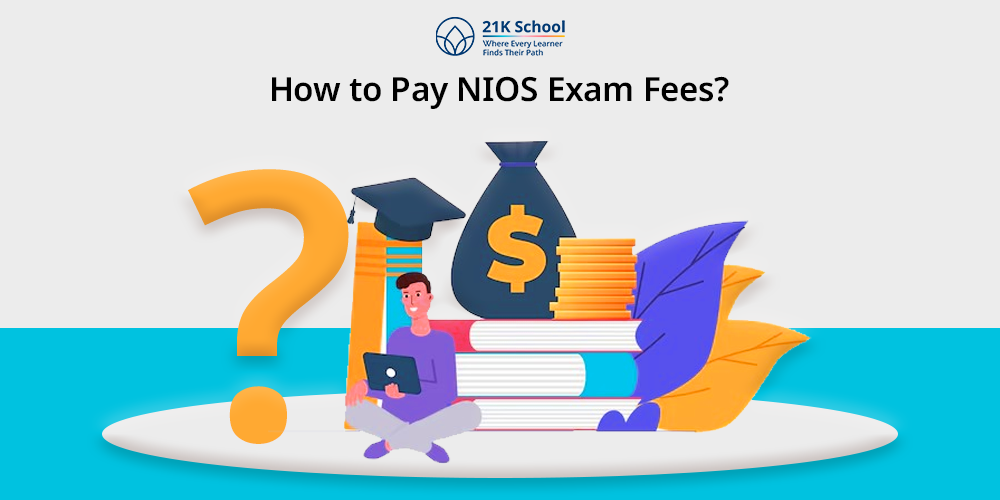
Paying your NIOS exam fees on time is one of the most important steps in successfully appearing for your public exams.
Whether you’re a Secondary or Senior Secondary learner, this guide will help you understand how to pay NIOS exam fees, what to prepare before payment, and what to do if issues occur.
Table of Contents
How to Pay NIOS Exam Fees – Step-by-Step
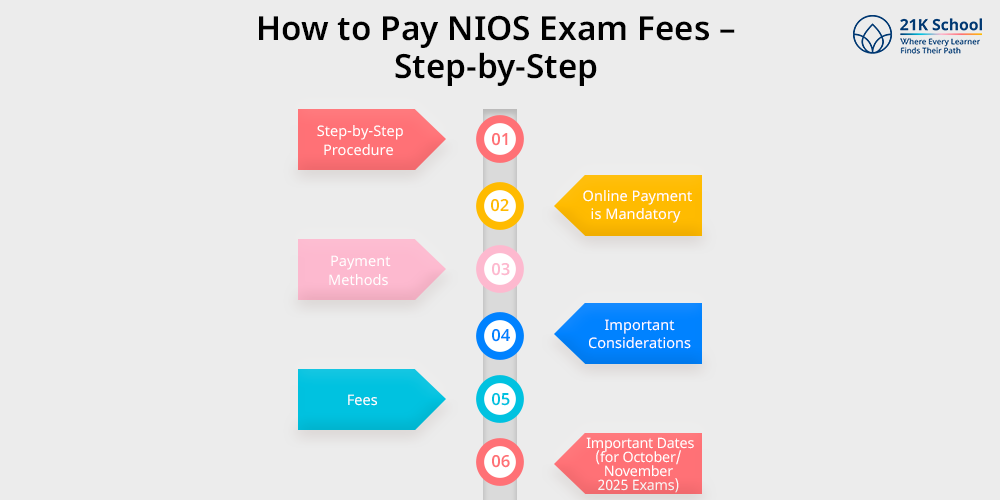
Paying your NIOS exam fees on time is crucial to appear for the public exams conducted by the National Institute of Open Schooling (NIOS). Here’s a simple and complete guide to help you make the payment smoothly.
1. Step-by-Step Procedure
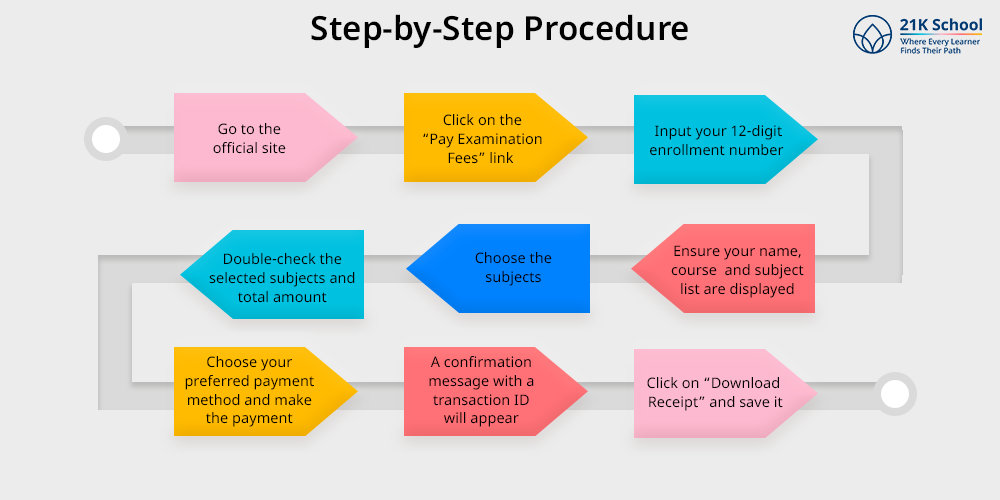
Follow these steps to pay your NIOS exam fees:
- Go to the official site – www.nios.ac.in or directly to sdmis.nios.ac.in.
- Click on the “Pay Examination Fees” link on the homepage or under the student dashboard.
- Input your 12-digit enrollment number correctly.
- Ensure your name, course (Secondary or Senior Secondary), and subject list are displayed correctly.
- Choose the subjects you want to appear for in the upcoming public exams. Include both theory and practical subjects if applicable.
- Double-check the selected subjects and total amount before moving to the payment section.
- Choose your preferred payment method and finish the transaction securely.
- Once payment is successful, a confirmation message with a transaction ID will appear. Save or note it carefully.
- Click on “Download Receipt” and save it for your records. You may also receive a confirmation email or SMS.
2. Online Payment is Mandatory
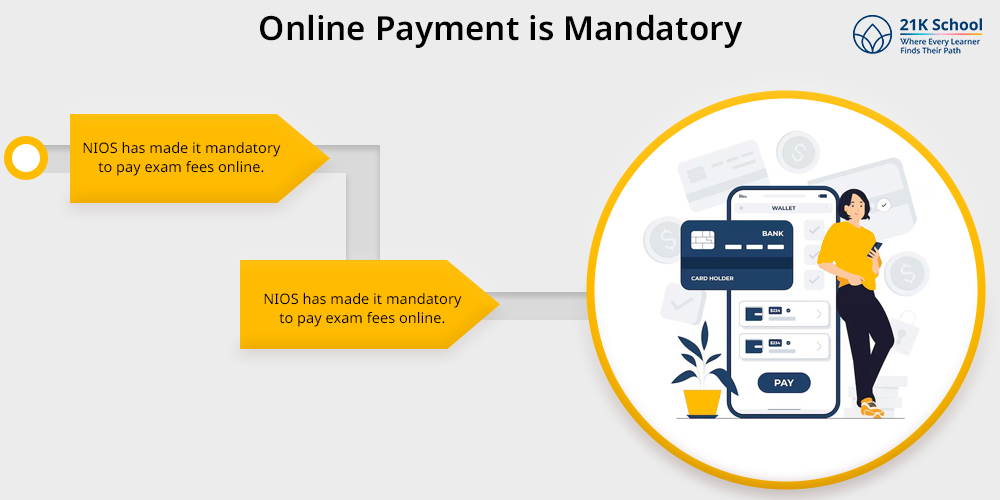
NIOS has made it mandatory to pay exam fees online. No offline modes, such as cash, cheque, or demand draft, are accepted. Students must log in to the official portal and complete the transaction digitally.
3. Payment Methods
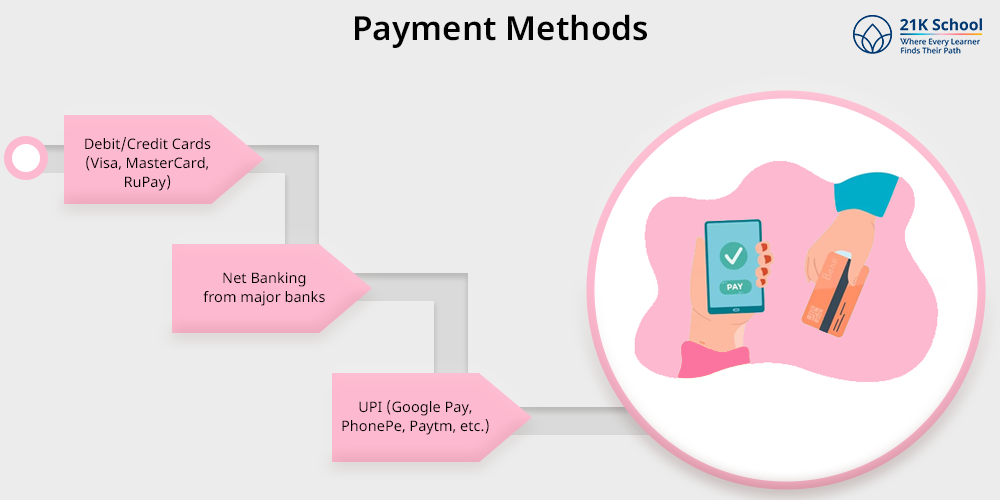
NIOS supports various online payment options, making the process convenient for students:
- Debit/Credit Cards (Visa, MasterCard, RuPay)
- Net Banking from major banks
- UPI (Google Pay, PhonePe, Paytm, etc.)
Choose the method that works best for you and ensure your payment gateway is active.
4. Important Considerations
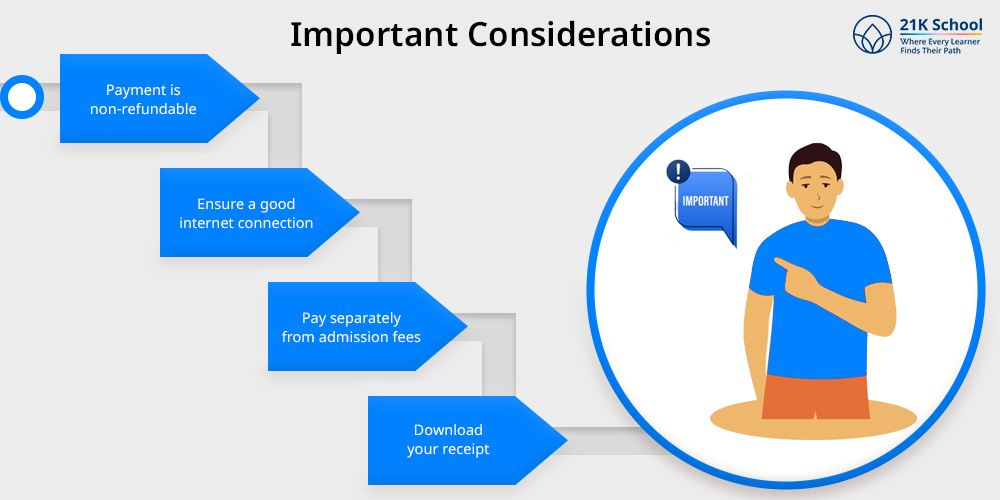
Before and during the payment process, keep these points in mind:
- Payment is non-refundable: Once paid, the exam fee cannot be refunded under any circumstances. Make sure your subject selections are final.
- Ensure a good internet connection: A stable internet connection will prevent session timeouts or payment failures.
- Pay separately from admission fees: This exam fee is different from the admission or registration fee. Don’t confuse the two.
- Download your receipt: The system may not email you automatically. Always download the receipt immediately after payment.
5. Fees
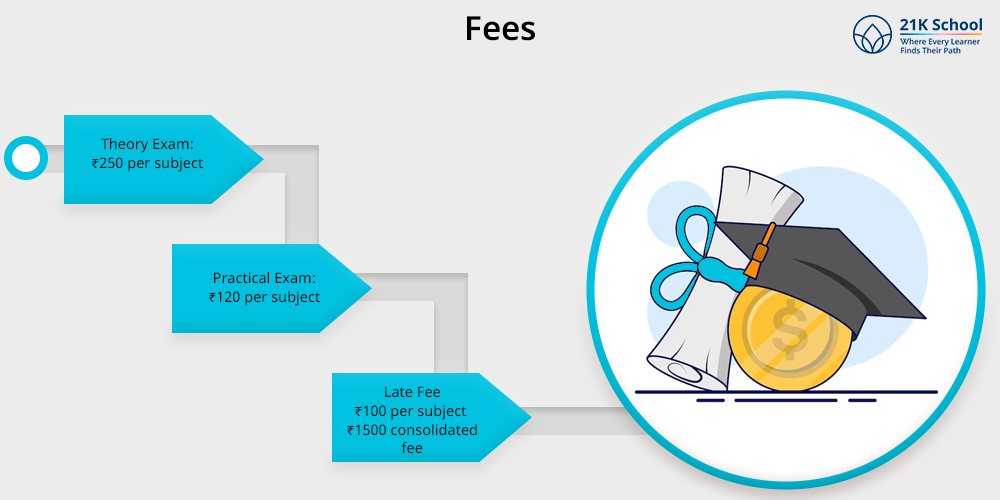
Here are the standard NIOS exam fees for Class 10 (Secondary) and Class 12 (Senior Secondary):
- Theory Exam: ₹250 per subject
- Practical Exam: ₹120 per subject (for subjects with practicals)
- Late Fee:
- ₹100 per subject (during the first late window)
- ₹1500 consolidated fee (during the final late window)
Fees are subject to change as per the NIOS notification. Always verify the latest details on the official site.
6. Important Dates (for October/November 2025 Exams)
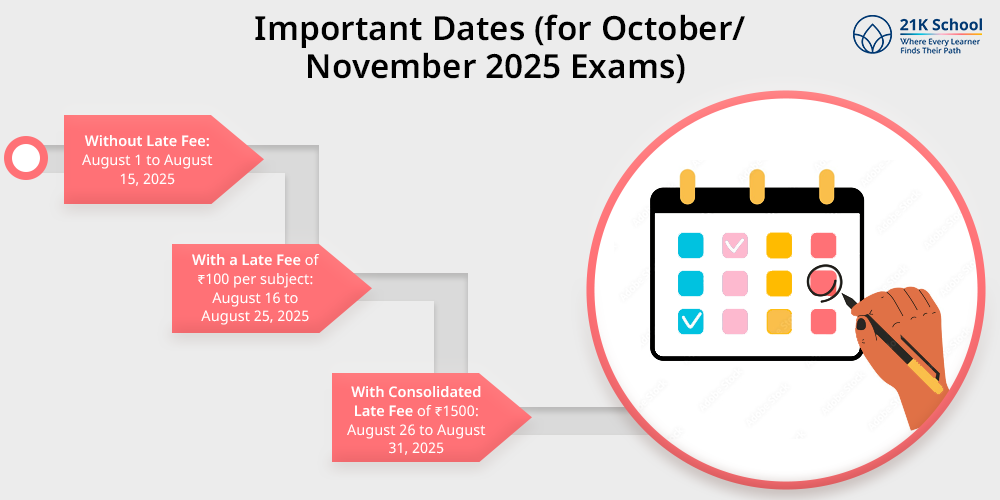
For students planning to appear in the October/November 2025 NIOS Public Exams, here are the tentative fee payment dates:
- Without Late Fee:
August 1 to August 15, 2025 - With a Late Fee of ₹100 per subject:
August 16 to August 25, 2025 - With Consolidated Late Fee of ₹1500:
August 26 to August 31, 2025
Note: These dates can change. Students must regularly check nios.ac.in for official announcements.
Once all deadlines are over, you’ll have to wait for the next exam cycle. NIOS does not accept requests after the final window closes, so mark your calendar and act early.
Documents Required Before Fee Payment
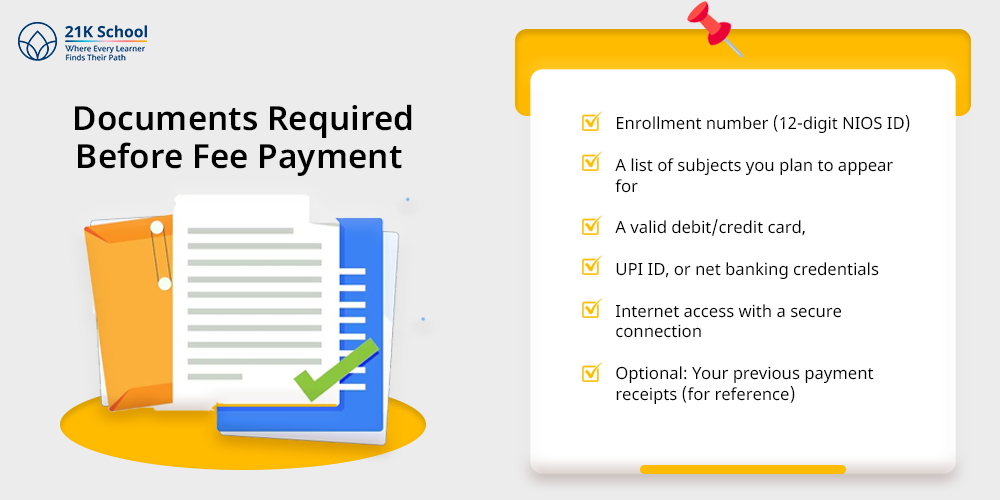
Before starting the payment process, keep these ready:
- Enrollment number (12-digit NIOS ID)
- A list of subjects you plan to appear for
- A valid debit/credit card, UPI ID, or net banking credentials
- Internet access with a secure connection
- Optional: Your previous payment receipts (for reference)
How to Check Payment Confirmation and Status
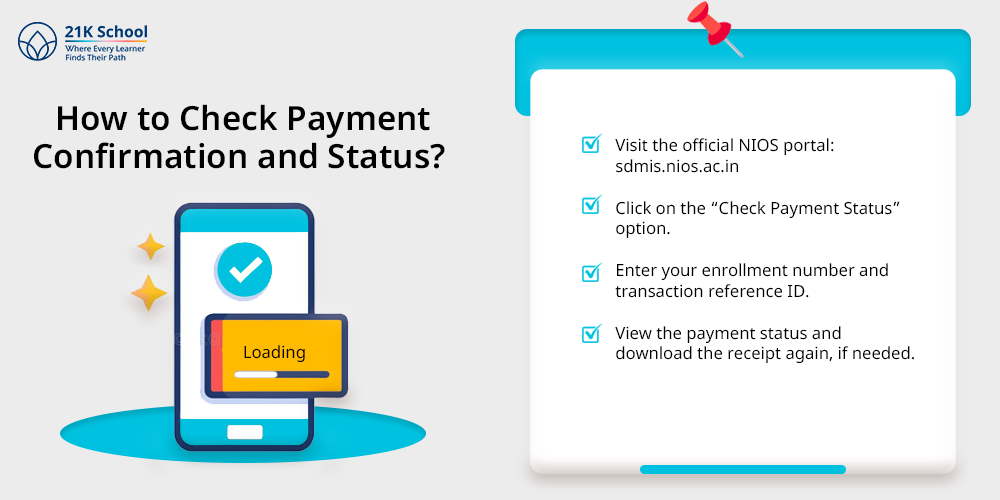
After making the payment, it’s essential to confirm that it was successful. Here’s how:
- Visit the official NIOS portal: sdmis.nios.ac.in
- Click on the “Check Payment Status” option.
- Enter your enrollment number and transaction reference ID.
- View the payment status and download the receipt again, if needed.
If your status shows “successful,” you’re good to go. Save the receipt securely for future reference.
What to Do If Payment Fails or Shows Pending
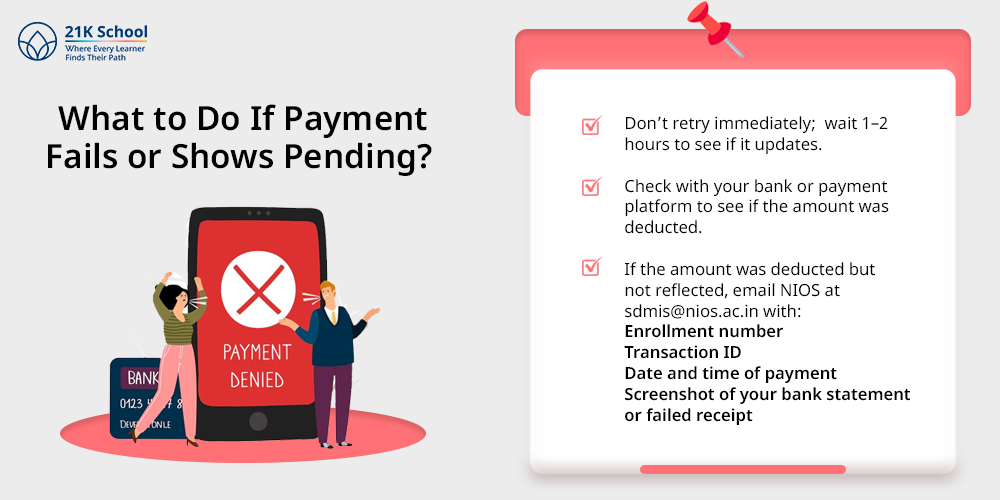
Sometimes, payments fail or remain in pending status due to network issues or bank delays. Here’s what to do:
- Don’t retry immediately; wait 1–2 hours to see if it updates.
- Check with your bank or payment platform to see if the amount was deducted.
- If the amount was deducted but not reflected, email NIOS at sdmis@nios.ac.in with:
- Enrollment number
- Transaction ID
- Date and time of payment
- Screenshot of your bank statement or failed receipt
NIOS usually resolves such issues within a few working days.
Refund Policy for NIOS Exam Fees
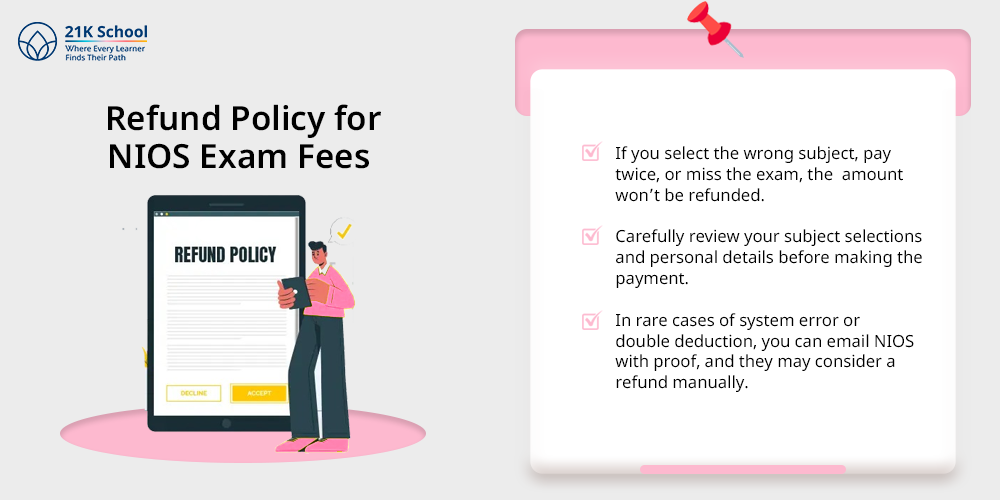
NIOS follows a strict no-refund policy for exam fee payments. This means:
- If you select the wrong subject, pay twice, or miss the exam, the amount won’t be refunded.
- Carefully review your subject selections and personal details before making the payment.
- In rare cases of system error or double deduction, you can email NIOS with proof, and they may consider a refund manually.
Always download and save your fee receipt, as it’s the only proof of payment.
Conclusion
Paying your NIOS exam fees might seem technical, but it’s a quick and straightforward process if you follow the right steps. Always pay within the official dates, double-check your subject selections, and keep your receipt safely stored.
If you ever face issues, don’t panic. NIOS provides support, and most problems can be resolved with proper documentation.
