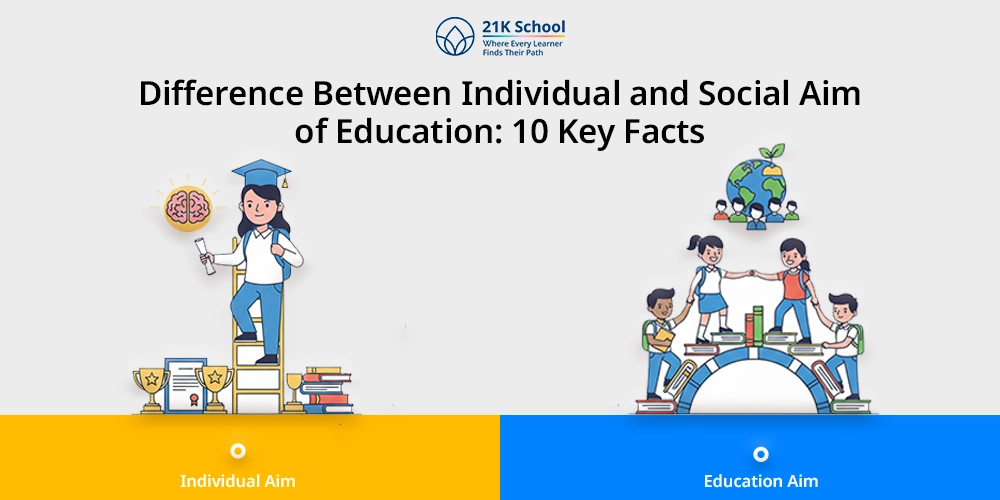Online education has brought about major shifts in the way learning and teaching are done. Thanks to the pandemic, new technologies or the demand for online teaching is now at the heart of today’s schools.
Read more on The Rise of Online Education: Trends and Statistics.
The National Center for Education Statistics found that over 70% of the nation’s post-secondary students studied online in recent times. Although this trend opens up interesting new chances for educators, it also brings difficulties.
In online classes, one must be skilled in technology. They should also think carefully about the students to guarantee learning stays effective and enjoyable.
This article focuses on key advice and approaches for online teaching. Such as organizing your classes, employing tools and encouraging student interaction.
Table of Contents
- Tips to Improve Your Online Teaching
- 1. Organize the Structured Learning Experience
- 2. Make Students Involved Using Interactive Material
- 3. Encourage Students Communication
- 4. Evaluation and Support
- 5. Use Technology and Tools
- 6. Form an Encouraging Community
- 7. Flexibility and Adaptation
- 8. Put Student Well-being and Mental Health First
- 9. Choose Asynchronous Learning for Flexible Education
- 10. Encourage Understanding and Inclusion
- Knowing the Obstacles in Online Teaching
- In Conclusion
Tips to Improve Your Online Teaching
Although these challenges may appear difficult, there are lots of methods educators can use to succeed with online teaching. Following are some of the most important tips for having successful virtual classes.
1. Organize the Structured Learning Experience
An organized online course tells students exactly what is expected and gives them stability in an environment, full of distractions.
- Set Clear Expectations
Explain all of the learning goals, important dates, communication methods and forms of assessment at the outset of the course. Doing this allows students to trust their abilities and be comfortable with the curriculum.
Here’s how to choose the right curriculum for your child.
- Provide Syllabus and Calender
An online syllabus should cover the main subjects and indicate what materials students will require, together with assignment schedules. A calendar for the term can keep students informed about due dates for tests, quizzes and coursework.
- Set Up Routine
Make sure to provide up-to-date announcements or record videos to update your class every week or bi-weekly. When a structure is consistent, it helps create a similar mood in the online class.
For completing tasks on time students need to have some good study routine techniques.
2. Make Students Involved Using Interactive Material
Users can be less active in an environment where everything takes place online. This would be prevented if teachers move away from lectures and motivate students to become active partners in learning.
Go through some ways for leveraging technology for interactive online teaching.
- Use Multimedia
Placing videos, infographics, podcasts and interactive animations in your learning content adds more excitement to it. Instead of just reading about ideas, incorporate videos or animations to show how concepts are done.
- Polls and Quizzes
Short exercises like quizzes and polls help students keep important points in mind and make them feel satisfied. Kahoot!, Quizlet and Google Forms are great for developing quizzes that give immediate feedback to students.
- Gamification
If you add engaging game elements like awarding points, or setting up leaderboards, users tend to be more motivated. The format makes students feel like they are competing and can accomplish something which motivates them.
3. Encourage Students Communication
Many people say that online learning is lacking in student-teacher and peer-to-peer interactions. Making sure students interact helps them stay motivated and make better progress in their studies.
Here are the benefits of peer-to-peer education.
- Live Sessions and Office Hours
Arrange video chats for students where they can speak with you personally and talk about their questions. Platforms such as Zoom or Google Meet enable live classes and students can receive extra support through online office hours.
- Discussion forums
Allow students to use discussion forums where they can talk with each other about the course. Encourage students to address detailed questions or permit them to argue or talk about the main ideas. Taking part in peer reviews makes it possible for students to team up and feel more responsible for what they are learning.
- Breakout Sessions
In large classes, breakout rooms let students talk about certain topics in smaller groups. Every student can participate and talk about their ideas more easily than in a bigger group.
4. Evaluation and Support
Getting frequent updates and tips is necessary to follow students’ progress and help them achieve higher scores.
- Formative Assessments
Use quick quizzes, polls or surveys to check that your students are understanding the essential concepts along the way. With this, you can adapt the course content or teaching style when required.
Have a look at these formative assessment tools to evaluate your student’s journey more precisely.
- Personalized Feedback
Personalized comments are more effective than general feedback on assignments. Take advantage of Google Docs or feedback options within LMSs like Canvas and Moodle to give helpful comments.
- Transparency Through Rubrics
Share rubrics for assignments and tests so students know what the teacher is grading. Having a clear rubric helps students manage what they need to do to do better.
5. Use Technology and Tools
Online teaching depends a lot on how useful the tools you have are. Many tools are available that can make the teaching experience easier and students’ learning stronger.
- Learning Management Systems (LMS)
Moodle, Blackboard or Canvas, can organize course materials, communicate with students, keep track of progress and grade the assignments. Social media networks give you the ability to use tools like email and forums.
- Video-Conferencing Tools
With Zoom, Microsoft Teams or Google Meet, teachers can do live lessons and set up virtual office hours. With features like screen sharing, breakout rooms and recording, they improve engagement in the online sessions.
- Collaborative Tools
Google Docs, Padlet and Miro let students team up to work on projects at the same time, sharing ideas on a virtual board.
6. Form an Encouraging Community
It is very important to build a feeling of belonging in an online class. As online students often feel out of touch with everyone else, encouraging a supportive group is very important for their involvement.
- Social Skills Events
Hold virtual meetings, or even informal gatherings for students so they can connect and encourage one another. They give students a chance to rest from their classes and get better acquainted with one another.
- Technical and Emotional Support
Ensure students can get help for their technical and personal difficulties. Convince students about the best methods to reach support teams so they receive the attention they deserve.
7. Flexibility and Adaptation
No one teaching method works for all online learners. You should be ready to change and adapt to students’ requirements as time goes by.
- Check in Regularly with Students
Have students let you know what they think about the course setup, speed and resources. Change the way you teach by considering this information to advance.
- Unpredictable Situations
Because it’s online, students may run into problems that make it hard for them to complete assignments on scheduled deadlines. Having understanding deadlines and making the situation less strict reduces stress and encourages success in students.
Here’s how students can cope with study stress.
8. Put Student Well-being and Mental Health First
Working online can make students feel isolated. Mostly when they have competing responsibilities at school and must deal with online issues.
For this reason, making sure your students are mentally and emotionally well is very important. It is thus very crucial to understand the sensitivity and cure to children’s mental health.
- Recommend Mental Health Resources
Often make students aware of resources on campus such as support groups, stress management sessions and counseling services.
- Encourage Taking Breaks
Suggest that students take scheduled breaks to prevent getting worn out or bored by the screen. Arrange times when students do not have assignments or classes, so that they benefit from being unplugged.
- Regular Checking-in with Students
Apart from their grades, show interest in students’ personal well-being and ask how they are coping. Having a quick dialogue about workload management can reassure students that they are important to the teacher.
9. Choose Asynchronous Learning for Flexible Education
Because people have different work and time zone commitments, some students cannot join live discussions. Students using asynchronous learning can work at their preferred time and speed which benefits flexibility and accessibility.
Find out: What is asynchronous and synchronous e-learning?
- Pre-recorded Lectures
Giving students access to lessons recorded by you lets you easily provide information and instruction. It permits students who could not attend a session or prefer to learn slowly to visit the lessons on their own.
- Self-Paced Modules
Include modules that have videos, reading content and connected activities. It provides freedom and also supports learning on your own initiative.
- Set Deadlines and Feedback
Give students set deadlines and make sure to give them feedback within a reasonable time. Even if you do not meet them in real time. Giving important feedback on time can help students do better.
10. Encourage Understanding and Inclusion
Courses are designed to connect students who come from many cultural, geographical and socio-economic backgrounds. An environment where diversity and inclusivity matter should be created.
- Cultural Diversity in Materials
It is important that the materials used in the course (readings, videos, etc.) include contributions from various cultures and people. It allows students to see themselves in the subject and understand it from more angles.
- Encourage Respectful Discussions
Tell your kids to treat all opinions with respect and set rules for group activities over the internet. Help students not to worry about being judged, but rather to be open to sharing what they think.
- Adapt Multiple Teaching Styles
Be aware that a variety in learning styles might come from cultural or personal differences. Offer teaching materials and techniques that include charts, texts and spoken explanations, so everyone can learn.
Knowing the Obstacles in Online Teaching
Before thinking about online teaching strategies, educators should first understand the problems they may encounter when going online. These difficulties may change the way we look at the advice below.
1. Technological Barriers
A number of students and educators have difficulties with the internet, the equipment they have or with using digital tools. Although technology drives online education, it won’t work well if these underlying problems are not tackled.
Here are some methods for educators to learn how technology can support students’ success.
2. Student Engagement
Learning online often creates more space between the teacher and the students. Being physically apart from students can result in teachers feeling cut off, separated or tired of digital interactions.
It is often very challenging for online teachers to keep students motivated in their online classes.
3. Assessment and Feedback
Within a traditional class setting, quizzes, speaking in front of others and group conversations can be planned effortlessly. At the same time, offering fair, quick and helpful feedback in an online class can be very difficult for teachers.
You cannot always track student learning as it happens.
4. Time Management
A lot of a teacher’s time is spent on preparing lessons, answering students’ questions and using different online tools. Similarly, it is important to plan teaching so both methods are used and students stay on the right path.
In Conclusion
The world of learning online is expanding which means online educators play a bigger role than before.
Online teachers face problems like bored students, limited access to tools and tough assessment tasks, but these can be solved.
A flexible, supportive and student-centered approach, using technology, supporting online communities should be encouraged. Moreover, putting well-being first and respecting different cultures can help online learning succeed.
With changes in education, teachers need to keep adapting their teaching methods and using the benefits of technology in learning.
Applying these guidelines allows teachers to help students flourish, collaborate and succeed in any location. We can help develop a learning environment that is fair, and enjoyable.
Therefore, it really has an impact by implementing these strategies in online education.