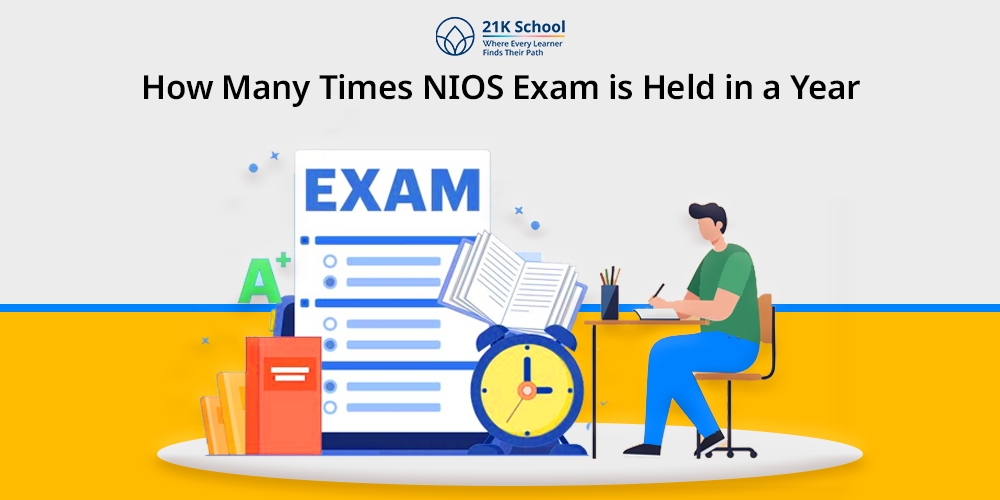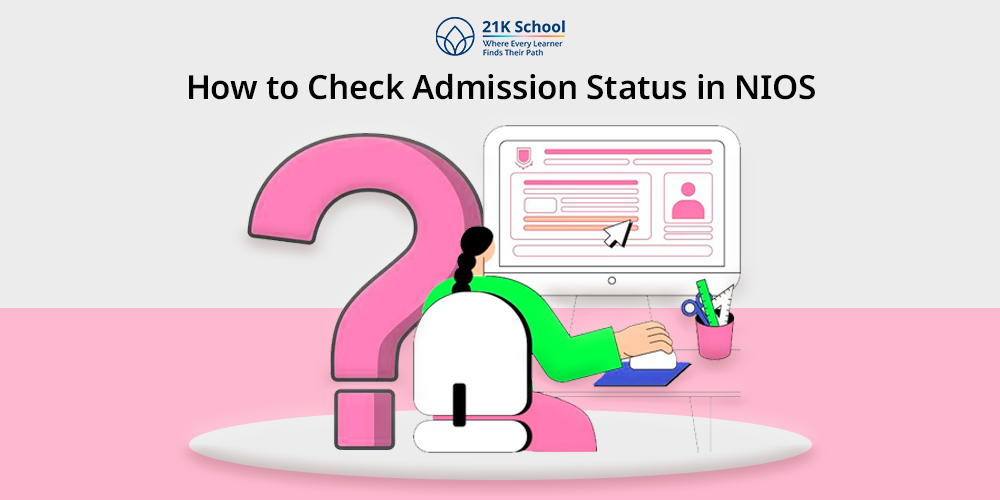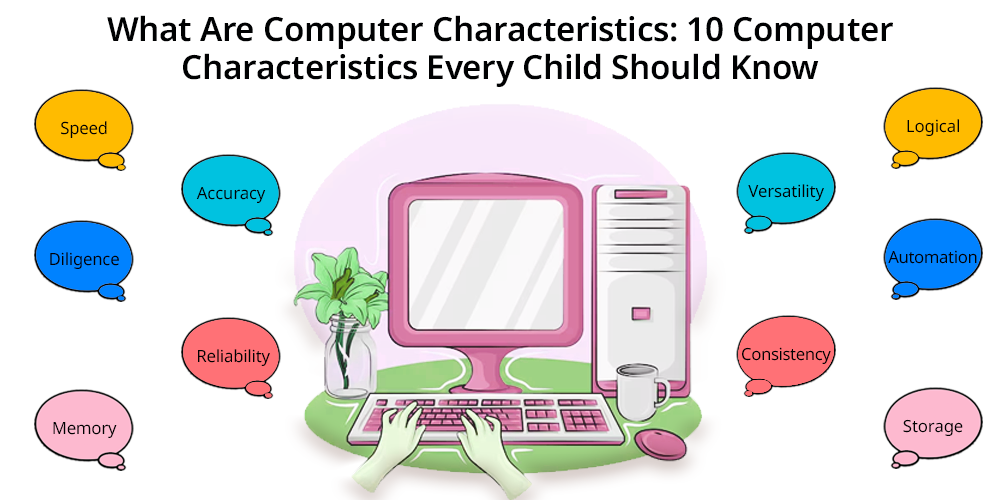
Have you ever thought why the computer is considered the fastest electronic device in terms of accuracy and arithmetic?
Computers have become a part of our daily life and are used in most fields, from academics to banking, from hospitals to logistics. Computers have changed the way we communicate and process data.
From simple tasks like arithmetic calculations to staying connected globally, the benefits of having a computer are endless.
A computer is an electronic device capable of calculating and processing a tremendous amount of data in a short time. It does what most humans cannot and does it quickly and efficiently.
Computers use Machine Language, also known as Binary Language, to process any information; however, the characteristics of a computer, speed, capacity and workload depend upon the size and specifications of the computer.
For example, Supercomputers can process a large amount of data and information, as well as have a high capacity and workload as compared to a personal computer (PC).
Computers use Binary language in order to process a large amount of data, with the help of a combination of hardware and software.
A computer has multiple characteristics such as speed, accuracy, reliability, consistency, memory power, and so on. However, the characteristics of a computer depend on the specifications and types of devices.
For example, Handheld computers have less memory storage and speed, whereas supercomputers are extremely fast and can process up to a million pieces of data
Here are the key aspects to consider while choosing a computer for your children.
Table of Contents
What is a Computer?
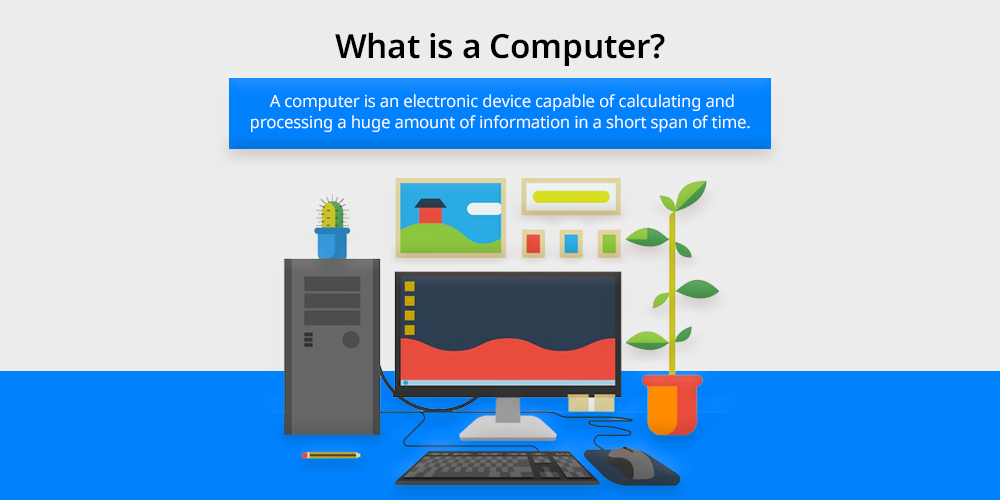
A computer is an electronic device capable of calculating and processing a huge amount of information in a short span of time. The computer uses data as input, processes it in terms of binary language, and produces the data as output.
Basically, computers work with the help of the Central Processing Unit (CPU), which is also known as the brain of the computer. The CPU helps to perform entire operations in the computer system and acts as a storage unit for the computer system.
A computer is a broad term that is used to denote electronic devices that can perform high-profile tasks with speed and accuracy.
There are various types of computers, such as Desktop computers, Laptop computers, Handheld computers, Supercomputers, Tablet computers and Servers. It does what most humans cannot and does it quickly and efficiently.
Computers use hardware and software to perform tasks such as calculations, manipulation, arithmetic, storage of data, and intelligence programs.
Hardware is the basic physical components, which include CPU, hard disk, ROM, graphics cards, etc., whereas software is the programs that are used to command the computer, such as Operating systems, applications, web browsers, etc.
Read on, to better understand the history of computer generation and development.
7 Key Features or Characteristics of Computer
The characteristics of a computer can be described as the features or qualities of the computer, such as Speed, Accuracy, Diligence, Reliability, Memory, Logical, Versatility, Automation, Consistency and Storage.
Computers work automatically without any hindrances, but they need human command to perform specific tasks.
What are these characteristics of a computer? And how many computer characteristics are there? Let’s discuss the ten computer characteristics that every child should know.
1. Speed
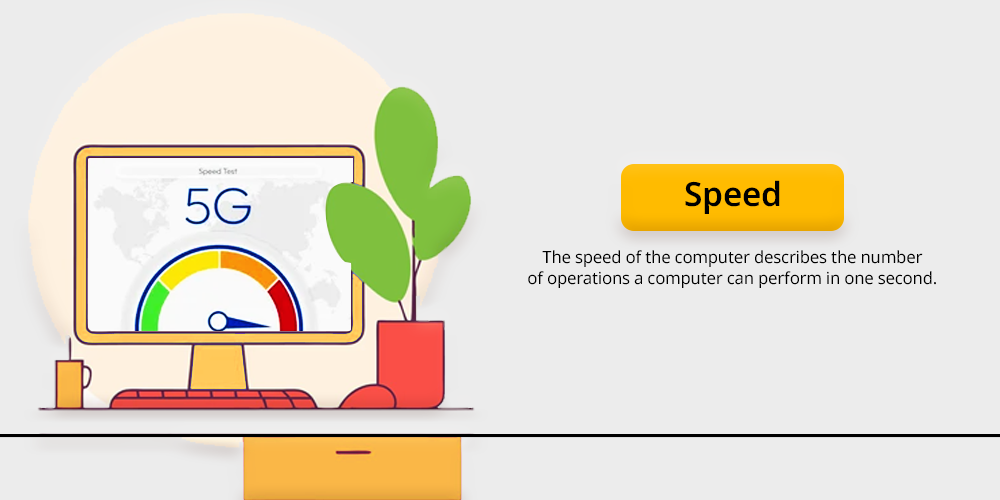
The speed of the computer describes the number of operations a computer can perform in one second. It performs operations in microseconds and nanoseconds, which means they can process millions of instructions in seconds.
The speed of computers is expressed in terms of MegaHertz and GigaHertz. A computer can perform multiple tasks faster and accurately as compared to humans.
A computer is incredibly fast, but with ongoing technological advancement, what was superfast in the year 1997 may seem to possess a tortoise-like speed compared to modern-day computers, and the speed of computers will keep getting faster and faster steadily.
2. Accuracy
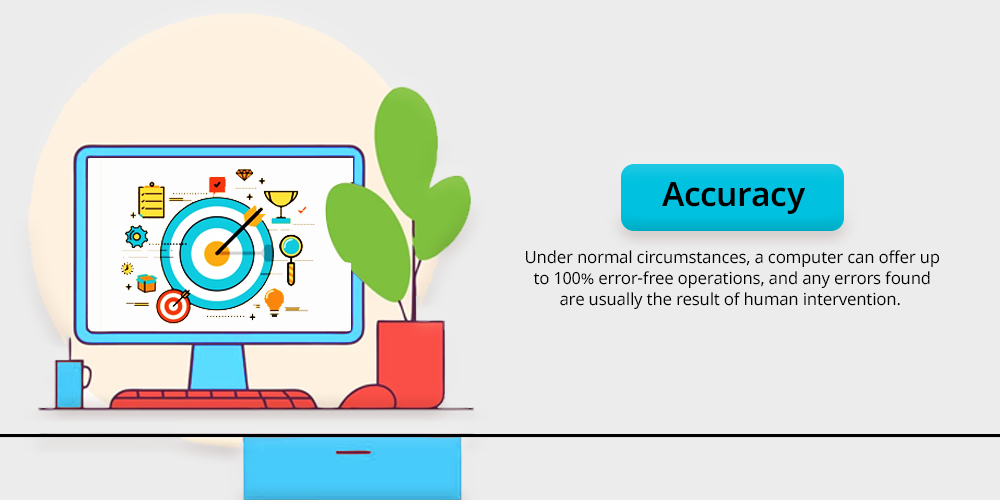
Computers perform error-free operations without any conflicts. Under normal circumstances, a computer can offer up to 100% error-free operations, and any errors found are usually the result of human intervention.
A computer can perform multiple tasks simultaneously without any errors and can even withdraw wrong inputs. This became possible because of GIGO, which means Garbage In and Garbage Out.
If the data entered is incorrect or corrupted, then the output will also be incorrect.
3. Diligence

Computers can perform repeated tasks consistently without getting bored or exhausted. We get tired and may get bored, but a computer doesn’t.
Computers don’t get bored or tired or lose concentration. It can work continuously for hours without any fatigue.
It can run millions of operations in a single day and can execute simple operations as well as complicated tasks in a short span of time.
4. Reliability
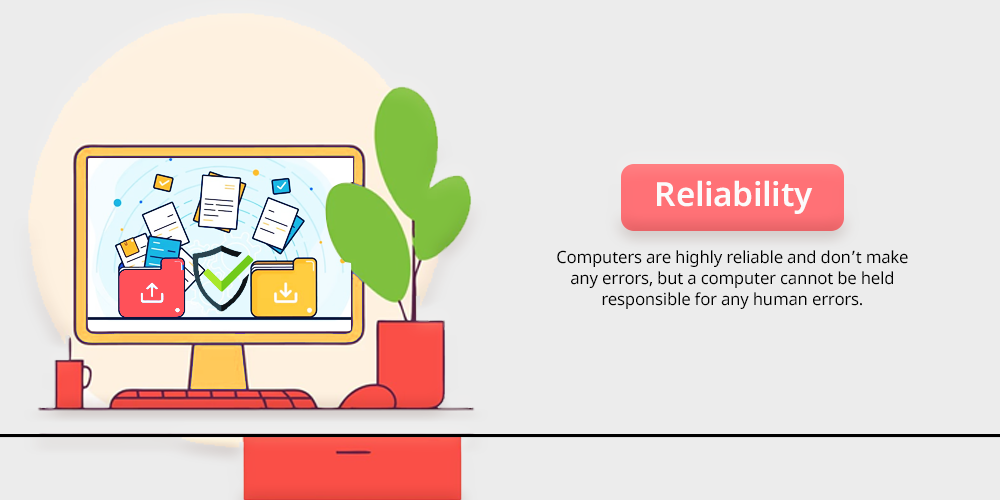
Computers are highly reliable and don’t make any errors, but a computer cannot be held responsible for any human errors.
A computer can process a large number of operations such as monetary transactions, data manipulation, multitasking, and major responses accurately and likelihood of mistakes are very low.
It will process the data accurately if you can provide it correctly. Feed the wrong data to the computer, and the results processed by it will also be inaccurate.
5. Memory
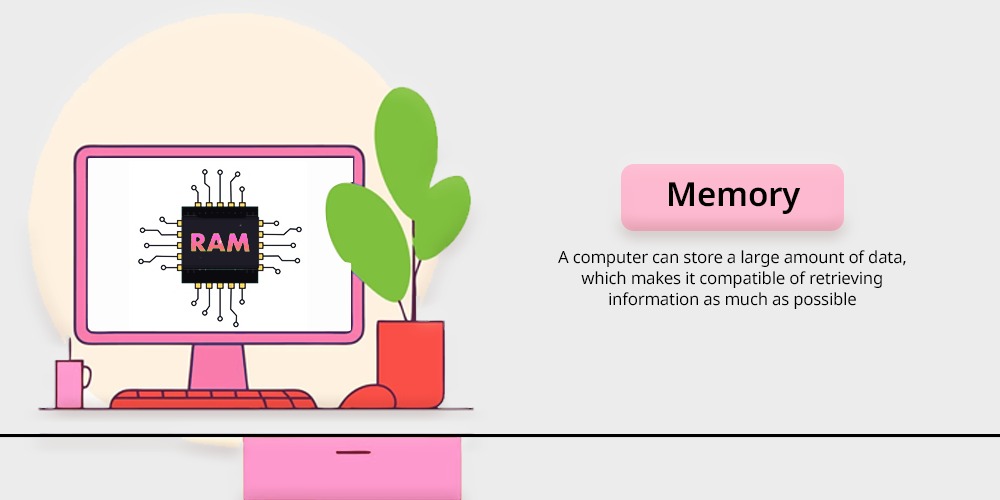
A computer can store a large amount of data, which makes it compatible of retrieving information as much as possible. The storage of computers is measured in terms of Bytes, Kilobytes, Megabytes, Gigabytes, Terabytes, etc.
The memory that the computers frequently use is RAM, an acronym for Random Access Memory.
To manage data frequently computers uses both primary memory and secondary memory such as hard disk, USB, TF Card, etc.
This type of memory is extremely fast with colossal bandwidth, which can feed the computer processor millions and billions of data to process.
6. Logical

Computers can perform a number of operations as per the command however, they can also perform a huge number of logical operations very quickly.
The logical characteristic of a computer allows the computer to solve problems related to reasoning, thinking, and learning. It’s now better defined as artificial intelligence, or AI for short.
7. Versatility
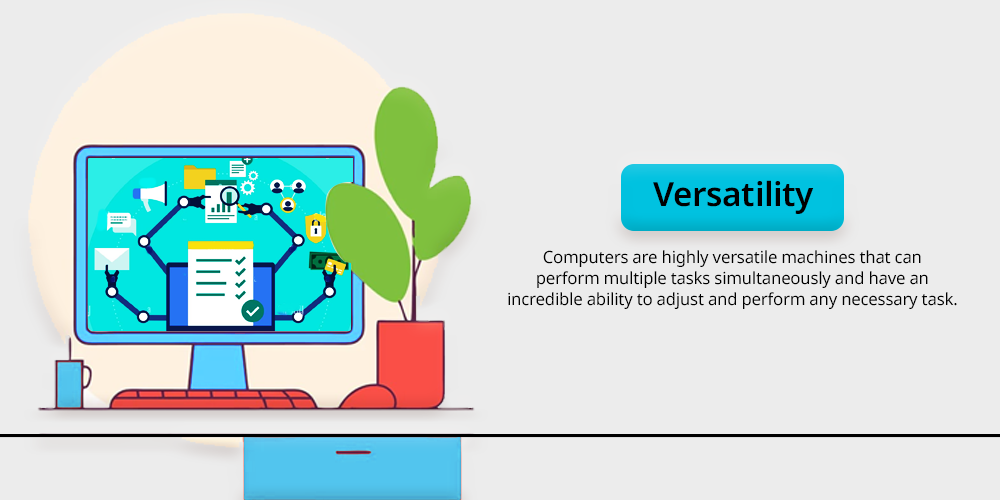
Computers are highly versatile machines that can perform multiple tasks simultaneously and have an incredible ability to adjust and perform any necessary task.
Computer devices can perform repetitive tasks at multiple speeds as well as have the ability to store multiple data and information.
For example, it can perform word processing in one application and instantly switch to another for different requirements.
3 Extended Key Features or Characteristics of Computer
1. Automation
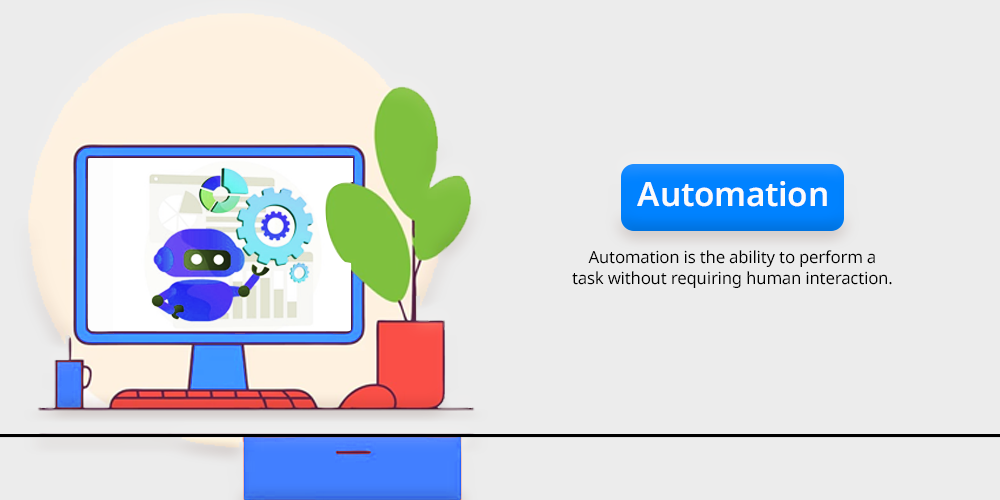
Automation is the ability to perform a task without requiring human interaction. A modern-day computer can indeed perform many tasks all by itself.
A computer can even perform multiple operations from multiple applications on a timely basis, provided that you set the computer to use specific applications at a particular time.
Once the automation is set up, the computer will perform all the functions as described. But this automation may break before it completes the last task in case of a programming or application error.
2. Consistency
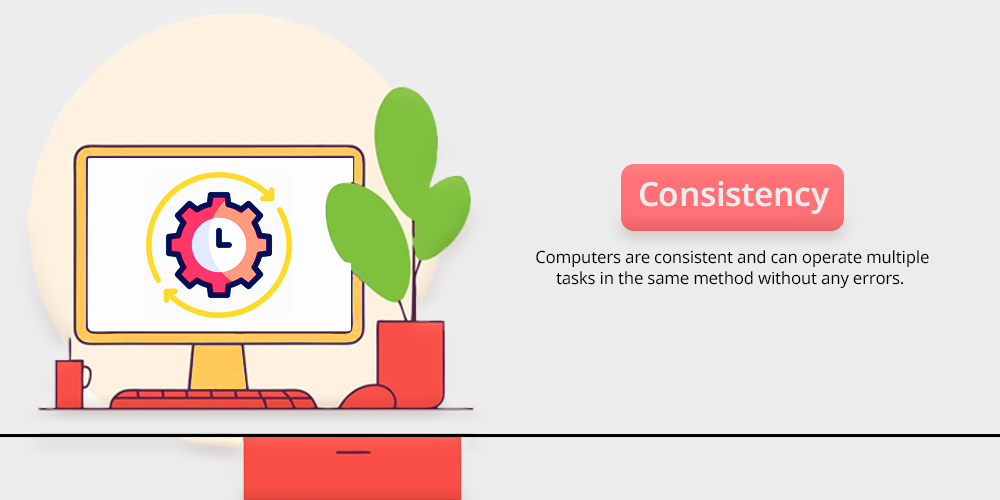
Computers are consistent and can operate multiple tasks in the same method without any errors.
Suppose you make a set of calculations, and the result displayed will be the same result you saw a year before when you made the same calculations.
Any action performed by a computer will always maintain consistency.
3. Storage
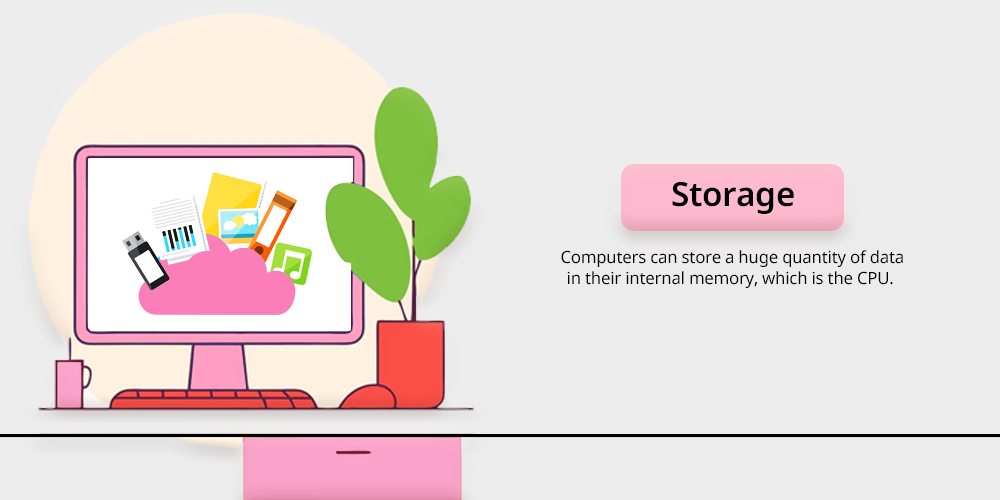
Computers can store a huge quantity of data in their internal memory, which is the CPU. Data stored in a computer will still be in its memory in its original form even after 20 to 30 years.
However, desktop computers have a limited capacity of storing data and information can be stored in external memories such as USB, CD, hard disk, etc.
Explore about each part of the block diagram of computer in detail by here which help you to understood how computers process, store, and manage data.
Wrapping Up
Computers are now essential tools in our daily lives, transforming communication and information processing.
They can complete difficult tasks quickly and effectively thanks to their exceptional qualities, which include accuracy, speed, dependability and versatility.
The development of computers continues to influence many industries, boosting creativity and productivity from supercomputers that can process enormous volumes of data to portable gadgets made for ease of use.
Computers capabilities will continue to grow as technology develops enhancing their position as the worlds fastest and most dependable electronic devices.
The combined result of these characteristics defines how great a computer is and how well it will perform.