
Writing programs is a process that requires precision and attention to detail. It only takes a small slip in code to generate unexpected behaviour, crashes, and incorrect output.
Getting acquainted with the types of errors in code helps you write programs that are clean, efficient and reliable.
Know more 15 Facts About Coding Every Kid Should Know
Whether you are a beginner or an experienced programmer, understanding how to identify and fix specific types of errors can save you hours of debugging time and lead to better software.
Table of Contents
What Are Errors in Programming?
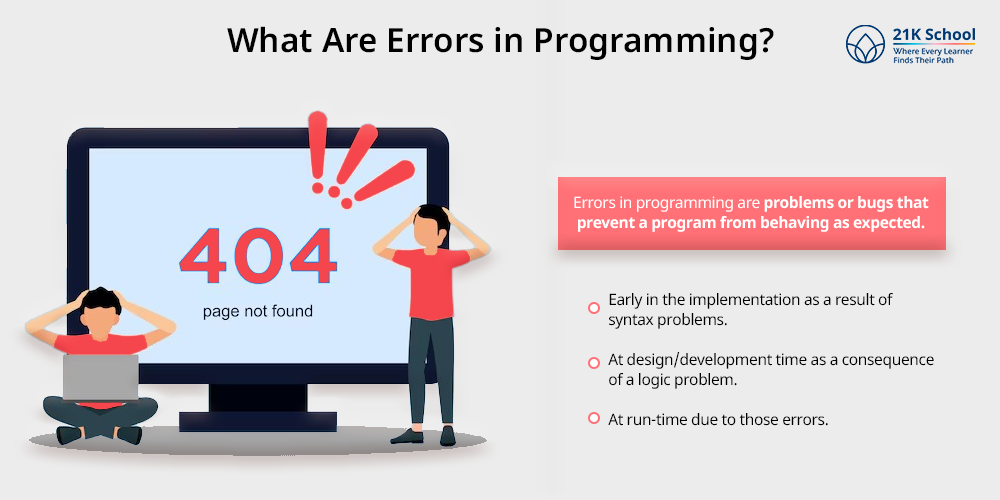
Errors in programming are problems or bugs that prevent a program from behaving as expected.
They can occur:
- early in the implementation as a result of syntax problems,
- at design/development time as a consequence of a logic problem, or
- at run-time due to those errors.
Every programmer works through errors, and spotting them early is a fundamental part of taking action to ensure the developing software has quality and accuracy.
Recognising the type of error that is causing issues is the first step in making real progress toward fixing the error.
Why It’s Important to Identify and Fix Errors in Programming?
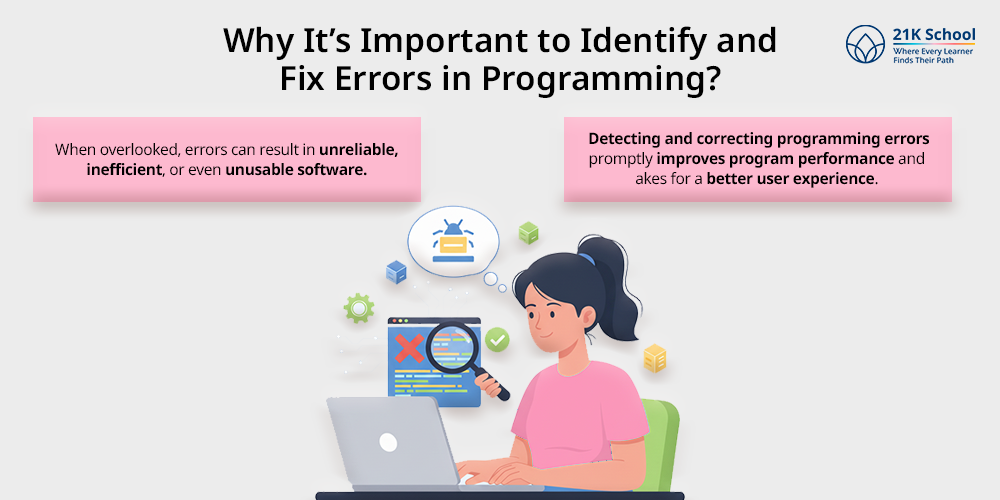
When overlooked, errors can result in unreliable, inefficient, or even unusable software. Detecting and correcting programming errors promptly improves program performance and makes for a better user experience.
Further, errors ultimately lead to an increase in programmer cost for fixing them years later, not to mention security exposure, and a lack of user confidence.
While teaching programming to kids is essential in the digitally advanced society, it is equally important to identify and fix errors in programming.
Fixing programming errors during development is much easier and less costly than fixing them after they have been deployed to users. Hence, error management is the most critical element of any developer’s skill set.
Types of Errors in Programming
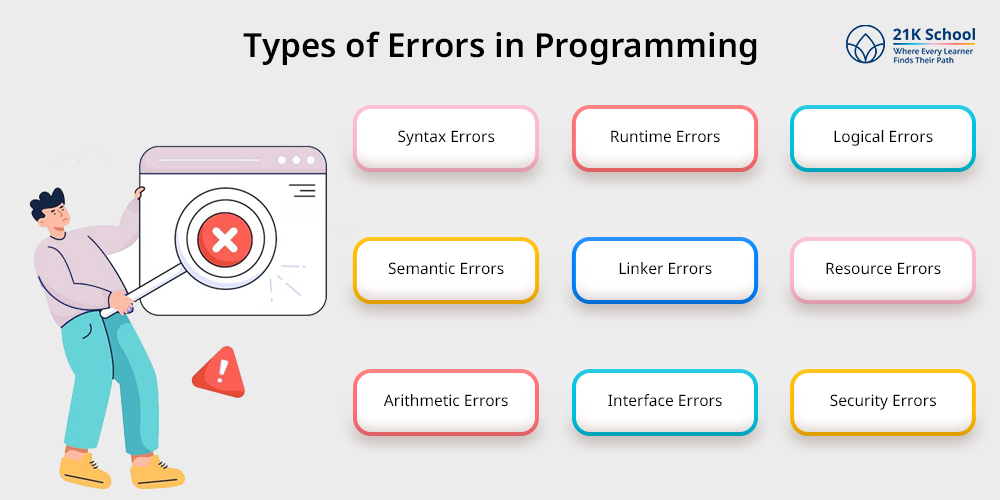
When considering types of errors in programming, it is beneficial if you understand the typical errors programmers run into and how you go about debugging.
1. Syntax Errors
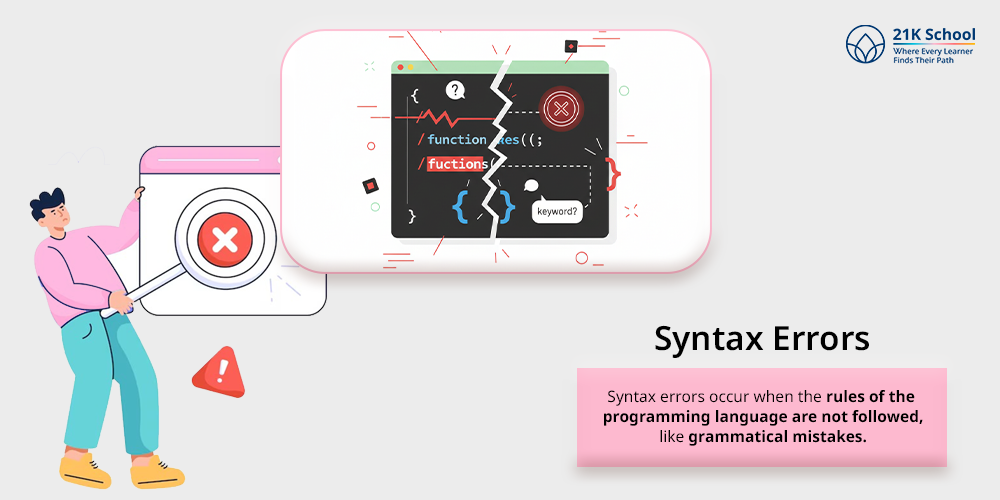
Syntax errors occur when the rules of the programming language are not followed, like grammatical mistakes.
Some usual instances are when a semicolon is omitted, brackets are not paired correctly, or the correct keywords are not used.
These are some of the simplest errors to fix, because most development environments will highlight the mistake immediately.
2. Runtime Errors
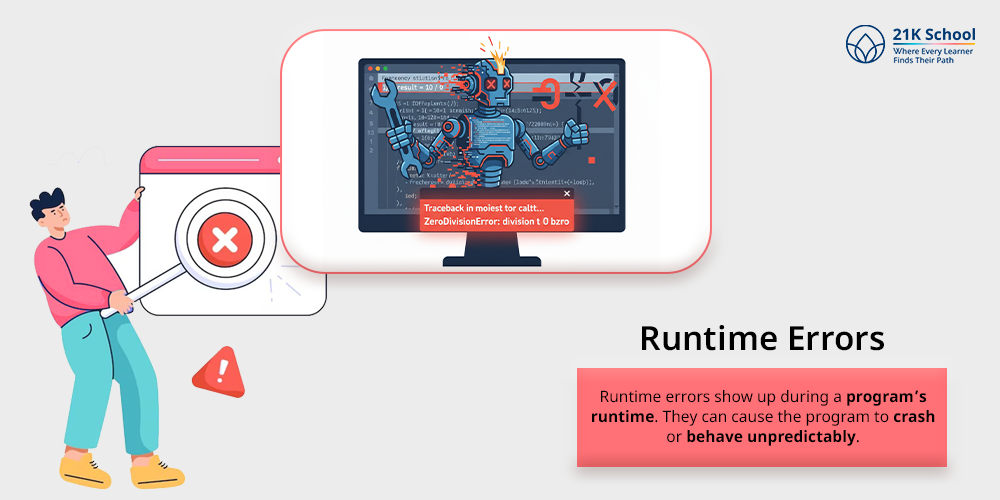
Runtime errors show up during a program’s runtime. They can cause the program to crash or behave unpredictably. Common examples include accessing invalid memory or dividing by zero.
Since runtime errors can only be detected after a program is deployed, it is important to run several tests for every possible input.
3. Logical Errors

Logical errors arise from incorrect logic or the wrong algorithm.
They are the most difficult errors to track down in programming since they may appear to run correctly, yet produce incorrect results.
4. Semantic Errors

A semantic error is one where your syntax is correct, but logically it does not make sense.
They are not flagged by the compiler but can lead to bugs during runtime.
5. Linker Errors
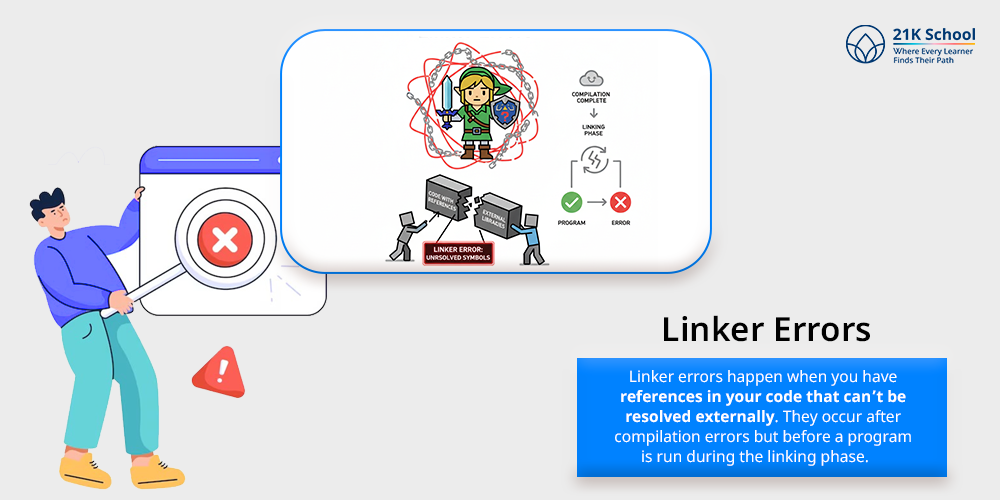
Linker errors happen when you have references in your code that can’t be resolved externally. They occur after compilation errors but before a program is run during the linking phase.
Most linker errors are old-fashioned addressing errors, but can be resolved by simply making sure we have included all of our libraries and that we have referenced all of our external modules.
6. Resource Errors
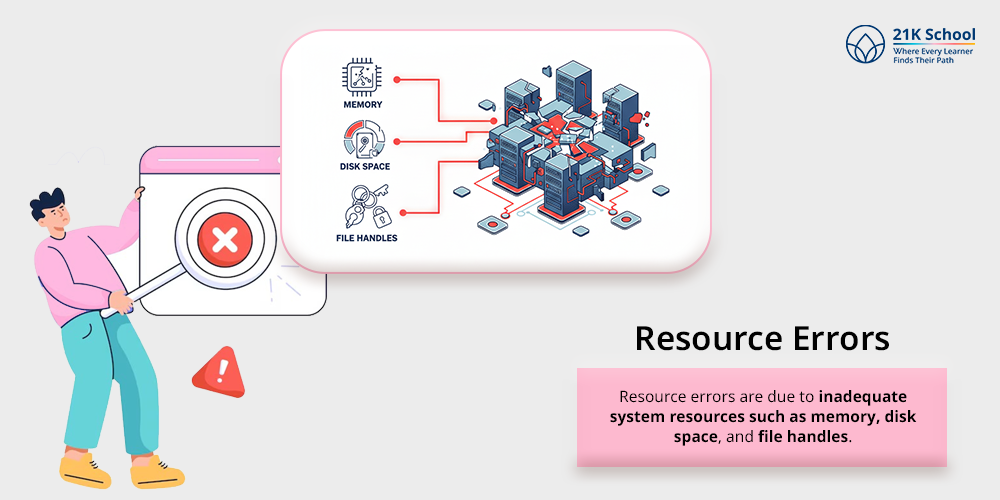
Resource errors are due to inadequate system resources such as memory, disk space, and file handles.
They lead to performance problems or the failure of programs.
7. Arithmetic Errors
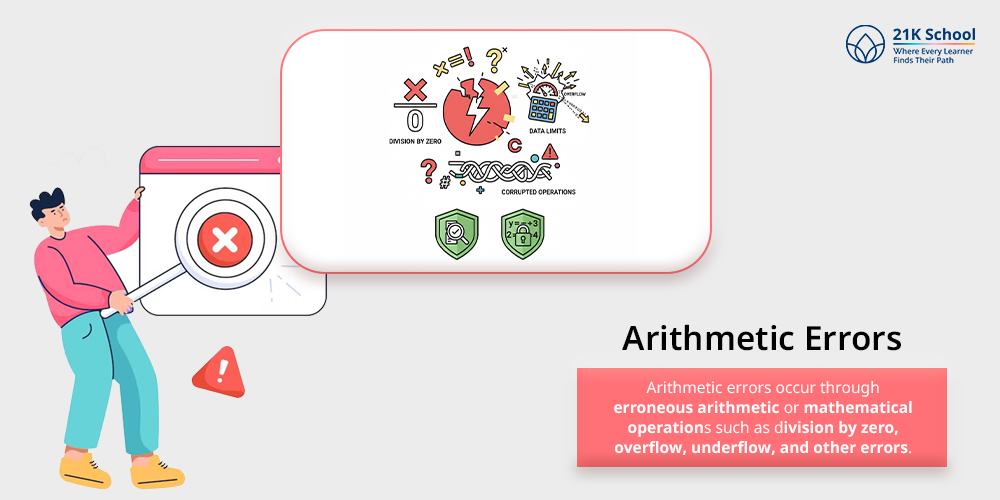
Arithmetic errors occur through erroneous arithmetic or mathematical operations such as division by zero, overflow, underflow, and other errors.
They are easily avoidable through validation of input data and safe mathematical operations.
8. Interface Errors
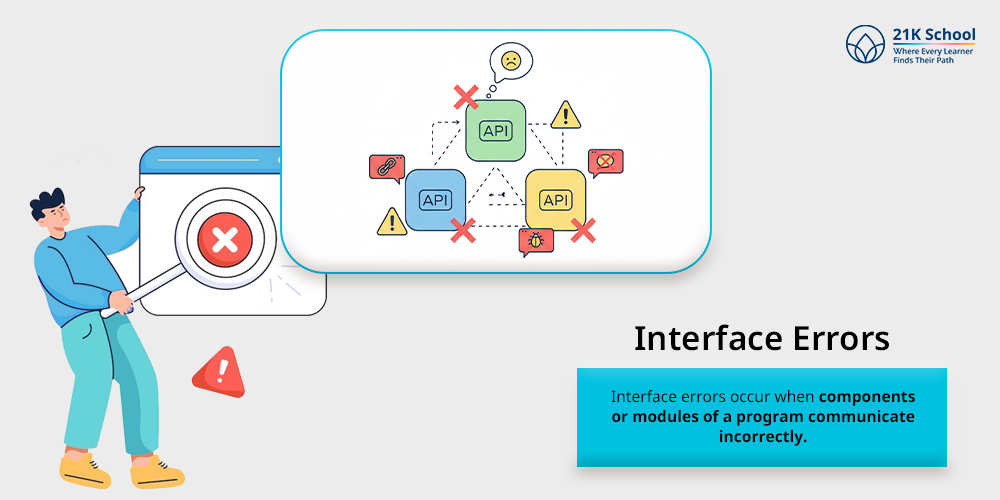
Interface errors occur when components or modules of a program communicate incorrectly.
These are common in systems where components are connected through Application Programming Interfaces (APIs).
9. Security Errors
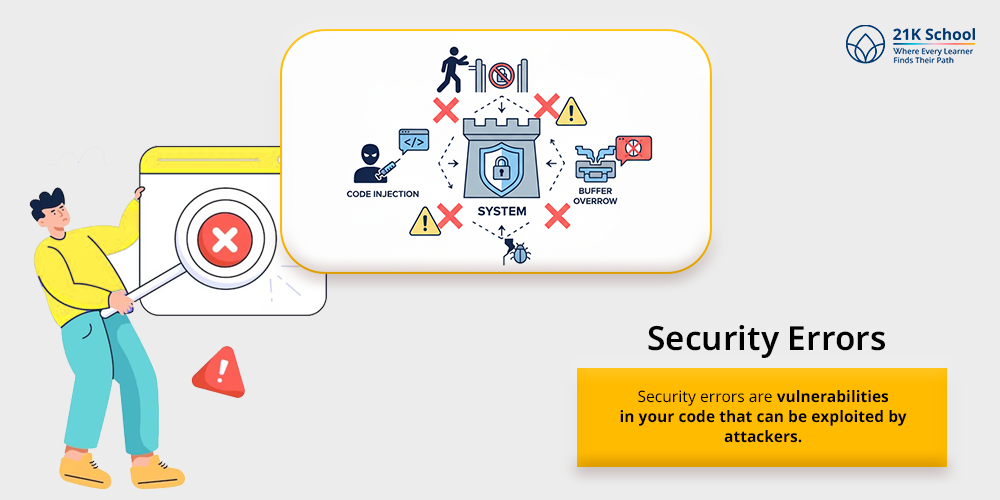
Security errors are vulnerabilities in your code that can be exploited by attackers.
This includes, but is not limited to, buffer overflows, code injection attacks, improper access controls, and other anomalies.
Security audits, regular code reviews, and ethical programming practices will help eliminate these errors from your code.
How to Detect and Debug Errors in Programming?
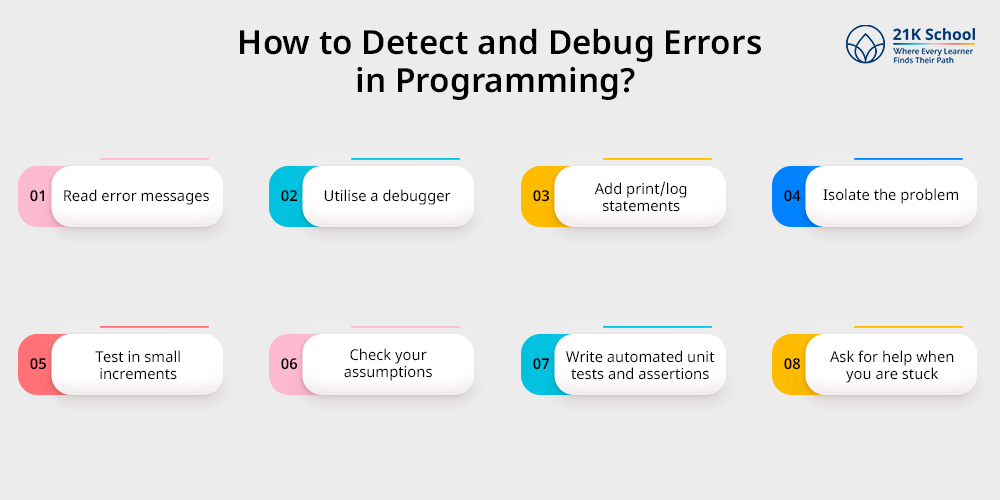
Detecting and debugging programming errors is a fundamental skill every developer should have.
Even the best programmers will spend a large percentage of their time searching for bugs and fixing programming errors. The important thing is to be methodical and patient.
1. Read error messages
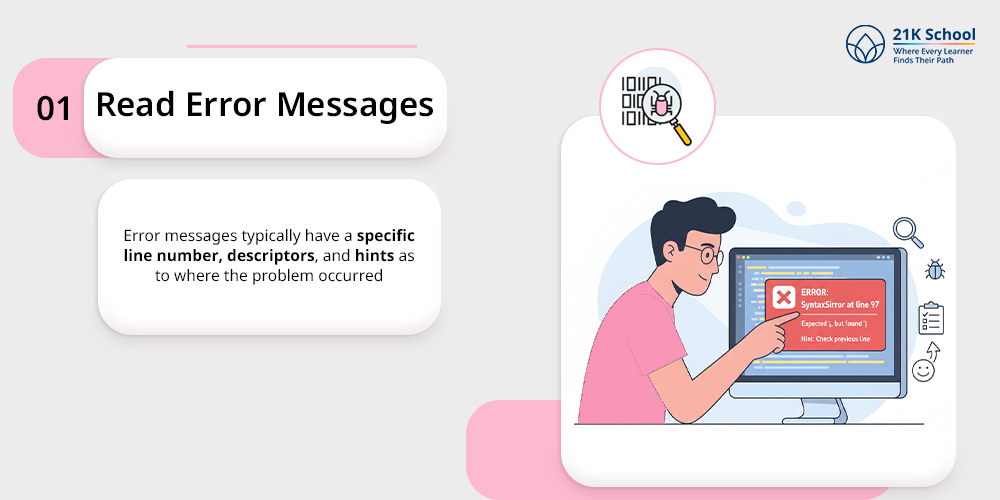
Error messages typically have a specific line number, descriptors, and hints as to where the problem occurred. Error messages are your starting point for tracking down bugs, don’t ignore them.
2. Utilise a debugger
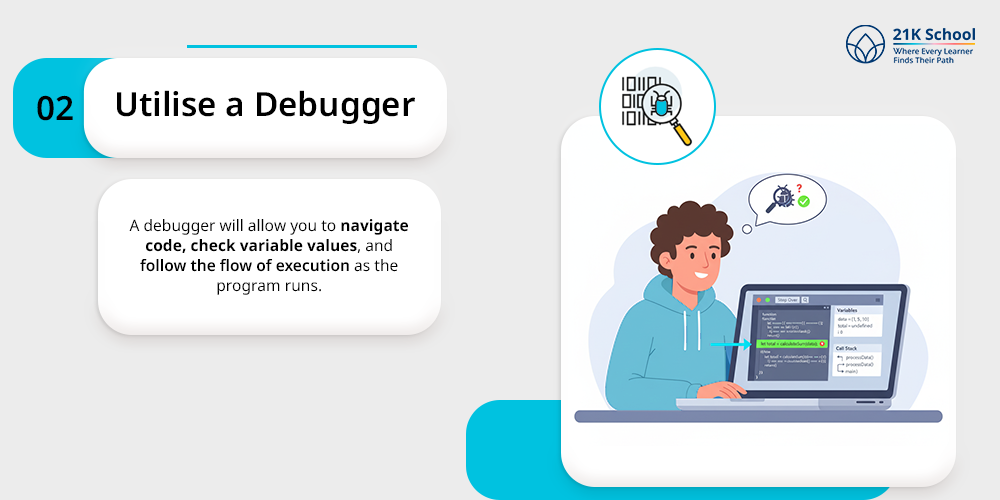
A debugger will allow you to navigate code, check variable values, and follow the flow of execution as the program runs. This will help identify where your program is going wrong and why.
3. Add print/log statements
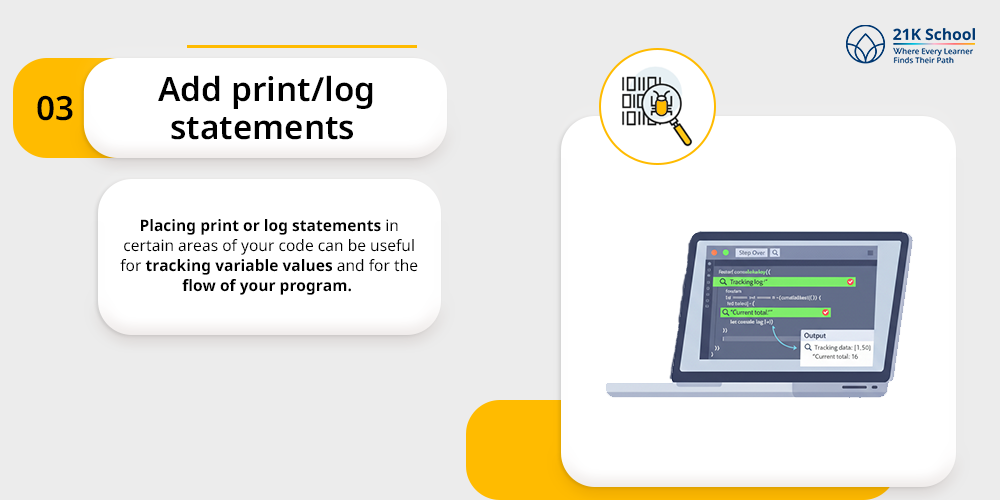
Placing print or log statements in certain areas of your code can be useful for tracking variable values and for the flow of your program. This is more useful in smaller programs and scripts.
4. Isolate the problem
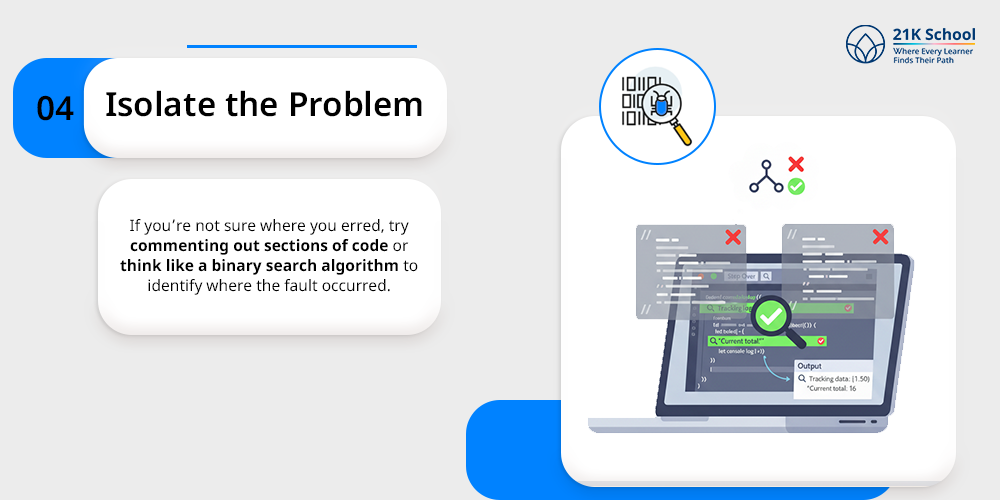
If you’re not sure where you erred, try commenting out sections of code or think like a binary search algorithm to identify where the fault occurred.
5. Test in small increments

Instead of writing the entire program and then testing, write and test small increments of code. This way, it will be easier to see which change introduced the error.
6. Check your assumptions
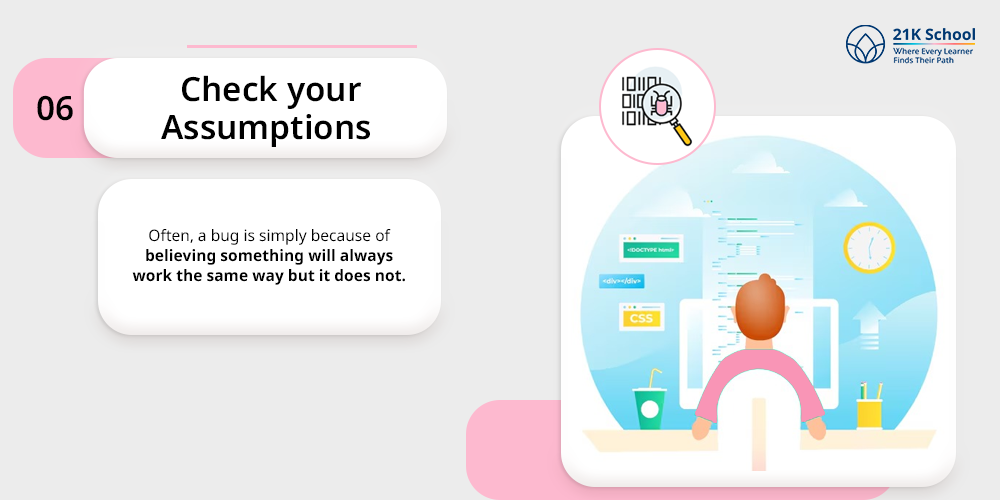
Go back to the logic and double-check your assumptions. Often, a bug is simply because of believing something will always work the same way but it does not.
7. Write automated unit tests and assertions
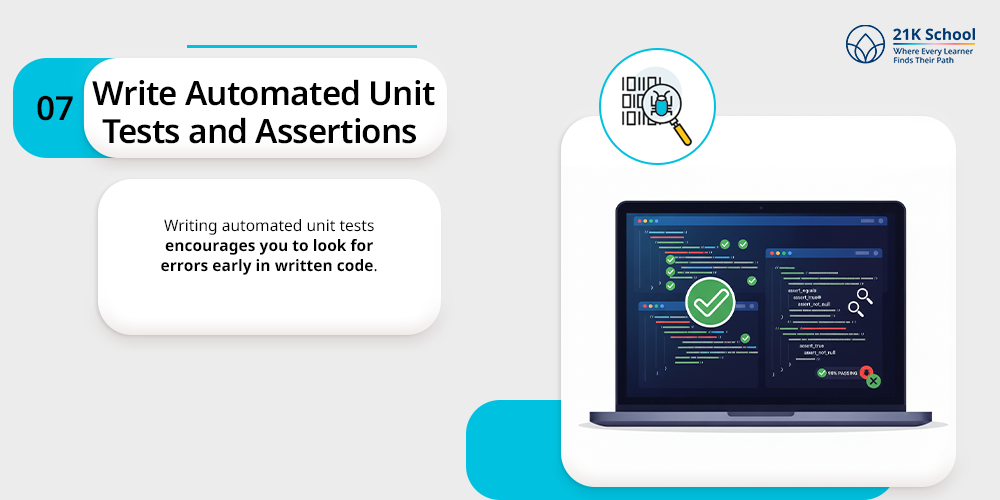
Writing automated unit tests encourages you to look for errors early in written code and also provides you with confidence that each part of your code works independently of the rest.
Assertions can also be used to make sure conditions you expect are met during runtime.
8. Ask for help when you are stuck
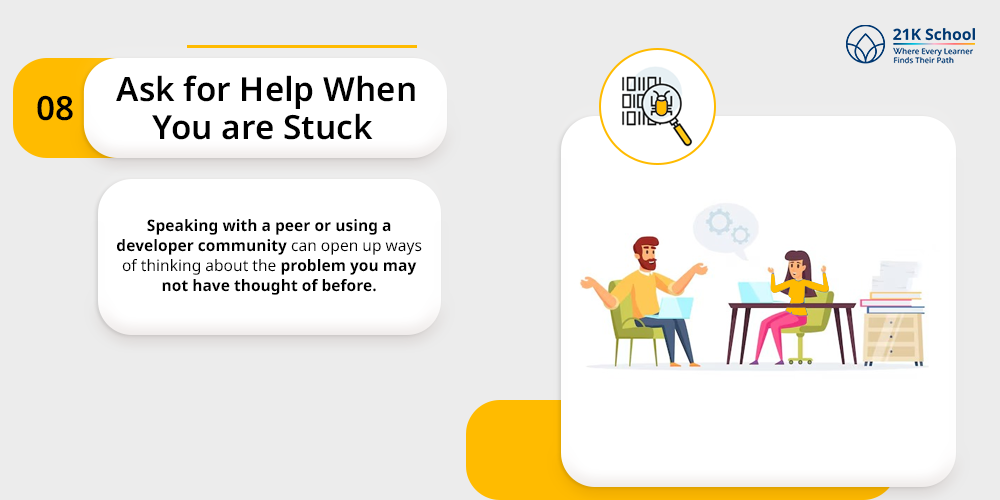
Often, a second set of eyes can make a fast fix. Speaking with a peer or using a developer community can open up ways of thinking about the problem you may not have thought of before.
Best Practices to Avoid Common Errors in Programming
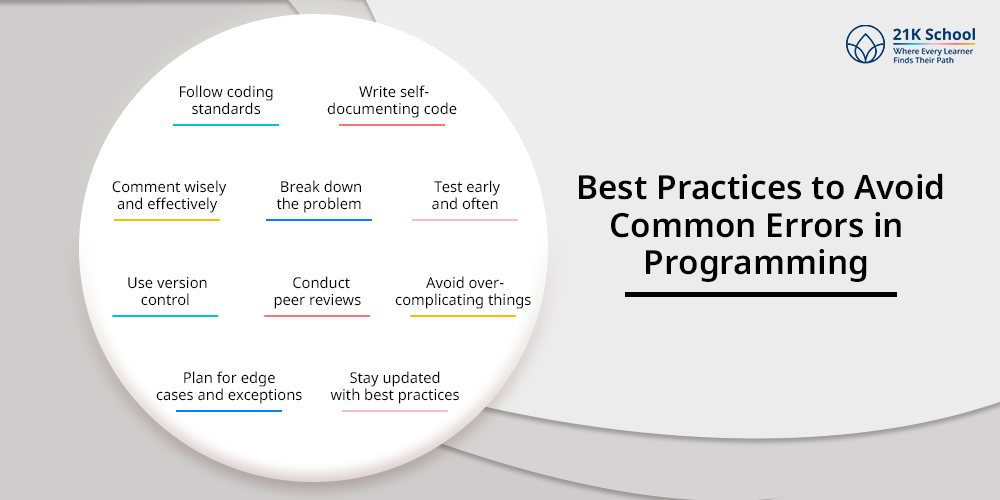
Preventing common programming errors begins with creating proper coding habits and a disciplined attitude.
Here are some behaviours that lead to fewer bugs while providing cleaner code and reliable systems:
1. Follow coding standards
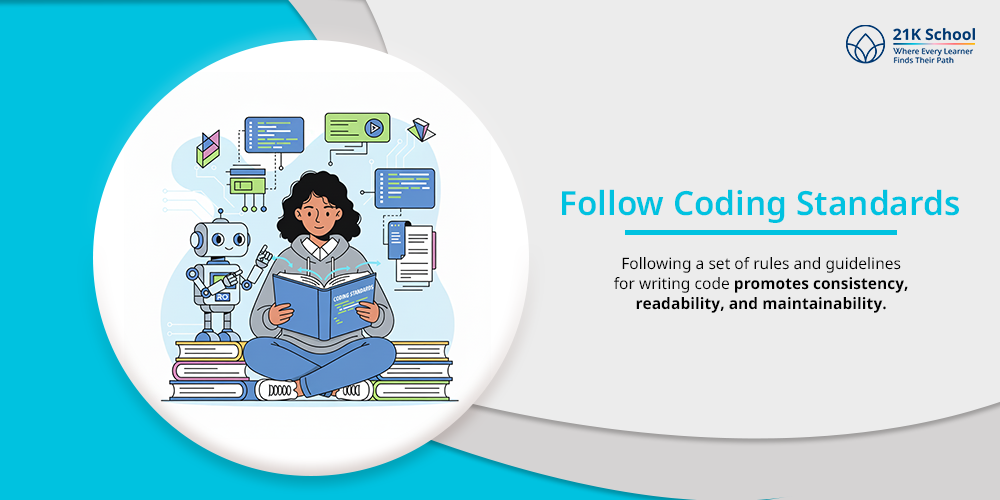
Following a set of rules and guidelines for writing code promotes consistency, readability, and maintainability. These standards help create cleaner, more efficient code with fewer bugs and errors.
2. Write self-documenting code
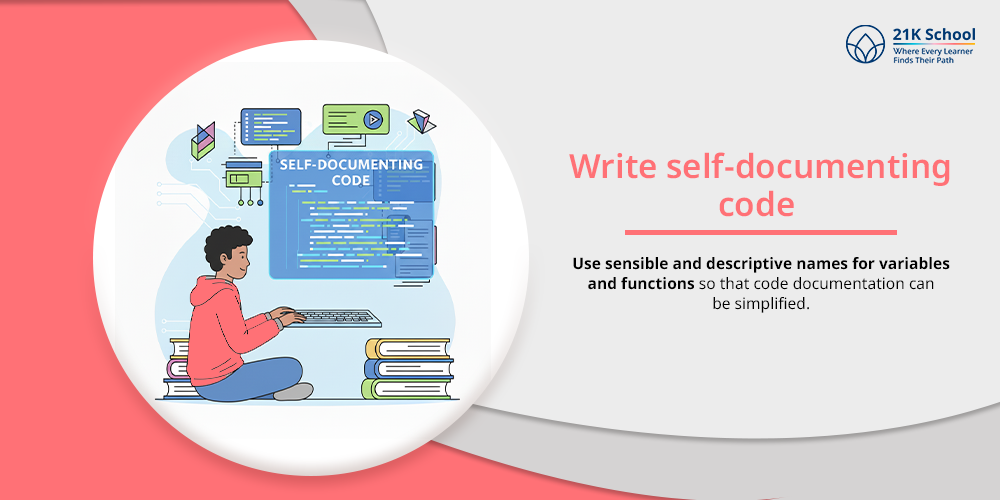
Use sensible and descriptive names for variables and functions so that code documentation can be simplified. The code should document itself so that extreme commenting of functions is not necessary.
3. Comment wisely and effectively
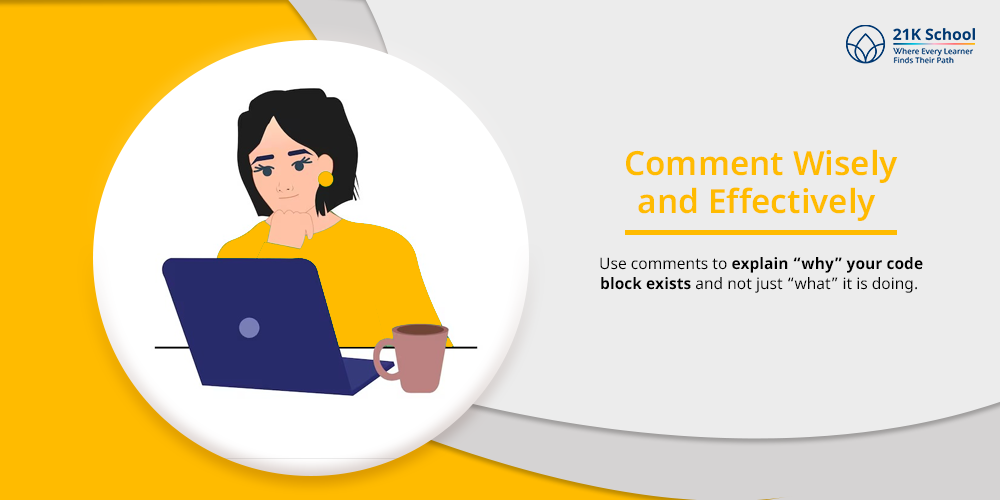
Use comments to explain “why” your code block exists and not just “what” it is doing. This will help the next developer to understand the logic behind your code, even if that developer is you in the future.
4. Break down the problem
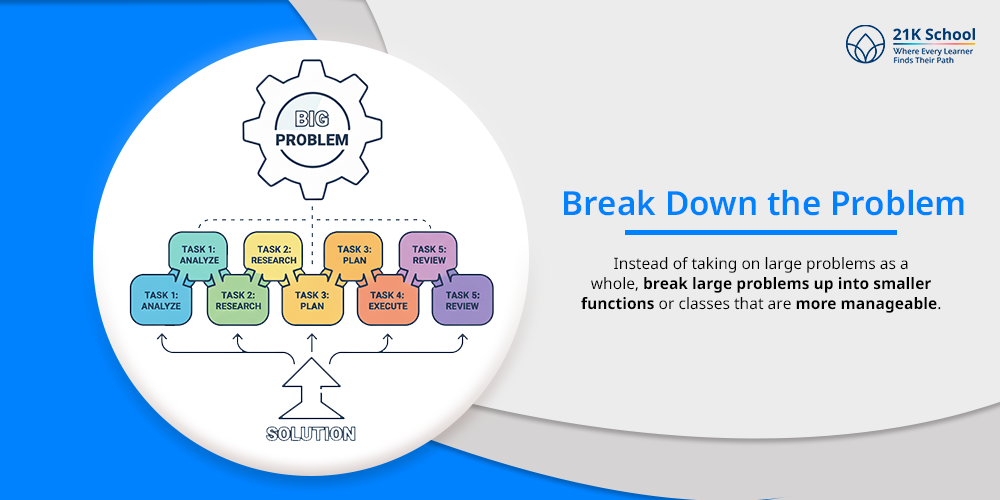
Modular code is much easier to test, debug and reuse. Instead of taking on large problems as a whole, break large problems up into smaller functions or classes that are more manageable.
5. Test early and often
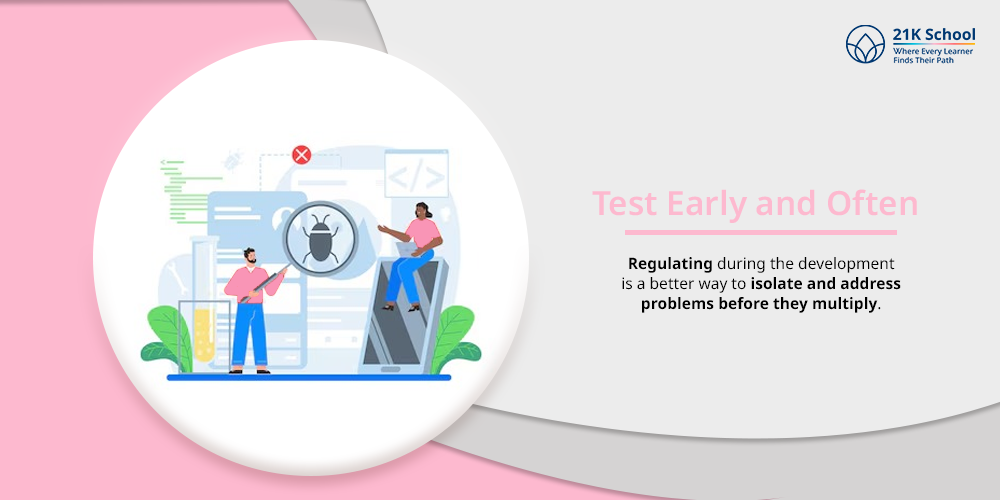
Regulating during the development is a better way to isolate and address problems before they multiply. Test each functional block of code individually to ensure the whole code is working as intended.
6. Use version control

Version control records every change you make, protecting historical states of code, and gives the ability to manage teamwork with parallel work being done by multiple developers.
7. Conduct peer reviews

Having a teammate look over your code might reveal problems you overlooked. Code reviews are also a great way to spread knowledge and raise team standards.
8. Avoid over-complicating things
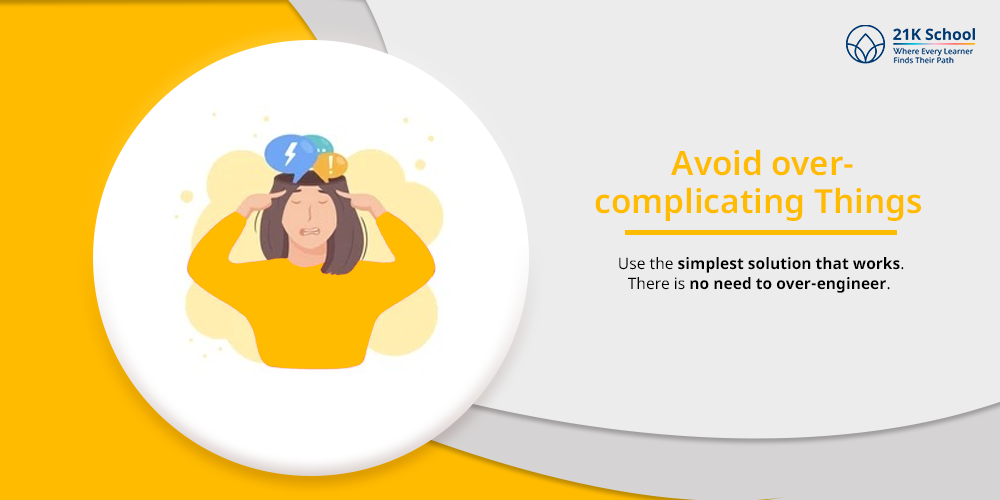
Use the simplest solution that works. There is no need to over-engineer. Overengineering increases the likelihood of error and makes your code harder to read and maintain.
9. Plan for edge cases and exceptions
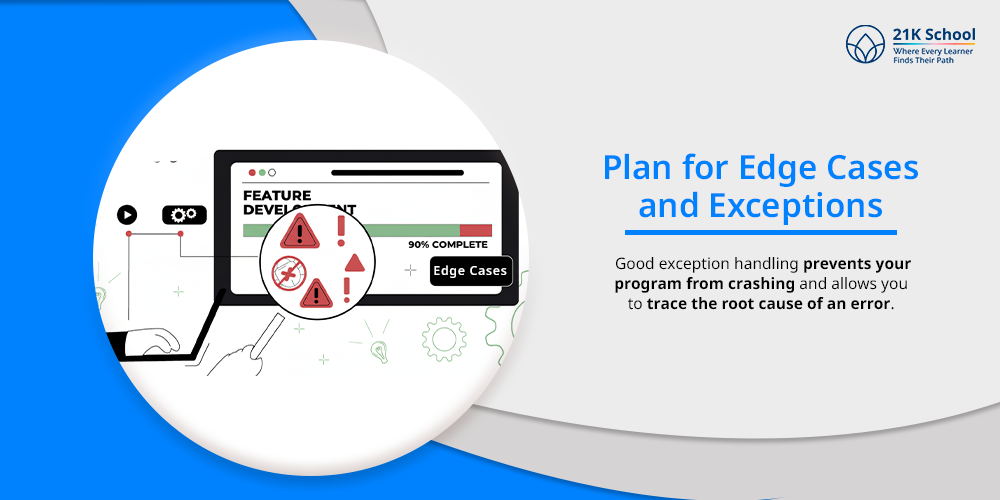
Always plan for unexpected inputs or conditions. Good exception handling prevents your program from crashing and allows you to trace the root cause of an error.
10. Stay updated with best practices

Programming is always changing. Learning new techniques, discovering new language features, and becoming aware of common pitfalls will raise the quality of your code.
Tools That Help Identify Different Types of Errors in Programming
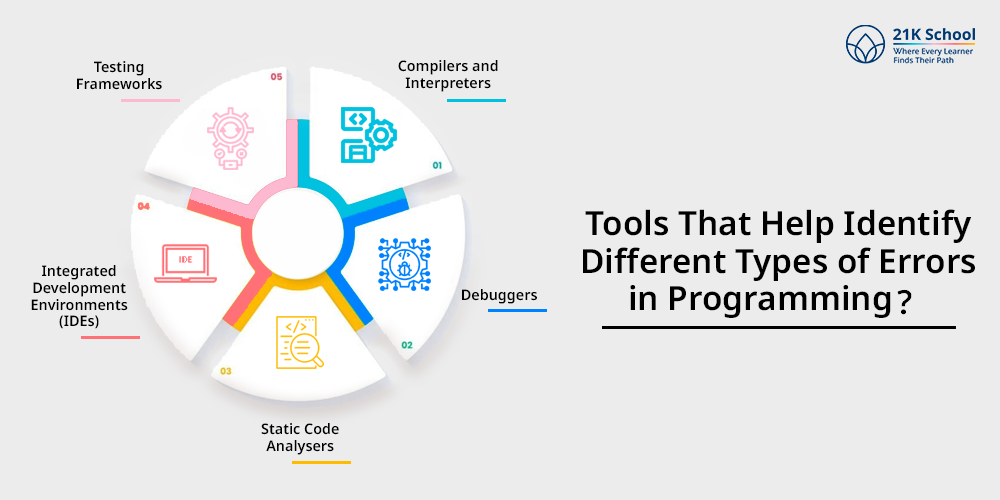
There are many tools available that will help you track down programming errors:
- Compilers and Interpreters: These tools look for mistakes in the syntax and report problems with compiling.
- Debuggers: These are used during program execution and help you step through the program while it is being run to find and correct runtime errors.
- Static Code Analysers: These tools find problems in logic and security issues before the program is run.
- Integrated Development Environments (IDEs): IDEs come with post-processing features included by using solid-state storage to analyse each time you type.
- Testing Frameworks: You can make sure your program is correct by using highly developed automated tests. These can help automate unit, functional, and regression testing.
Working with these auxiliary tools as part of your development model will help write better quality code and minimise the time it takes to fix bugs.
Final Words
Programming errors will happen; the difference between a novice and an expert programmer is their ability to know what types of errors they are dealing with, how to handle them, and become skilled with the error process.
If you can identify problems early, utilise the appropriate tools in the error process, and follow proven methods of logging and leveraging errors, you will significantly improve your coding skills and become a more efficient and reliable programmer.
