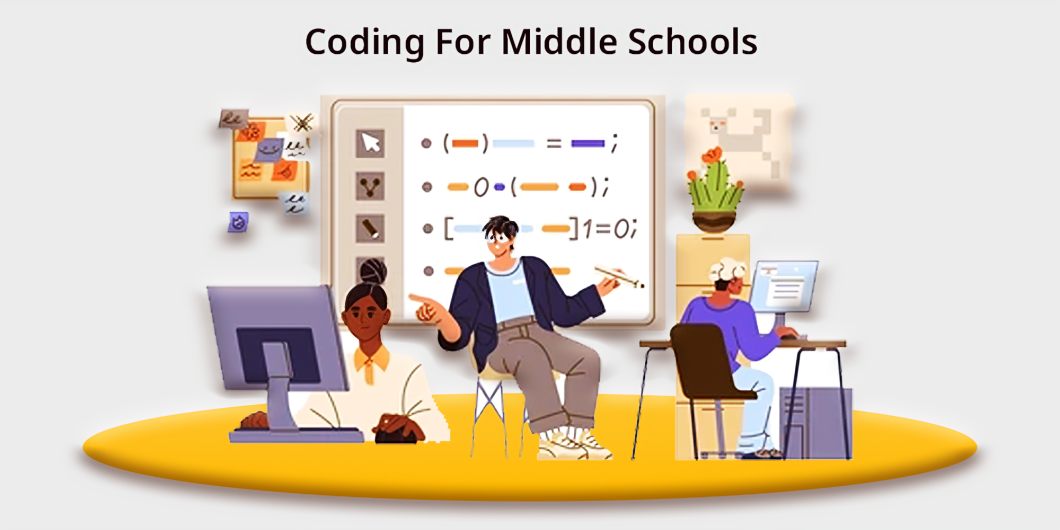
In today’s 21st century, coding has become an essential part of every school. With so many advantages in coding, students still face challenges learning coding in schools.
Coding has become an essential part of many industries, from healthcare to engineering and from education to finance. In an evolving world where technology is changing rapidly, it has become essential for kids to learn coding.
It has become essential for school authorities as well as teachers to introduce coding programs in middle schools. Coding will help students to develop necessary skills and help to enhance their opportunities.
Learning coding among middle schoolers also enhances their critical thinking and problem-solving abilities and makes their minds sharp. As early childhood is the best age to start coding.
Coding has lots of advantages, but still, it faces so many challenges; however, government authorities need to include coding in the curriculum of every school, especially middle schools.
In this article, we will understand why coding classes for kids are beneficial for middle schools and what can be done to implement them in middle schools.
Table of Contents
Why Include Coding for Middle Schools?
Coding doesn’t only mean to make apps and software; it is a very detailed overview of any technical preferences as well as to increase motivation among students.
By including coding, middle schools will bridge the gap between formal studies and technical studies; it will also encourage kids to promote their technical knowledge and help in making future careers in the field of coding.
Coding also promotes equal learning opportunities and learning adaptability for students. Integrating coding into the curriculum will enhance the learning experience in online middle schools.
Below, you can check why coding is essential for middle schools.
1. Equal Access to Coding Classes:
Coding is a beneficial skill that anyone can learn, and it is open to all. Coding opens career opportunities for many students and helps them to understand technical terminologies.
Coding also provides equal access to education to everyone, irrespective of their social and economic backgrounds.
2. Prepare Them for the Future:
Technology is evolving rapidly, and to meet the changing requirements of the 21st century, it is essential to learn coding. Coding helps middle school students prepare for the job market, as most industries need coding experts.
Learning coding at an early age will help to master it and enhance the capabilities to make positive outcomes.
3. Enhance Confidence and Interest:
Coding is a subject, and learning it enhances confidence and critical thinking ability.
By implementing coding in middle schools, children can develop an interest in technology and their terminologies. This will help them in creating a chain for the job market.
4. Integrating Technology in Education:
Coding among middle schoolers will help to enhance their knowledge in terms of science, math, and language understanding.
By implementing technology in regular education, students can correlate them with each subject and help them to adapt to changing requirements.
5. Wider Exposure:
Coding has a wider exposure, as students from different backgrounds can learn coding.
By introducing coding in middle schools, students will show interest in studying, which will encourage other students to participate in the coding rounds.
This will not only promote growth but also create unity and prosperity among them.
How Schools Can Implement Coding Programs?
Coding programs in school are an essential part of middle schoolers. Coding for kids will enhance their productivity and confidence, as well as provide them with technical knowledge.
Integrating coding in middle schools is a great initiative to prepare children for the 21st century.
Schools and educational institutes can enhance the learning experience of students from all backgrounds.
Below, you can check how schools can implement coding programs.
1. Train Teachers:
Most teachers or instructors have very little information about coding.
It is essential to train teachers with the latest technical approaches and also provide them with quality training on coding classes through workshops, seminars, sessions, etc.
This will allow teachers to implement coding into their classes. An expert teacher can contribute his coding skills to a pupil through his/her expertise only.
2. Enhance Technological Interaction:
Technology is essential in dynamic education, but in many schools, there is very little technical interaction. By introducing computers and computer software, students can learn about technology.
This will help them to learn new things and enhance their technical knowledge. By introducing coding, middle school students will enhance their technical knowledge.
3. Integrate Coding into the Curriculum:
In every school, especially for middle schoolers, the implementation of coding has become an essential part. A coding curriculum will help to produce more tech-savvy students and create job opportunities for them.
Implementing coding into the curriculum will help to integrate regular subjects such as science, math, languages, etc.
This allows students to understand how coding is implemented in real-world scenarios and helps them to make relationships between common subjects and coding.
4. Partner with Organization:
Partnering with various coding programmers or educational institutes will help to implement the need for coding among young kids. Middle schools can partner with coding specialists, institutes, coding groups, the tech industry, etc.
This will help students gain experience, advice, mentorship, and an opportunity to make professional connections. This will help them for their future career prospects.
5. Select an Easy Coding Language:
It is essential for schools to select an easy and appropriate coding language or program for kids. The coding language should meet the requirements of young kids and their understanding level.
For example, a beginner student can learn Scratch or Code Monkey, whereas an intermediate student will learn Python or CSS.
Appropriate coding language is essential to form the structure among middle schoolers.
6. Enhance Online Community:
To promote coding programs among middle school students, it is essential for schools to create a community or online community to showcase coding skills.
By conducting coding competitions or hackathons, students can share their ideas, thoughts, and knowledge with each other.
It also creates a diverse platform for every student, irrespective of their hindrances. This creates a sense of supportive environment among middle schoolers.
7 Best Coding Programs for Middle Schoolers.
A wide range of coding programs are available for young kids that can be learned in schools as well as online.
While selecting a coding program, it is essential for teachers or school authorities that it should match every student.
A wide range of coding programs are available that help in providing a comprehensive guide from start to finish. There are various best websites for kids to learn coding, where they can learn various coding skills.
Below, you can check out some popular and best coding programs for middle schoolers.
1. Scratch:
Scratch is a coding program that is made for beginners. Scratch was developed by MIT and uses block-based technology, also known as block coding, which is especially suitable for young kids.
In Scratch, students can learn about the basics of programming, which allows them to develop games, stories, animations, etc.
Due to its easy interface and design, it is a favorable choice among students as well as schools.
Features of Scratch
- Multiple Support: Scratch works on every operating system, whether it is Windows, Mac or Android.
- Compatible: Scratch works on both Javascript Script and AndroidScript, which makes it Compatible to use with any device from mobile phones to computers.
- Easy Interface: It is extremely easy and provides animated graphics that allow kids to explore more.
- Collaboration: In Scratch, kids can collaborate with others and share their codes, thoughts, concepts, etc. Kids can work in teams and can build group projects.
- Free Tutorials: Scratch provides free tutorials where students can learn the basics of coding and how to use it. Scratch, for the first time, doesn’t charge any cost for providing tutorials.
- Easy Interface: Scratch has an easy interface with images and graphics that allows kids to understand the visual elements easily.
Pros and Cons of Scratch
Pros
- Very easy to use and has a user-friendly interface.
- Uses animation and graphics to make the program.
- Focuses on basic foundations, and anyone can learn without having knowledge.
Cons
- Only limited things can be programmed.
- Doesn’t provide any clear programming pallets.
2. CoderDojo:
CoderDojo is a type of coding network that provides various coding materials and mentorship worldwide. It is a popular coding network that helps beginner students make their basic formation.
CoderDojo has a coding club that runs across 100 countries and has more than thousands of students from different backgrounds.
Features of Coder Dojo
- Free: Coder Dodjo is a free software and can be used by anyone, especially children aged 7 to 18.
- Fun Intro: The interface of Coder Dojo is engaging and fun. It uses animation and graphics to provide programming codes.
- Collaboration: Coder Dojo is also an online community where children can share their ideas, thoughts, and projects and collaborate with each other. This helps them to make teams and enhance their professional network.
- Volunteer Controlled: Coder Dojo is controlled by volunteer mentors who help in building a perfect community for online learning.
- Practical Exposure: Through CoderDojo, students learn to code by doing practical coding. Kids develop their own programs and projects all over the world with the help of the community.
- Open Source: Coder Dojo is open source and adaptable to various platforms and operating systems. Coder Dojo provides equal access to everyone.
Pros and Cons of Coder Dojo
Pros
- Coder Dojo has a user-friendly interface that allows kids to become more engaged.
- Coder Dojo is ideal for beginners who don’t have any coding knowledge; anyone can start with zero knowledge.
- Coder Dojo provides project-based learning where kids can learn by applying real-life practical skills.
Cons
- Some programs require parental guidance, which is tough for kids to do alone.
- Coder Dojo have only limited access to the online community, and it becomes tough for kids to connect globally.
3. BootStrap:
Bootstrap has a coding curriculum that is used by most of the institutes and schools. Bootstrap helps students to code games with the help of algebraic concepts.
Bootstrap is a free online coding course curriculum popular among young students. It is one of the successful program that enables students to develop their skill set.
Features of BootStrap
- Systematic components: Bootstrap uses various files such as Java, CSS, and HTML, and each file has different elements that allow it to provide systematic options.
- Easy: Bootstrap has easy accessibility, and anyone of different ages can use it without any hindrances.
- Free: Bootstrap is free and open source, which makes it more convenient.
- Compatible: Bootstrap is compatible with most of the browsers and operating systems such as Windows, Mac, Linux, Safari, Chrome, Firefox, Internet Explorer, and so on.
- Android Compatibility: Bootstrap uses both Javascript and Android script, which makes it versatile and adaptable to mobile phones.
- Library: Bootstrap has a vast library of elements and components that allows users to create their programs without coding any new content. That helps them to make programs without any special characters.
Pros and Cons of Bootstrap
Pros
- Bootstrap is mobile-friendly and compatible with most devices.
- Bootstrap is fast and easy to use as it uses a structured system that allows everyone to be able to learn more coding programs.
- It is compatible with most of the browsers and operating software.
Cons
- The file sizes for the programs were sometimes too big, and this caused them to be tough to export.
- Bootstrap takes time to load or to run any programs.
4. Code Karts:
Code karts are designed for kids ages 5 and above. Code Karts enables children to develop their own programs, such as games, stories, racing games, etc. Code karts use logical puzzles to help kids create their own car game, and this uses a special car theme.
Features of Code Karts
- Block system: Code Karts use a block system to provide quality programming learning.
- Problem Solving: Code Kart enhance problem-solving ability among kids by implementing the drag and drop command.
- Adaptability: This programming kid is also adopted by various schools and educational institutes because of its easy interface.
- Supports Multiple Languages: Code Kart supports multiple languages as much as 21 languages. Students can select any language according to their comfort.
- Pre-coding: Code Kart doesn’t require any high-profile coding skills; if you are a beginner with zero knowledge, you can do pre-coding.
- Gaming Method: Code Kart doesn’t require any coding inputs such as numerics or data, but kids can code by using games and puzzles by doing drag and drop.
Pros and Cons of Code Kart
Pros
- More engaging, easy interface and design.
- Provides quite graphics and uses a drag and drop system to write a code without knowing.
- Various types of coding concepts are easily available.
Cons
- No feedback for students or support service.
- No teacher tools or anything like that.
5. Code Monkey:
Code Monkey is a popular coding program that teaches students to prepare them for basic technology. Code Monkey provides various courses related to coding and programming.
Through Code Monkey, students can run inputs and make games, stories, etc. Code Monkey is software that is used in various schools to teach coding.
Features of Code Monkey
- Real learning: Code Monkey provides Real learning with languages by using an interesting interface that helps children to grab more quickly.
- Game-Based Learning: Code Monkey provides game-based learning where students can learn coding or run a program by playing.
- Easy courses: Kids can also learn coding courses from Coding Monkey and can apply them to programming languages.
- Gaming approach: Through Code Monkey, students can learn coding by playing games; it allows them to use special characters and games to create their programs.
- Works Offline: Code Monkey has the ability to work offline, so kids don’t have to worry about the internet; they can run a few elements without being connected.
- Study Materials: Coder Monkey provides all types of study materials, coding courses, and other resources to help children learn coding without having knowledge.
Pros and Cons of Code Monkey
Pros
- Code Monkey enhances programming language through games, puzzles and interactive sessions.
- Code Monkey is easy to use; beginner with zero knowledge of coding can also make their programs on Code Monkey.
- Code Monkey has a user-friendly interface and can be adapted to any device.
Cons
- Code Monkey is a paid tool where individual students have to pay 7 dollars to access coding.
- Doesn’t have any structured data or algorithms that cause problems for Intermediate learners.
6. Roblox:
Roblox is a famous software that enables children to play and create games. Through Roblox, children can create their own game by the use of Lua programming language.
It is a popular game as well as creation software for young kids. Through this, students can create their virtual concerts as well.
Features of Roblox
- Game Developing: Roblox provides a gaming studio where kids can create their own game by using various assets available in the Roblox library.
- Multiple Sharing: Roblox provides a sharing option to players where kids can share their game creations with others.
- Virtual Community: Roblox provides a virtual community where kids can share their ideas, communicate with each other, make their opinions, and share their games.
- Parental Controls: Roblox provides parental control, in which parents can control the usage of Roblox and set limits for students. This allows them to set time and another goal, which kids have to complete within the time frame.
- Adaptable: Roblox is adaptable to multiple software and processors and supports multiple operating systems, which makes sit ideal for students to use it in any system. This also allows them to have proper knowledge about coding and its principles.
- Studio: Roblox provides a studio option where kids can develop their games and programs by using the tools available on Roblox; this allows them to understand the game mechanics.
Pros and Cons of Roblox
Pros
- Roblox is very engaging, as kids can learn coding or make games by playing.
- Roblox provides parental control where parents can control what content can be restricted to kids.
- Through Roblox, children can make their own games that they can publicly share with others.
Cons
- Roblox is a paid software, which kids have to buy a subscription to.
- Roblox has some explicit content and privacy issues, which makes it tough for kids to share their thoughts.
7. Trinket:
Trinket is a new generation coding software that provides a flexible way to run, share and write code without being login multiple times. Through Trinket, kids can program in various languages such as Python, HTML, CSS, and so on. Trinket provides a basic foundation of programming.
Feature of Trinket
- Fast: Trinket is fast and easy and does not require any login.
- Convenient: Trinket uses various programming languages such as Python, HTML, CSS, JAVA, etc. So kids don’t have to install it.
- Interactive: Trinket is interactive and creates a friendly interface.
- Remix Code: Trinket provides an opportunity to remix other code with the existing one to code a new program or to run another program on the existing program.
- Free: Trinket is free and provides all the resources without any cost. Such as coding books, tutorials, etc.
- Support Service: Trinket provides support service 24/7, which enhances its adaptability.
Pros and Cons of Trinket
Pros
- No additional installation is required for another program.
- Real-time interface for each code
- Uses easy but professional languages such as Python, Java, CSS, etc.
Cons
- No proper guidance on how to use
- Sometimes, each code overlaps with other.
Conclusion
In the technologically advanced world of today, incorporating coding into middle school curricula is not only a trend but also essential.
Giving students coding skills helps them develop a deeper understanding of the technological landscape, improves their critical thinking and problem-solving skills, and prepares them for future career opportunities.
Beyond just helping students improve their individual scoring skills, it also helps students from different backgrounds collaborate and have equal access to dynamic education.
By collaborating with organizations that specialize in coding education, improving technological resources, and providing teacher training, schools can successfully implement coding programs.
Middle school students can interact with coding in a meaningful and enjoyable way with the help of a number of accessible coding applications, including Scratch CoderDojo and Code Monkey.
In the end, incorporating coding into the classroom will enable the next generation to prosper in a world that is becoming more and more digital, making them ready for the opportunities and challenges that lie ahead.
